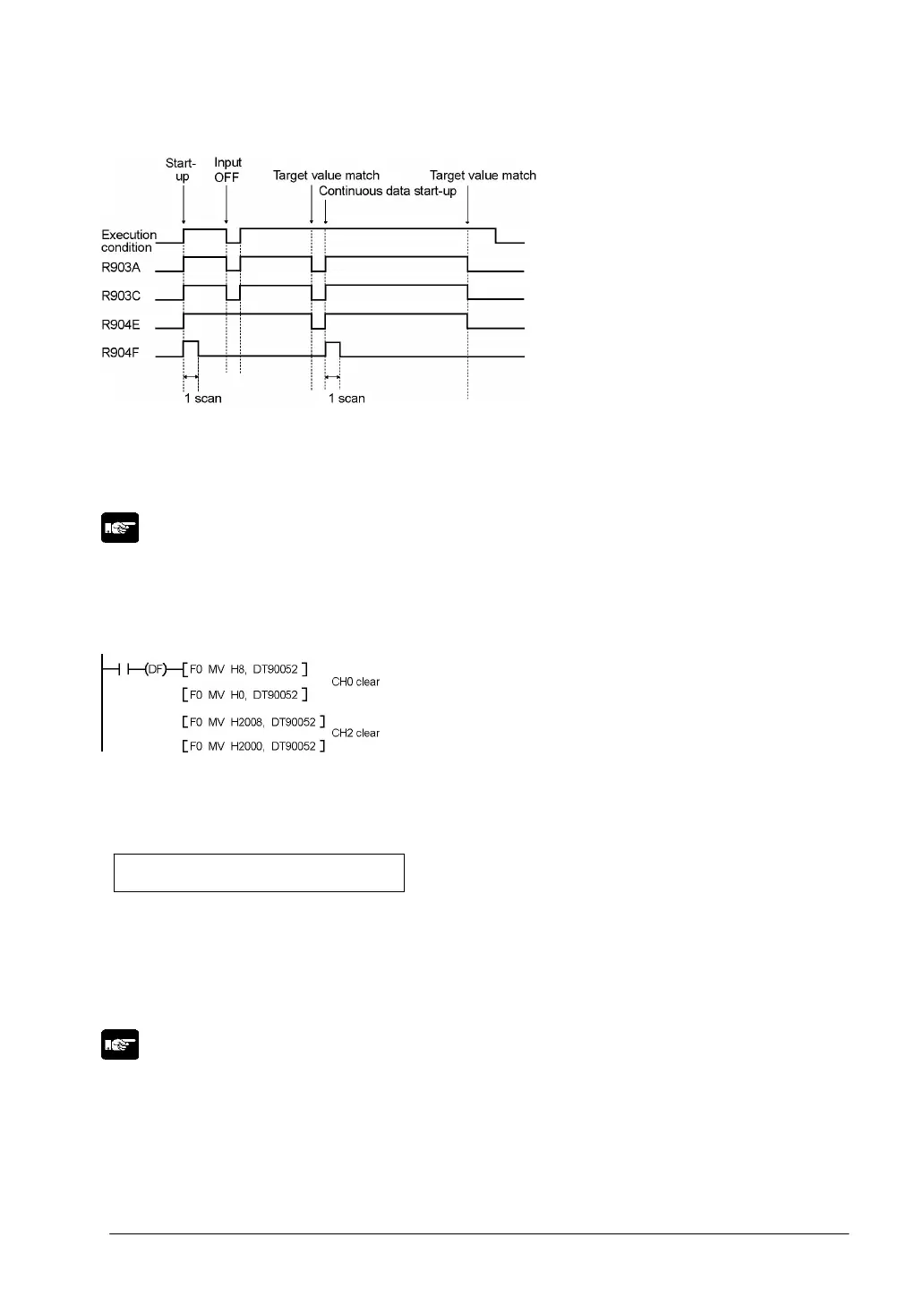6-43
Flag movement when command running
Action when the execution conditions turn OFF
• Differing from other pulse output instructions, circular interpolation instruction F176 executes the
execution conditions as continually ON.
• Circular interpolation instruction F176 stops pulse output when the execution conditions turn OFF.
Note:
• Right when the execution condition turn off, positioning instructions F171 to F176, other than the
currently running instruction F176, cannot be started up when the target value has not been reached.
• When restarting, use pulse output control instruction F0, below, to reset the pulse output instruction.
This operation resets the control flag for circular interpolation (R904E).
About composite speed setting
• The maximum composite speed setting is 20 kHz.
Use the range of the formula given below as a guide when setting the composite speed.
Fv (Hz) ≦ r (pulse) × 10/t (ms)
Fv : Composite speed (Hz)
R : Radius (pulse)
t : Scan time (ms)
Example: Radius r: 1000 (pulse), Scan time 5ms
Fv ≦ 1000 (p) × 10/5 (ms) = 2000 Hz
Note:
• The instruction calculates the component speed at each scan. Therefore, accuracy may be degraded if
the scan time exceeds 10 ms. If this should happen, execute circular interpolation instruction F176
using the periodical interrupt function with an interrupt time of around 0.5 ms.