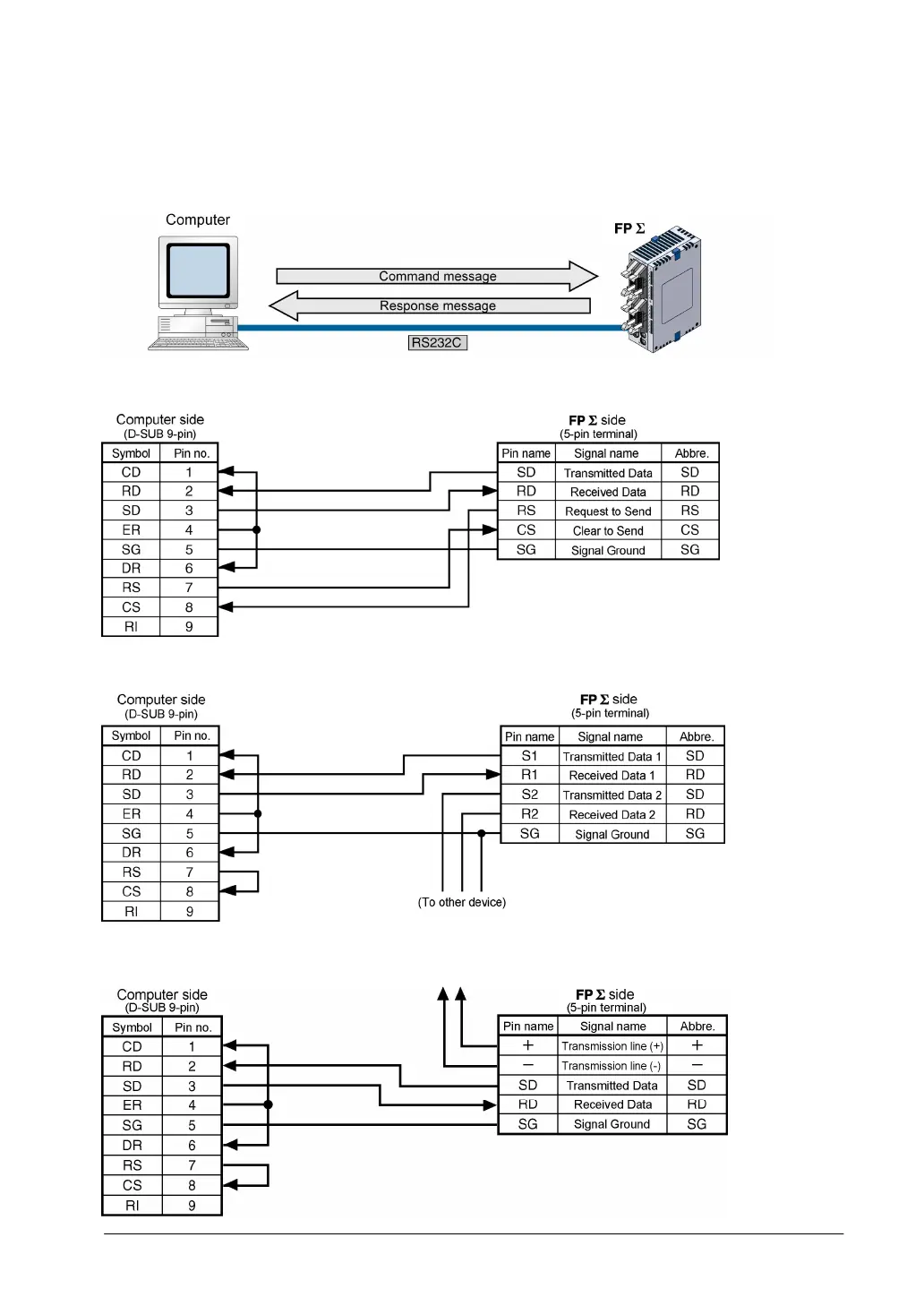7-27
Connection to the computer <1:1 communication>
Overview
For a 1:1 computer link between the FPΣ and a computer, an RS232C cable is needed. Communication
is performed via commands from the computer and responses from the PLC.
<Using AFPG801 (1-channel RS232C type communication cassette>
<Using AFPG802 (2channel RS232C type communication cassette>
<Using AFPG806(Combination of 1-channel RS485 type and 1-channel RS232C type>