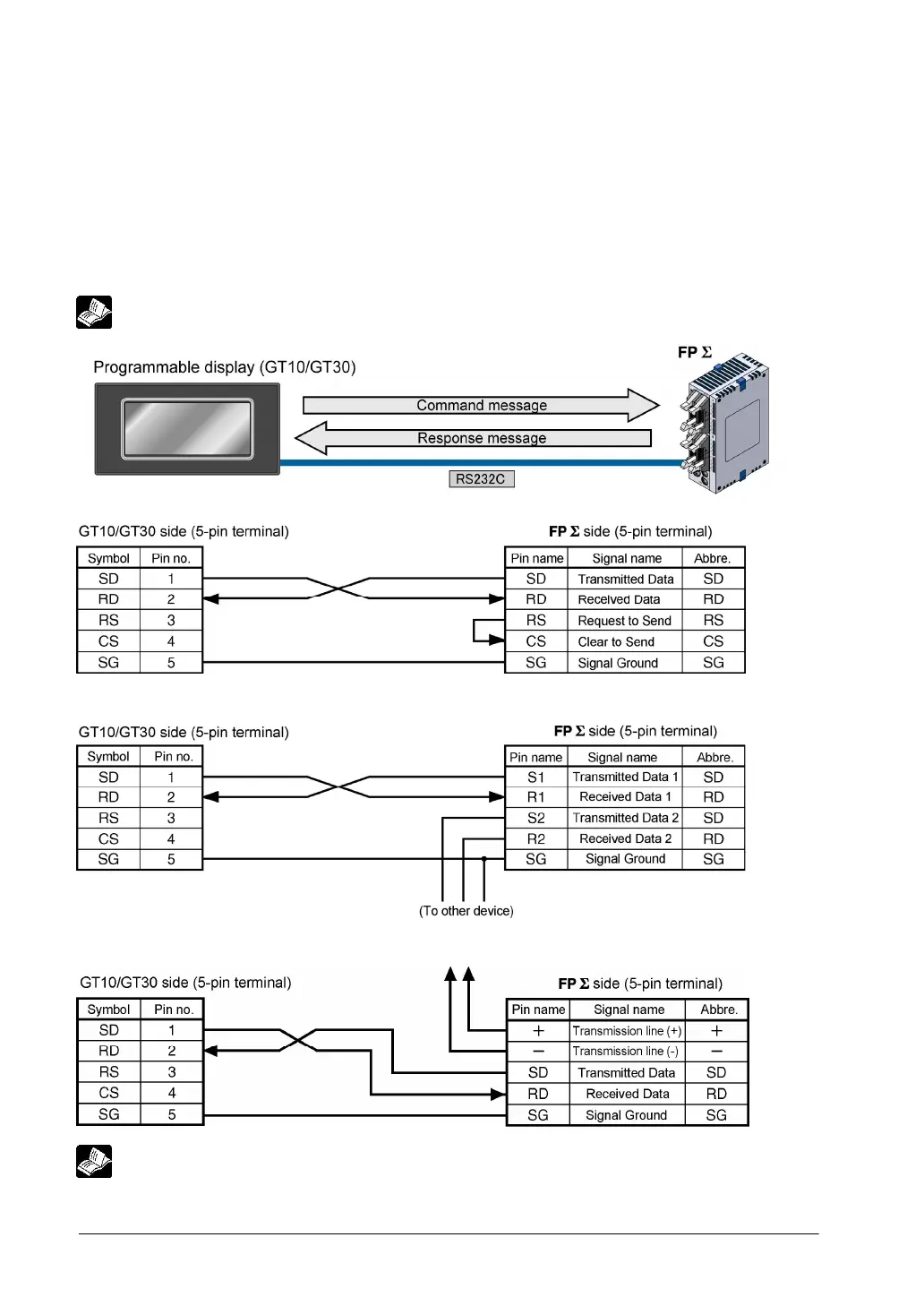7-28
1:1 communication with programmable display GT10/GT30
Overview
A 1:1 computer link with a programmable display GT10/GT30 connects the FPΣ and the programmable
display using an RS232C cable. Communication is performed via commands from the programmable
display and responses from the PLC.
No program is required for communication. Simply set the mutual communications settings to operate
the PLC via the programmable display.
Note) It is recommended to connect the programmable display (GT01) with a tool port.
Reference: <GT01 Technical Manual>
<Using AFPG801 (1-channel RS232C type communication cassette>
<Using AFPG802 (2-channel RS232C type communication cassette>
<Using AFPG806(Combination of 1-channel RS485 type and 1-channel RS232C type>
Reference: <GT10/GT30 Technical Manual ARCT1F340>
