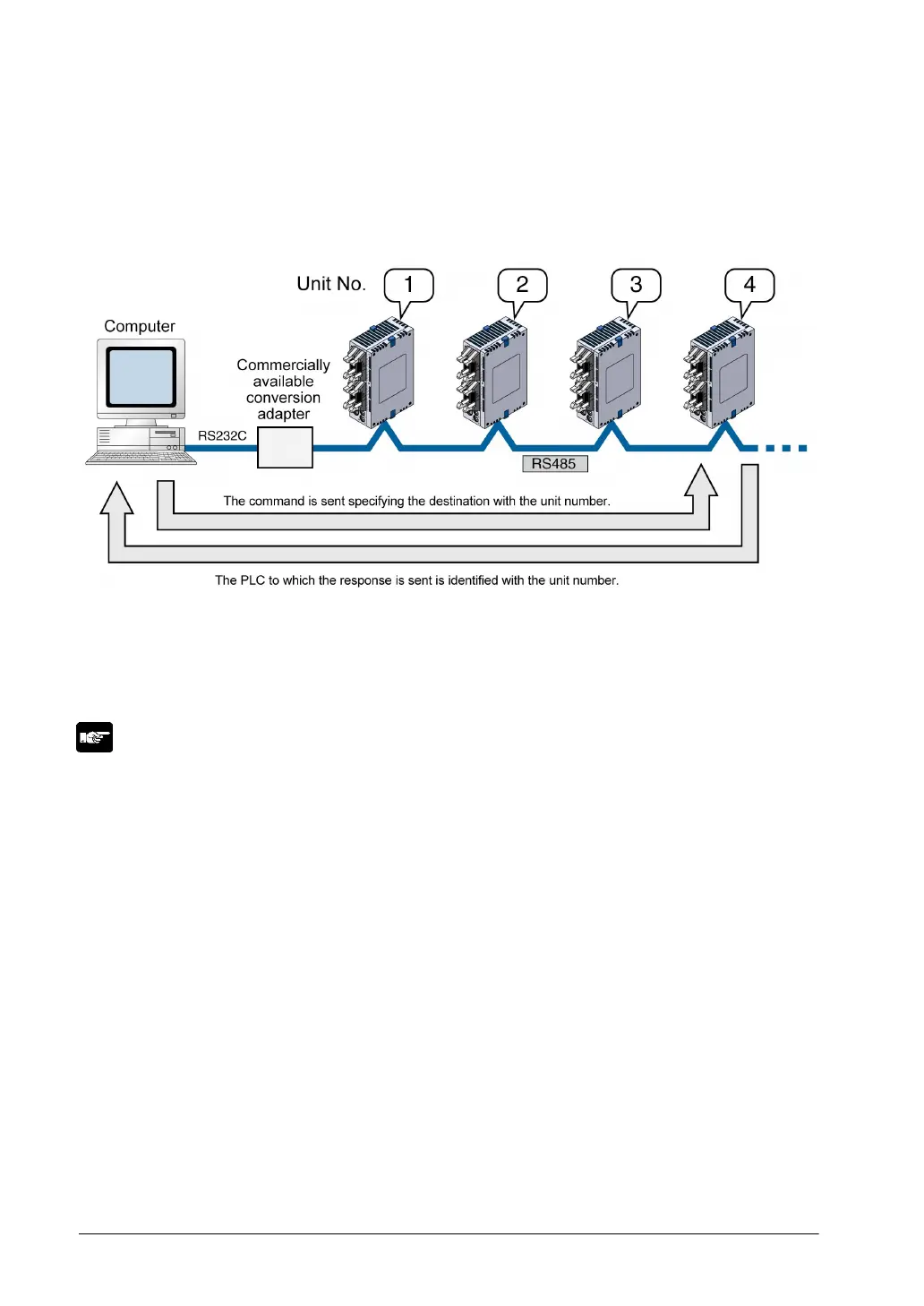7-30
Setting of unit numbers
By default, the unit number for each communication port is set to 1 in the system register settings. There
is no need to change this for 1:1 communication, but if 1:N communication is used to connect multiple
PLCs to the transmission line (e.g. in a C-NET), the unit number must be specified so that the
destination of the command can be identified.
The unit number is specified either by using the unit number setting switch or the system register.
When the unit number setting switch is “0”, the system register is valid.
When the unit number setting switch is “other than 0”, the unit number setting switch is valid, and the unit
number setting of the system register is ignored. In this case, the same number is given to the port 1 and
port 2.
Note:
• Unit numbers set using the unit number setting switch are valid only for the communication port of the
communication cassette. Tool port unit numbers should be set using the system register.