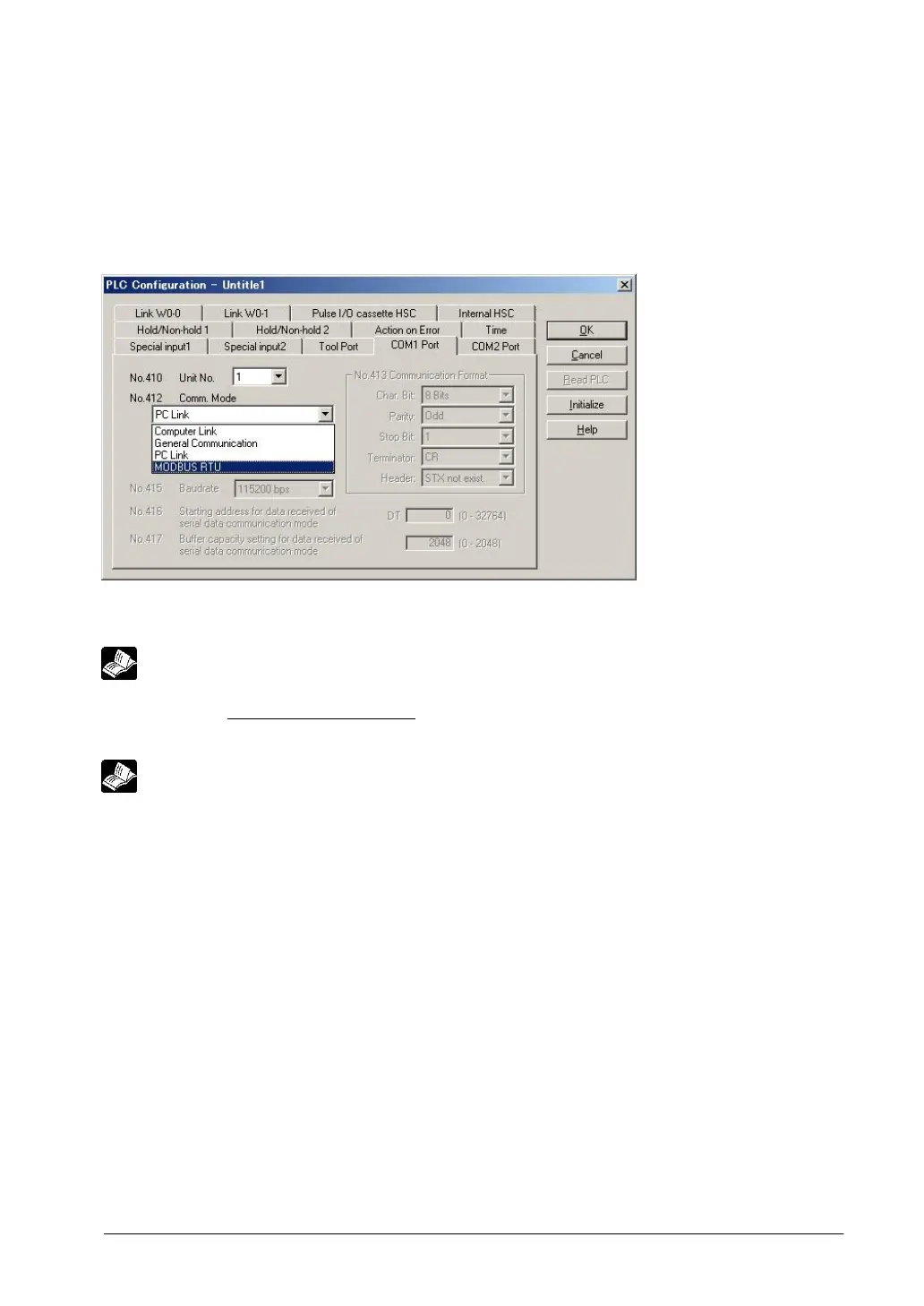7-85
Setting using FPWIN GR
1. Change the display to the “Online monitor” by selecting “Online Edit Mode” under “Online” in the menu
bar or pressing [CTRL] and [F2] keys at the same time.
2. Select “Options” in the menu bar, and then select “PLC Configuration”. Click “COM Port”. There are
separate tabs for setting the COM1 and COM2 .
Dialog box of MODBUS RTU setting
For the details on the MODBUS RTU communication function, refer to the exclusive
specifications manual.
Reference: <MODBUS RTU Specifications>
It can be downloaded from our website.
http://www.nais-e.com/plc/
For the information on F145 (SEND) and F146 (RECV) instructions
Reference: <Programming Manual ARCT1F353>
