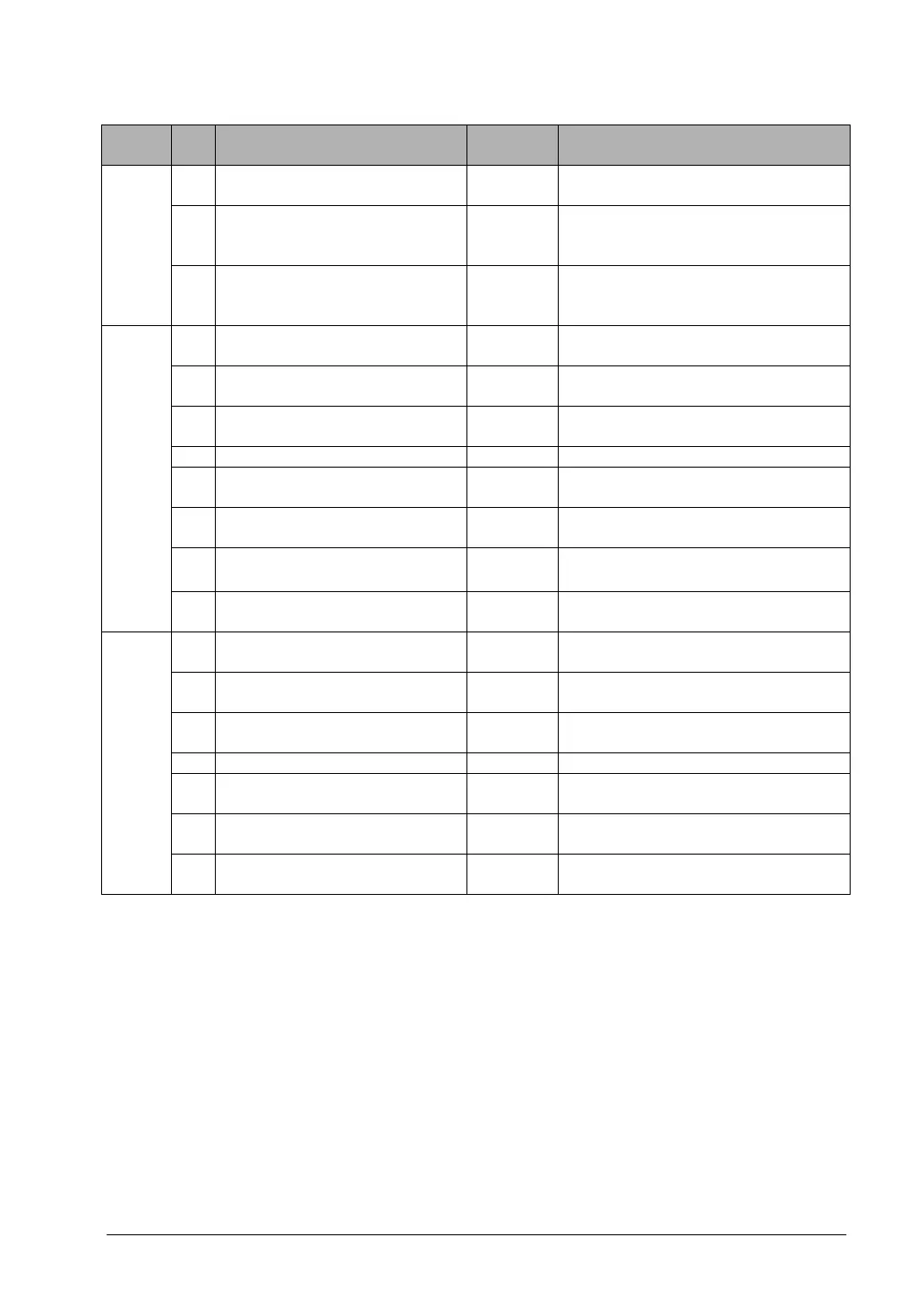12-7
No. Name
Default
value
Descriptions
31
Wait time setting for multi-frame
communication
6500.0
ms
10 to 81900 ms
32
Communication timeout setting
for SEND/RECV, RMRD/RMWT
commands
10000.0
ms
10 to 81900 ms
Time
set-
ting
34
Constant value settings for scan
time
Normal
scan
0: Normal scan
0 to 350 ms: Scans once each
specified time interval
40
Range of link relays used for
PC(PLC) link
0 0 to 64 words
41
Range of link data registers
used for PC(PLC) link
0 0 to 128 words
42
Starting word number for link
relay transmission
0 0 to 63
43 Link relay transmission size 0 0 to 64 words
44
Starting number for link data
register tranmission
0 0 to 127
45
Link data register transmission
size
0 0 to 127 words
46 PC(PLC) link switch flag
Normal
(32k only)
Normal/reverse
PC
(PLC)
link 0
set-
ting
47
Maximum unit number setting
for MEWNET-W0 PC(PLC) link
16 1 to 16
50
Range of link relays used for
PC(PLC) link
0 0 to 64 words
51
Range of link data registers
used for PC(PLC) link
0 0 to 128 words
52
Starting word number for link
relay transmission
64 64 to 127
53 Link relay transmission size 0 0 to 64 words
54
Starting number for link data
register tranmission
128 128 to 255
55
Link data register transmission
size
0 0 to 127 words
PC
(PLC)
link 1
set-
ting
(32k
only)
57
Maximum unit number setting
for MEWNET-W0 PC(PLC) link
16 1 to 16