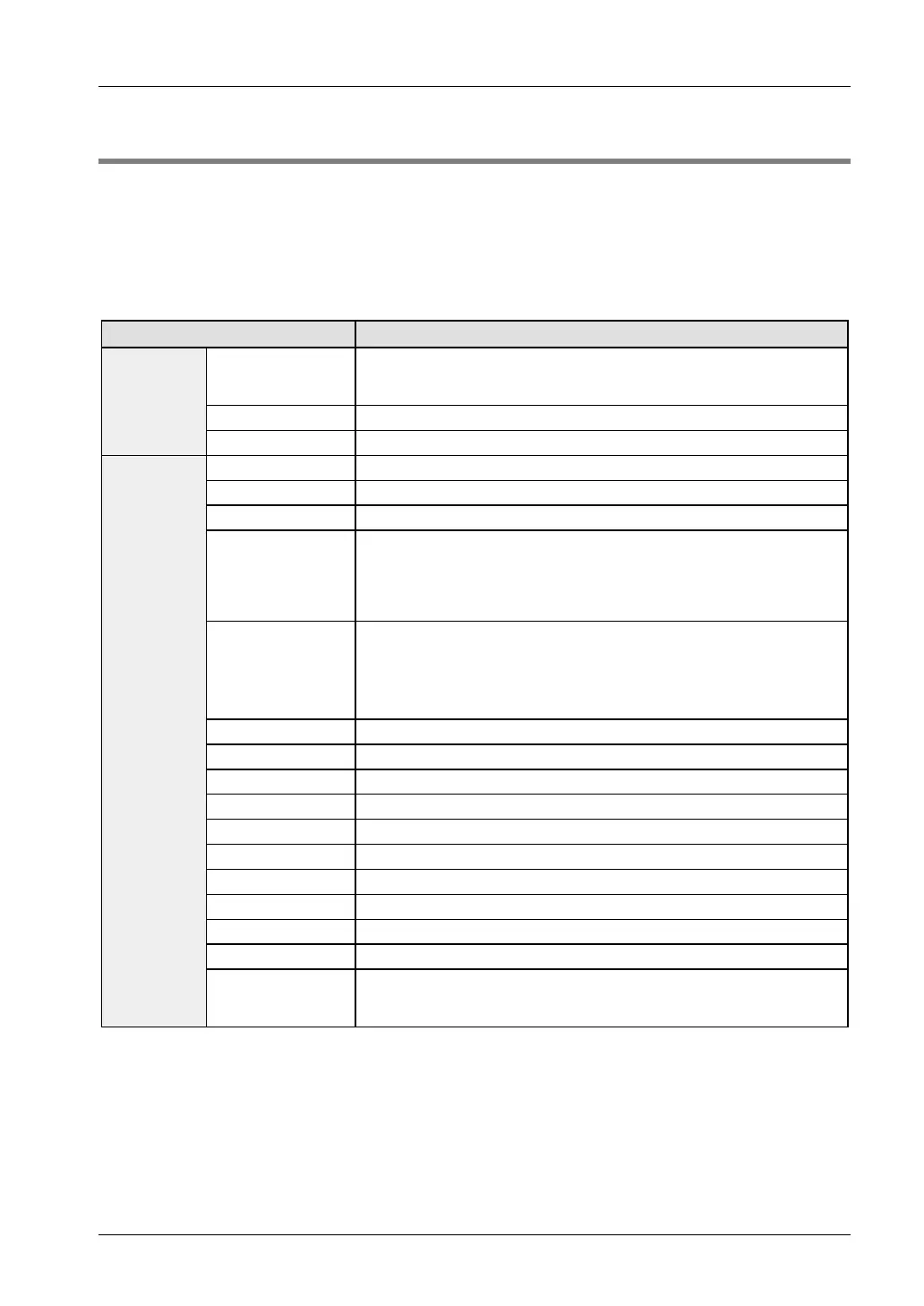FP Modem-EU Technical Manual
1.5 Compatibility to the FP-Modem 14.4
1.5 Compatibility to the FP-Modem 14.4
We have tried to make the FP modem-EU widely compatible to the previous model, the
FP-Modem 14.4. Nevertheless there is a series of changes, both in design and concerning the
command set.
Some commands were replaced in order to more closely reflect the customary Hayes standard.
This does not have any influence on the operation with the Panasonic controllers and the
associated user and technology libraries.
What has changed? Description and change
Power supply
Molex plug instead of the Phoenix clamp -> there is no danger of mixing up
the two anymore. The power supply is now located on the bottom side,
compatible to the FP0.
RS232C port
Fully developed 9-pin SUB-D female plug with hardware handshakes
Design
New output
DCD output for the PLC (processable via the digital input of the PLC)
ATF7
Identical with ATF6 but not compatible to the 7200 bps of the old modem
ATF9
Identical with ATF6 but not compatible to the 12000 bps of the old modem
Fax Class 1
Does not work and was replaced by class 2.
Password
protection and call
back function
It is compatible to the FP-Modem 14.4 on the caller’s side, but it is not
compatible on the side of the calling partner! The new modem outputs NO
CARRIER (3) before starting the call back. An adjustment to the new version
that makes more sense is necessary at this point. The new modem outputs
"Callback ... press ’A’ to abort" when the call back is started.
AT*P
AT*Pn
The command for entering the password works a little different now: You
can only enter one password and no call back number. This number is
stored in the telephone number register with AT&Z0= . Input: AT*P=xxxxx
instead of AT*Pn:xxxxx
The password is deleted with AT*P= and not with AT*Pn: .
AT&Qn
Is not supported anymore
AT&T
Is not supported anymore
AT%C3
Is not supported anymore
AT%Q
Signal quality is not supported anymore
AT*B
Display blacklist is not supported anymore
AT*D
List of deferred numbers is not supported anymore
AT-Kn
MNP10 ON/OFF is not supported anymore
AT-Qn
Fallback to V.22/V.22bis is not supported anymore
AT)Mn
MNP10 adjustment to line conditions is not supported anymore
AT#CLS=...
Is not supported anymore
Commands
AT#REV?
This command for reporting the current version is not supported anymore.
The command is replaced by the ATI3 command now. It has the same
functionality.
7
