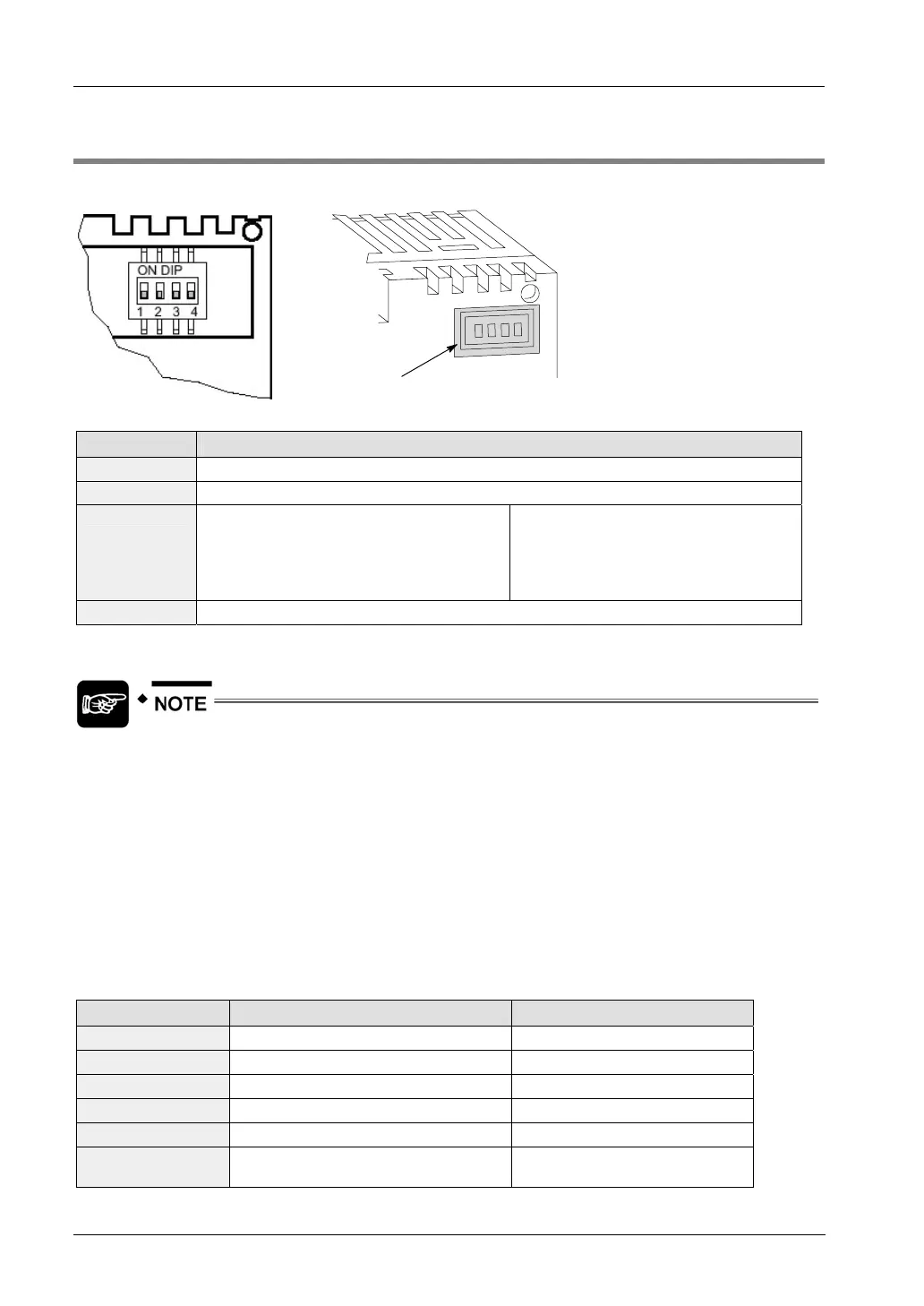Hardware Installation
FP Modem-EU Technical Manual
2.3 DIP Switches
Peel the seal off the side of the unit to expose the DIP switches.
Seal
DIP Switch
Function
DIP-1
ON = Leased line mode (Leased Line, LL)
DIP-2
ON = Multipoint Operation (MP)
DIP-3
Leased line:
ON = Originate mode (Master)
OFF = Answer mode (Slave)
Multipoint:
ON = PLC mode
ON + DIP1=ON = Transparent mode
OFF = PC/RTS mode
DIP-4
ON = Factory setting (AT&F) if POWER ON, see below
Factory setting: All DIPs = OFF
The small size of the DIP switches can make handling tricky. Be sure to use
enough force so that they are ON or OFF! If you are not careful, an undefined
'middle' position may be the result, as we have seen.
When DIP Switch 4 is Set to ON
Upon POWER ON it is not the stored profile from the EEPROM (NVROM) that is recalled but
the factory setting (as if the AT&F command were used). With this DIP switch setting you do not
overwrite the stored profiles, you only overwrite the active profile. If the new configuration is not
stored, i.e. the switch is switched back, the modem is back in the former state after POWER ON.
The following table contains important factory settings according to the mode and the
corresponding configuration without AT commands:
Mode DIP switch settings
Factory settings
Dial mode
DIP4 = ON 19200 8O1 S0=1 (like AT&F)
Leased line
DIP4 = ON, DIP1 = ON 19200 8O1
Multipoint/PC
DIP4 = ON, DIP2 = ON, DIP3 = OFF 1200 8O1
Multipoint/PLC
DIP4 = ON, DIP2 = ON, DIP3 = ON 1200 8O1 (before V1.2)
Multipoint/PLC
DIP4 = ON, DIP2 = ON, DIP3 = ON 19200 8O1
Multipoint/Transp.
DIP4 = ON, DIP1 = ON, DIP2 = ON, DIP3
= ON
19200 8O1 S95=3 (V1.21)
12
