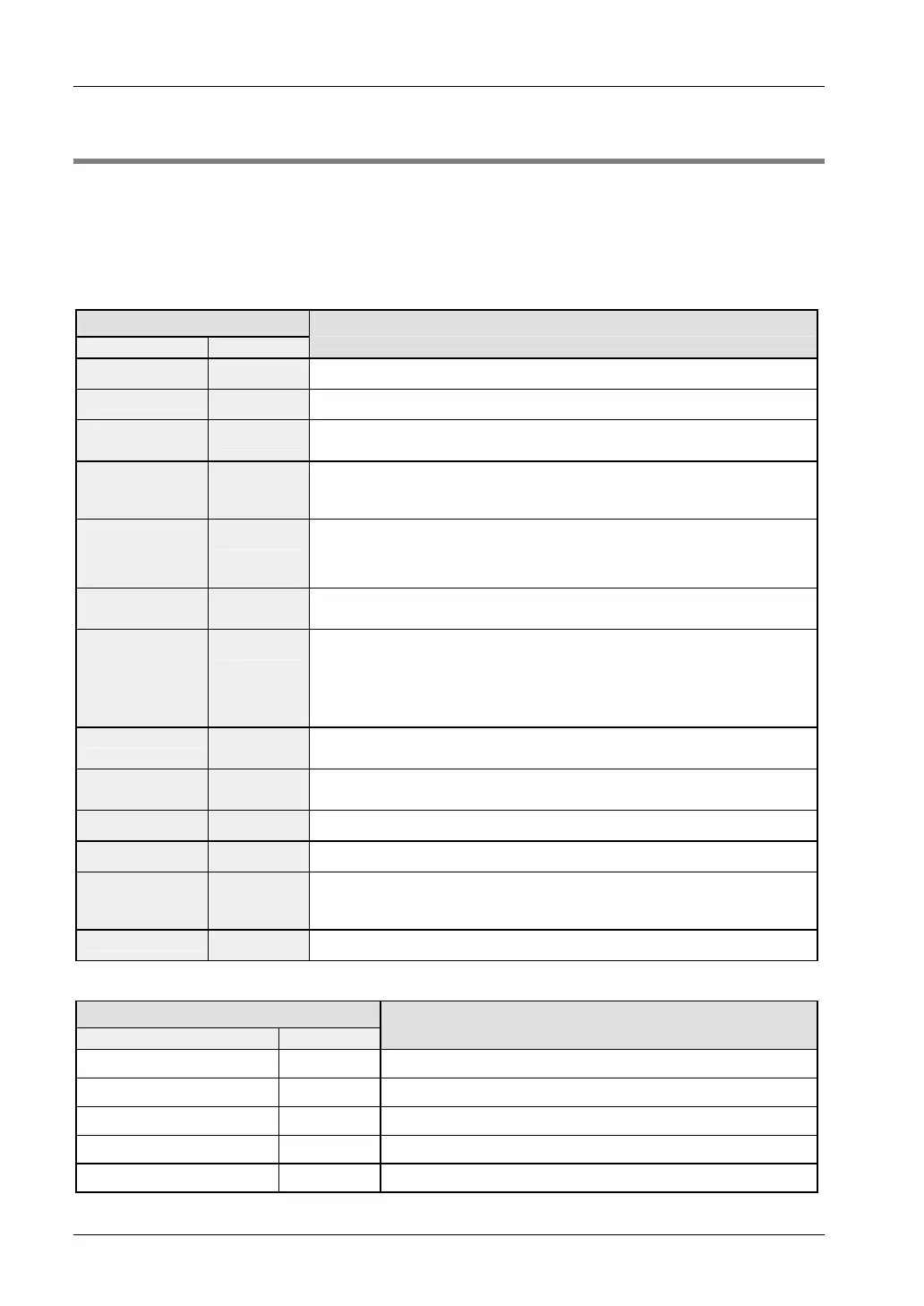AT Commands/Registers/Modem Messages
FP Modem-EU Technical Manual
5.3 Modem Messages
The modem generates messages as an answer to commands and in case of errors. This
enables the control unit to control the execution of the commands and to monitor the operation
mode of the modem. These messages are sent in ASCII text (long) format or ASCII numbers.
The range and the type of messages of the modem can be adjusted with the ATVn and ATXn
commands. The following messages are output by the modem if the ATX command is set to the
ATX4 setting. The numerical format is set with ATV0 and the text format with ATV1.
Message
long (text) numerical
Meaning
OK
0
The command entered last was executed without error.
CONNECT
1
Handshaking successful , data connection has been established.
RING
2
The modem detects an incoming call, each ringing is reported with "RING" until
the connection has been established or terminated.
NO CARRIER
3
The modem does not recognize any carrier frequency, therefore it was not
possible to establish a connection. This message is also displayed when an
existing connection was terminated.
ERROR
4
Two possible causes:
1. The command entered last could not be executed without error.
2. The command line contains too many characters.
NO DIALTONE
6
The modem could not detect any dial tone on the telephone line ->If ATX0,1 is
set, NO CARRIER or 3 is displayed.
BUSY
7
The modem detects a busy signal, the dialed telephone connection is busy -> If
ATX0...2 is set, NO CARRIER or 3 is displayed.
Within telephone systems in Germany, BUSY is reported, even though NO
DIAL TONE would be the correct message. This is a standardized definition
according to the CTR21.
NO ANSWER
8
No connection has been established until the timer that was defined in S
register 7 has expired.
DELAYED
24
Delayed dialing active. Wait 30 seconds before trying to redial a connection
that has just been busy.
FAX
33
A FAX modem connection has been established.
DATA
35
A data modem connection has been established in facsimile mode.
CONNECT XXX
The modem has successfully established a connection. If ATW0is set, the
RS232C baud rate is displayed in bps.
If ATW2 is set, the line speed is displayed in bps.
+FCERROR
+F4
Facsimile transmission at 2400 bps or more is not possible.
If ATW1 is set, the following messages are being displayed:
Message
long (text) numerical
Meaning
COMPRESSION: CLASS5
66
Data compression according to MNP5 protocol
COMPRESSION: V.42bis
67
Data compression according to V.42bis protocol
COMPRESSION: NONE
69
No data compression
PROTOCOL: NONE
70
No error correction
PROTOCOL: LAP-M
77
Error correction according to V.42
78
