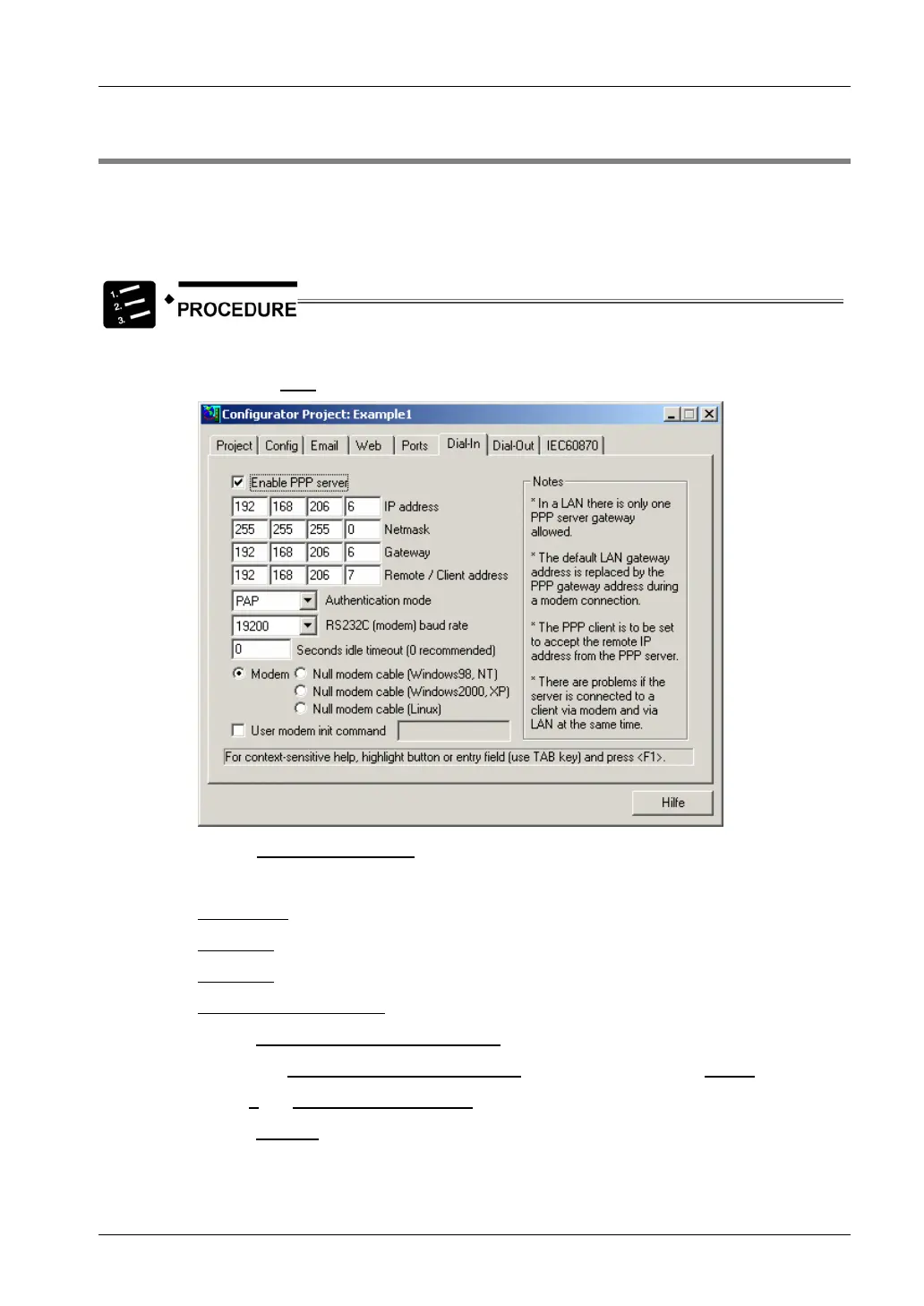FP Modem-EU Technical Manual
6.2 Server’s Side: FP Web-Server and PLC Setup
6.2 Server’s Side: FP Web-Server and PLC Setup
FP Web-Server Setup
Please refer to the Configurator online help for detailed information on the PPP-Server setup
and an IP configuration example.
1. Open the Control FP WEB Configurator Tool
2. Open the PPP
tab
3. Check Enable PPP server
4. For the first test use the following IP settings:
IP address:
192.168.206.6
Netmask:
255.255.255.0
Gateway:
192.168.206.6
Remote/Client address: 192.168.206.7
5. Select PAP as Authentication mode
6. Select the RS232C (modem) baud rate
(for the first test use 19200 bps)
7. Enter 0
for Seconds idle timeout
8. Select Modem
83
