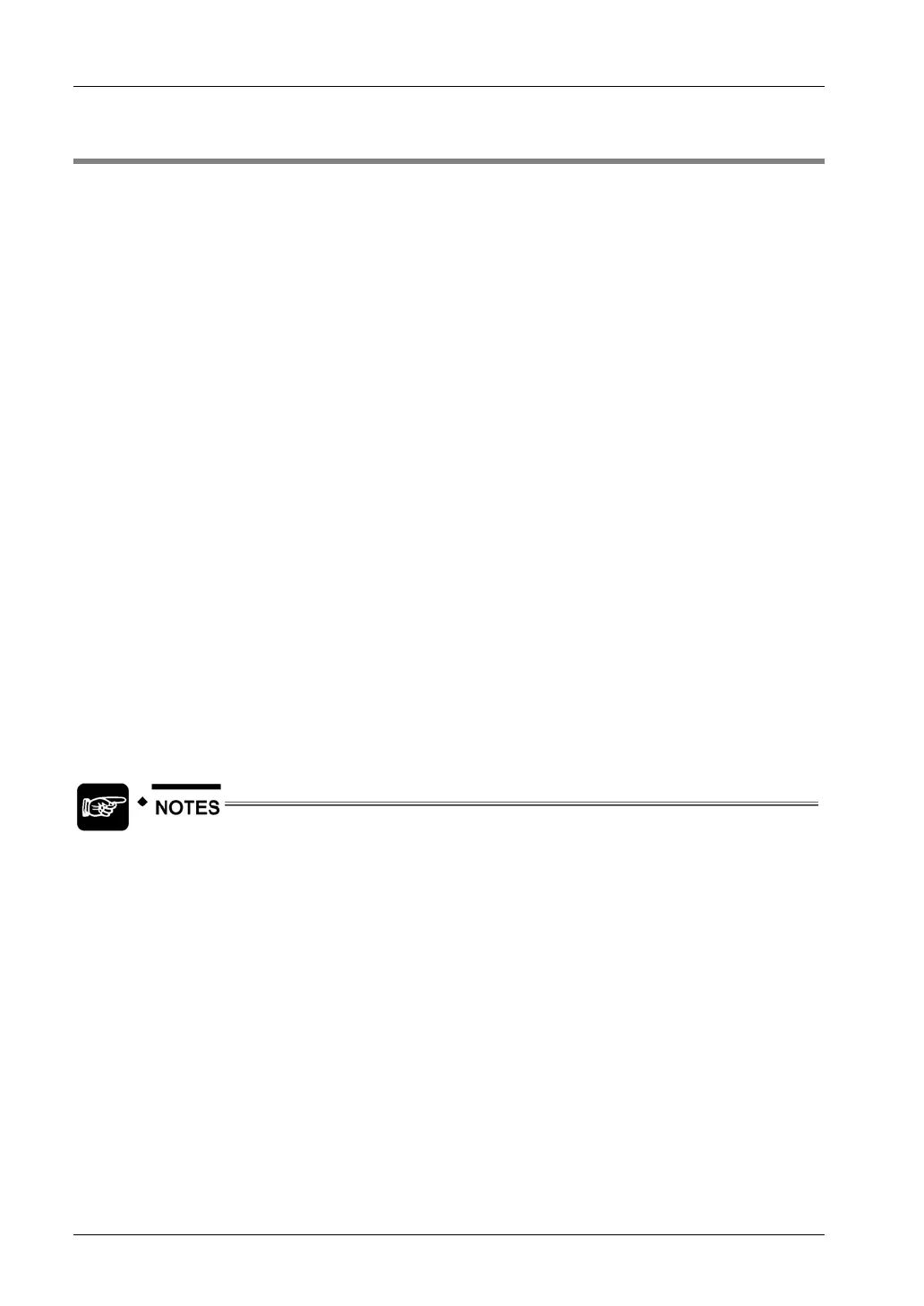Modem Control/Dial-up Connections
FP Modem-EU Technical Manual
3.16 PLC Remote Programming with FPWIN Pro
The FP Modem-EU can be used for remote programming, monitoring, etc. with FPWIN Pro. If
the "M_CMEU_Lib" is not used, the modems should be set up in the following way:
FP Modem-EU on the computer:
• If the modem is not new, set the factory settings for FP Modem-EU using AT&F&W
• All DIP switches should be in OFF position (as delivered)
• Use a standard computer / modem 1:1 cable
• FPWIN Pro should use the AT&FV1E0%K0 command for initialize
FP Modem-EU at the TOOL port of the PLC
• Set DIP switch 4 to ON, or use the AT*W=19200,8,O,1 command
• Set the PLC's TOOL port to 19200 bps (8 data, odd parity, one stop bit)
• Modem support of the TOOL port should NOT be enabled
• Use a suitable cable (see "
RS232C Cables" on page 26)
FP Modem-EU at the COM port of the PLC
• Set DIP switch 4 to ON or use the AT*W=19200,8,O,1 command
• Set the PLC's COM port to 'Computer-Link' mode with 19200 bps, 8 data bits and odd
parity
• Modem support of the COM port should NOT be enabled
• Use a suitable cable (see "
RS232C Cables" on page 26)
Some PLCs may respond with an error upon the first MEWTOCOL request only
because the CONNECT message preceeded the first MEWTOCOL command.
Repeating the MEWTOCOL command one time should solve this problem.
54
