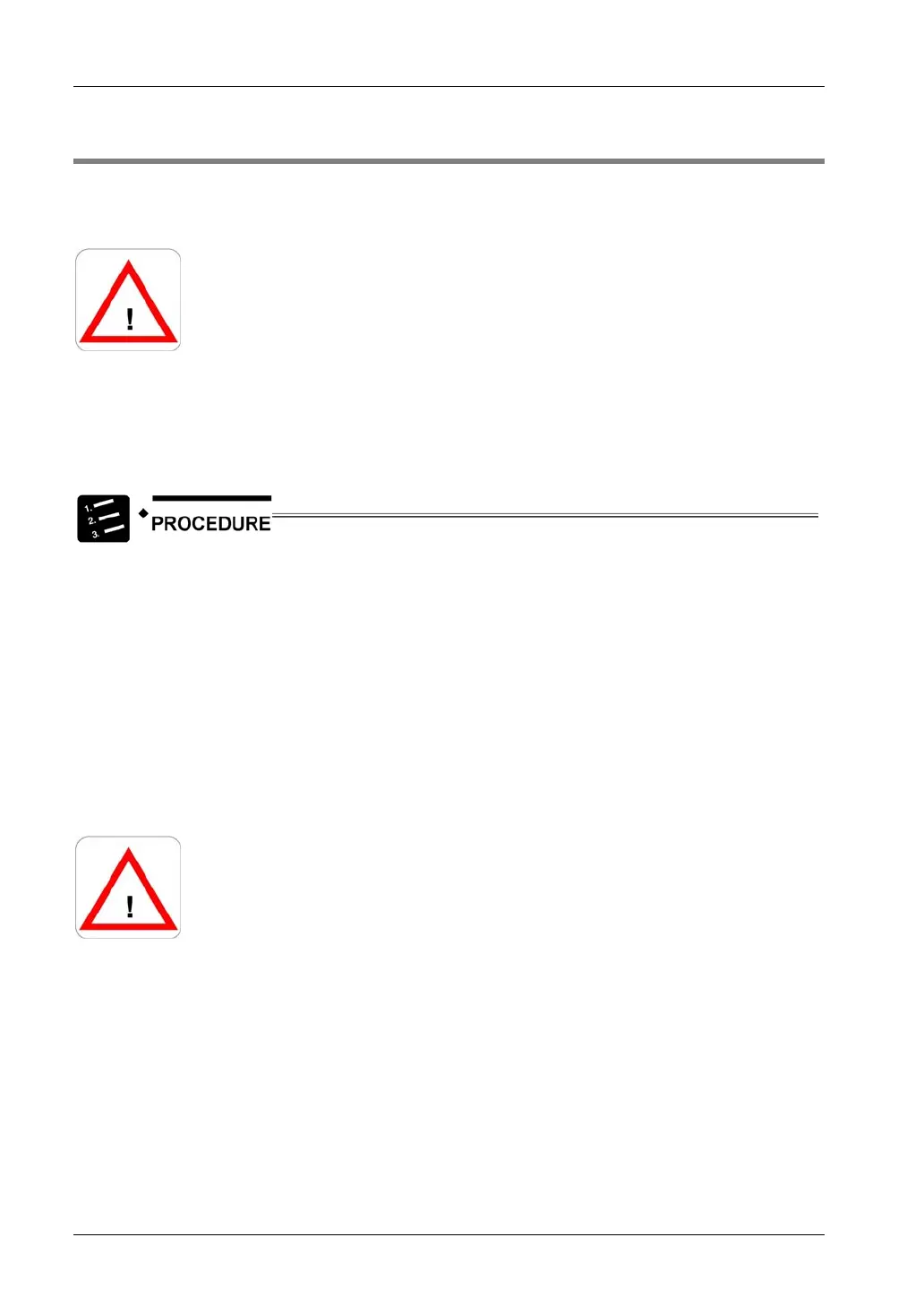Hardware Installation
FP Modem-EU Technical Manual
2.5 Important Notes
Please, read the following notes carefully before installing your FP Modem-EU.
ATTENTION!
Be sure to install the FP Modem-EU unit in locations designed
for electrical equipment, e.g. in a closed metal cabinet such as a
switch cabinet.
Make sure you are not electrostatically charged before you
touch the FP Modem-EU or one of the units: the discharge of
static electricity can damage parts and equipment.
Please install the FP Modem-EU in the following order:
1. Mount the unit on the DIN rail on which the FP0 PLC is mounted normally
(see "
Mechanical Installation" on page 19).
2. Before connecting the power supply, please read the information on power
supply (see "
Wiring" on page 24).
3. Connect PLC via RS232C. For wiring see page RS232C Cable (see "
RS232C
Cables
" on page 26) or refer to the "FP Modem-EU Leaflet".
4. Connect the telephone cable (see "
Connection to the Telephone Line" on
page 28).
Surge – Lightning Protection
Failures of modems can occur, due to discharges and surges
from the telephone line side or the operating voltage. Take
appropriate protective measures!
Especially surges of lightning have proved that electronic installations up to a distance of 1.5 km
from the location of the strike of lightning are endangered by electromagnetic fields and
mains-borne surges.
In leased line mode and in areas with a high thunderstorm probability, a coarse and a fine
protection should be installed at any rate (for the dial line from 185 volts on, for the leased line
from 5 volts on).
16
