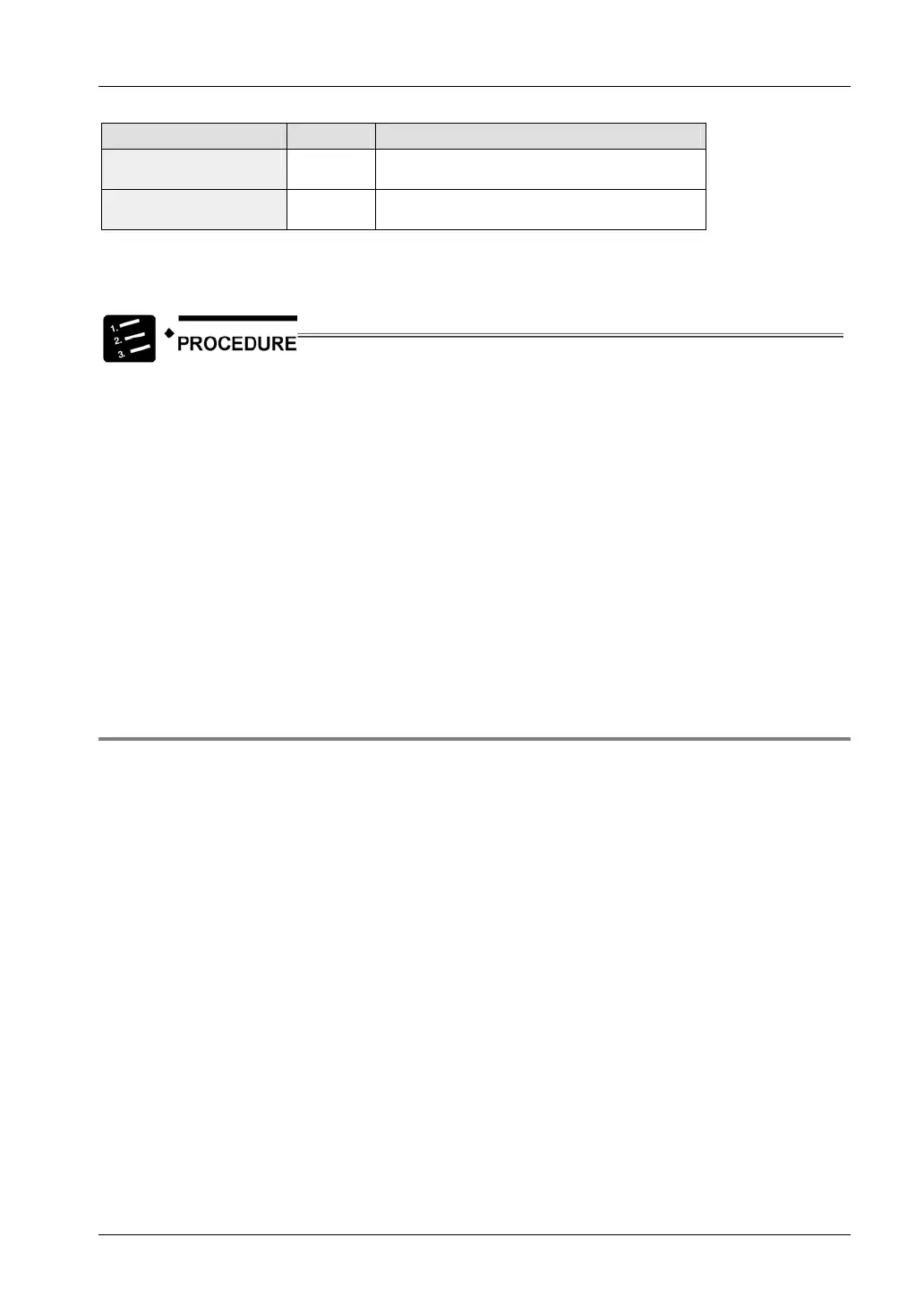FP Modem-EU Technical Manual
4.1 Leased Line Mode
Master or Slave DIP-SW4 Remark
Fixed baud rate
ON 19200 bps 8o1
(8 data, odd parity, 1 stop bit)
Selectable baud rate
OFF The last baud rate used in command mode is
selected.
Selectable baud rate:
If you use a baud rate other than 19200 8o1, carry out the following procedure.
1. Set all DIP switches to OFF (to enter the dial-up, command mode)
2. Use a terminal (program) which is set to the desired RS232C baud rate and
format
3. Power up the modem and enter AT (or AT&F to recall the factory settings)
The modem should respond with OK.
If you optionally want to disable the automatic baud rate detection (command
mode), you should use the “AT*W=baud,data,parity,stop” command (*W0) (see
"
Command Tables" on page 68).
4. Enter AT&W to save the settings
5. Activate the leased line mode with DIP switches 1 and 3 as described above,
but leave DIP switch 4 OFF
4.1.3 Recommendations for Leased Line Mode
By setting up the RS232C baud rate to at least 19200 bps (see "Enable Leased Line Mode with
DIP Switches
" on page 58), the modems always use the maximum possible line transmission
speed.
The maximum possible line speed is acquired during the handshaking procedure after
power-up and before the connection; the modem never selects a line speed above the RS232C
baud rate. The modem with the lowest RS232C baud rate limits the maximum line speed.
If a lower baud rate should be used, e.g. to overcome problems with disturbed communication
lines, reduce the RS232C baud rate of both modems (see "
Enable Leased Line Mode with DIP
Switches
" on page 58).
Alternatively the used modulation type of the modems can be adjusted with the ATFx command
(see "
Command Tables" on page 68). However, we do not recommend switching off the
automatic data error correction (AT\Nx command).
59
