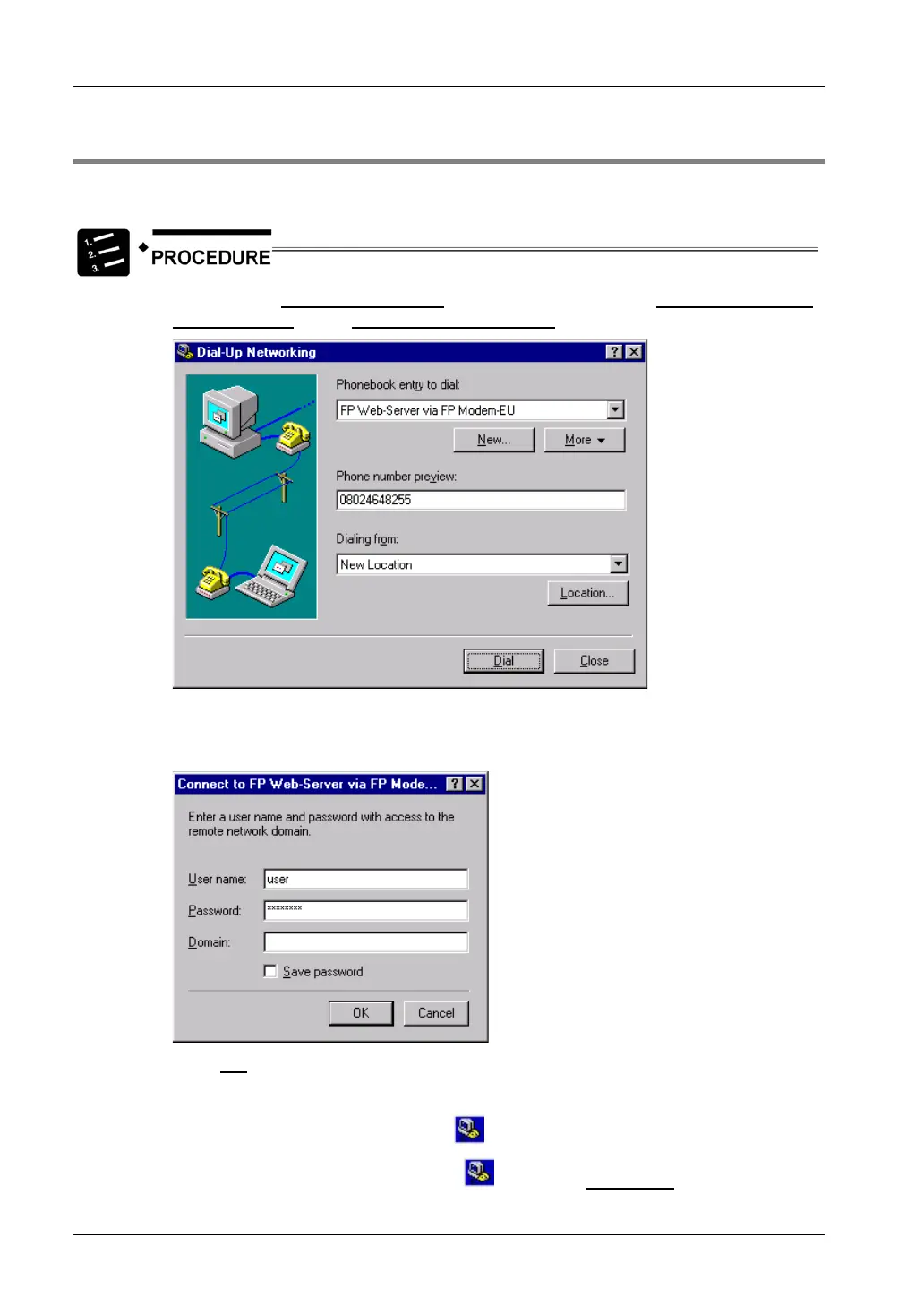Remote Networking with Windows
FP Modem-EU Technical Manual
6.4 Client’s Side: Windows Dialing Procedures
Dialing up the FP Web-Server
1. On the main Dial-up Networking
window double-click on FP Web-Server via
FP Modem-EU in the Phonebook entry to dial field
2. Enter the user name and password as defined in the
FP Web-Server configuration (see "
Server’s Side: FP Web-Server and PLC
Setup
" on page 83)
3. Click OK
The dialing-up process can take a few seconds.
4. Upon successful connection the
icon appears on the system status bar
In order to end this connection, click
and select Disconnect
94
