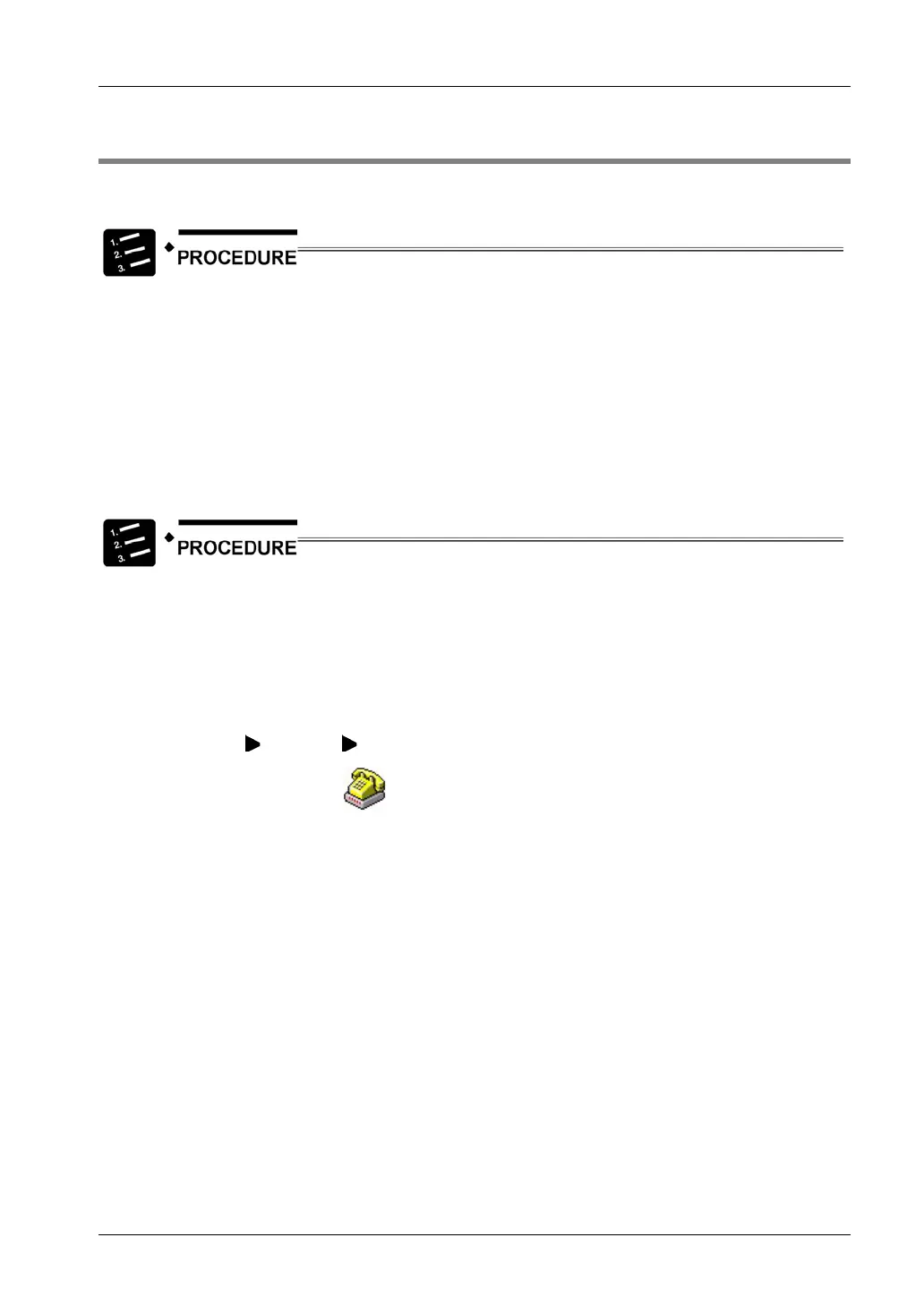FP Modem-EU Technical Manual
6.3 Client’s Side: Windows Dial-up Networking Setup
6.3 Client’s Side: Windows Dial-up Networking Setup
Connecting an FP Modem-EU to the computer
1. Make sure that all DIP switches of the FP-Modem-EU are set to OFF (default
setting)
2. Find an unused COM port on the Windows computer
In this example, COM2 is used. Remember this for the Windows modem setup!
3. Connect COM2 of the computer to the 9-pin connector of the FP Modem-EU
Use a standard computer/modem cable.
Windows 95/98 modem installation
There is a Windows driver file that makes it possible to install the FP Modem-EU for
Windows. You can find the driver file "MdmFPmodem.inf" on the CD of the Control
FP WEB Configurator Tool or you can purchase it from your local Panasonic
dealer.
1. Locate the file "MdmFPmodem.inf" on your disk
2. Copy it into a temporary folder.
3. Start
Settings Control Panel
4. Double-click the
Modems icon
85
