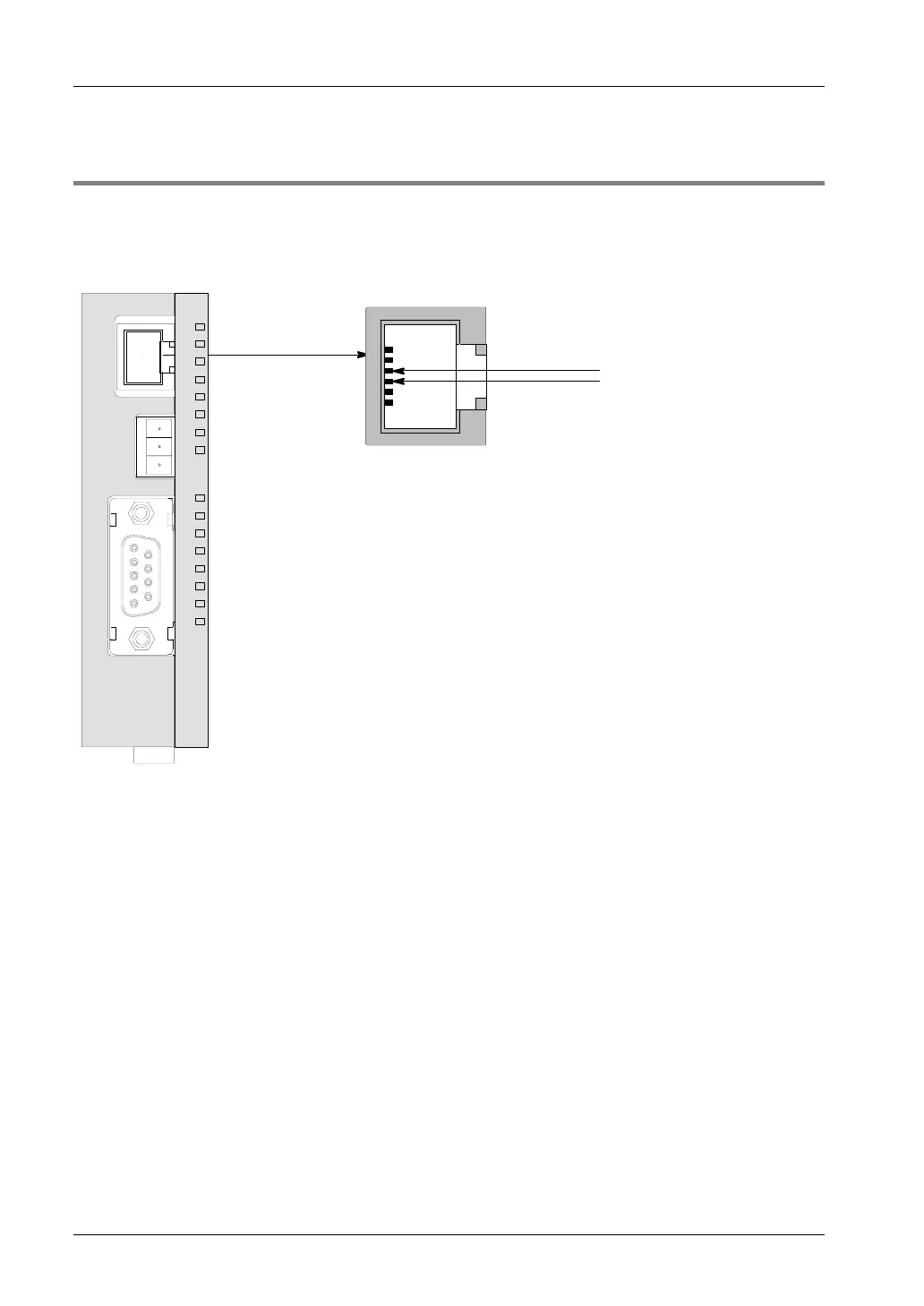Hardware Installation
FP Modem-EU Technical Manual
2.7.4 Connection to the Telephone Line
A cable with a RJ12 jack at both ends is supplied with the FP Modem-EU. One end connects to
the FP Modem-EU the other end to the dial-up, leased line or multipoint network. For
connections to European public dial-up networks a special, national RJ12 adapter is needed.
You can purchase a national adapter in your local telephone store.
Modem
RJ12 connector
middle pins for
communication
line connection
The RJ12 connector labeled ’COM.LINE’ is used to connect the FP Modem-EU to the
communication line. Use a telephone jack (RJ12) for connecting the FP Modem-EU to the:
• dial-up telephone system (PSTN or PBX) or
• 2-wire leased line or
• private multipoint cable network
Only the middle two pins of the RJ12 connector are used for the communication line connection.
The polarity of the middle two pins does not matter.
28
