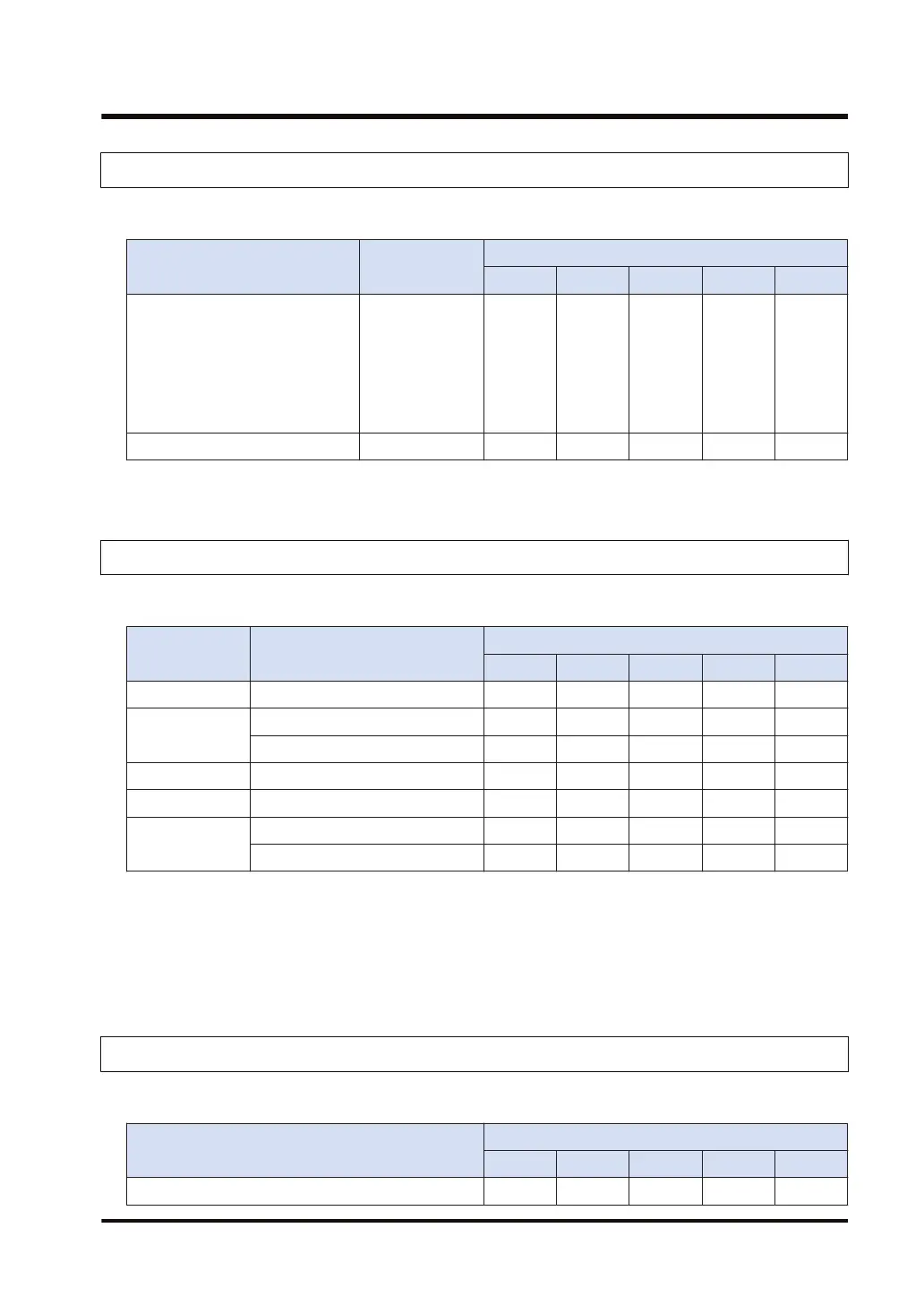1.1.2 Unit type
■
Types of unit that can perform serial communication
Name Model no.
Allocated communication port
COM.0 COM.1 COM.2 COM.3 COM.4
CPU unit
AFP7CPS4RE
AFP7CPS4RES
AFP7CPS3RE
AFP7CPS3RES
AFP7CPS3R
AFP7CPS3RS
AFP7CPS2R
● ● ●
Serial Communication Unit AFP7NSCR ● ● ● ●
(Note 1) The COM.0 port equipped in the CPU unit is a terminal block especially for RS-232C (3-wire type).
1.1.3 Types of Cassette
■
Types of communication cassette
Model no. communication interface
Allocated communication port
COM.0 COM.1 COM.2 COM.3 COM.4
AFP7CCRS1 1-channel RS-232C ● ●
AFP7CCRS2
3-wire 2-channel RS-232C ● ● ● ●
5-wire 1-channel RS-232C ● ●
AFP7CCRM1 1-channel RS-422 / RS-485 ● ●
AFP7CCRM2 2-channel RS-422 / RS-485 ● ● ● ●
AFP7CCRS1M1
1-channel RS-485 ● ●
3-wire 1-channel RS-232C ● ●
(Note 1) For AFP7CCRS2, select and use either 3-wire 2-channel RS-232C or 5-wire 1-channel RS-232C.
Switching should be performed using a switch on the Communication Cassette.
(Note 2) For AFP7CCRM1 and AFP7CCRM2, select and use either RS-422 or RS-485. Switching should be
performed using a switch on the Communication Cassette.
(Note 3) For AFP7CCRS1M1, both 1-channel RS-485 and 3-wire 1-channel RS-232C can be used.
1.1.4 Applications that can be Used in Each Port
■
Available functions for each communication port
Communication function to be used
Allocated communication port
COM.0 COM.1 COM.2 COM.3 COM.4
PLC Link ●
1.1 Features and Functions of Units
WUME-FP7COM-07 1-3
