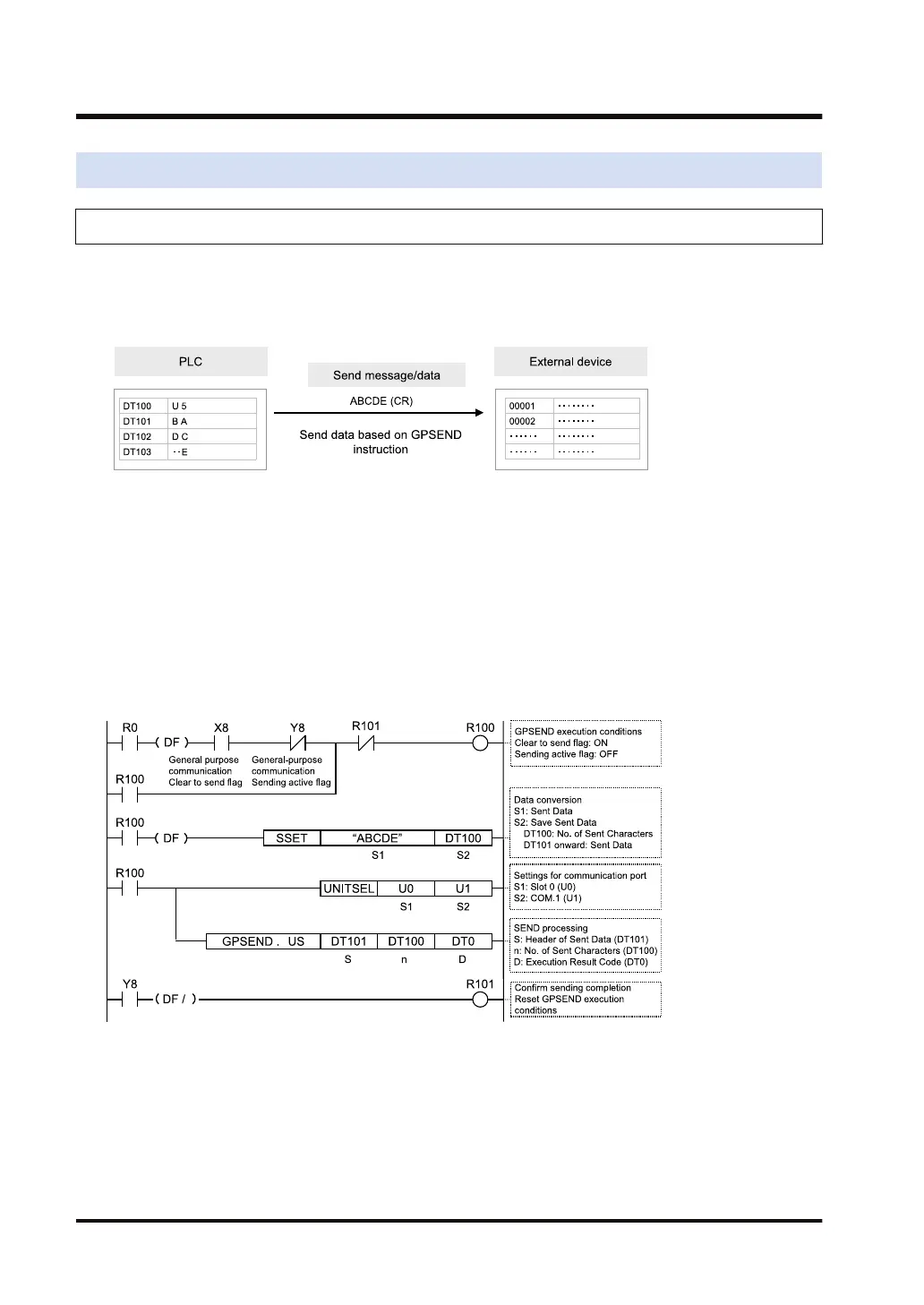9.3 Sending Operation
9.3.1 Overview of Sending Operation
■
Instructions
Sending in the general-purpose communication is performed by formulating a data table for
sending on the given operation memory, and subsequently executing GPSEND instruction.
■
Sample program
● Confirm that the unit is in the general-purpose communication mode (X8), and that the
general-purpose sending process is not in progress for the same port (Y8), and start up the
sending program.
● In the SSET instruction, convert a given message into an ASCII text string, and specify the
number of strings to be sent in the data register DT100, and the message to be sent from the
data register DT101.
● In the UNITSEL instruction, specify the slot No. (U0) and the COM. port No. (U1).
● In the GPSEND instruction, specify and execute the header of the table where the message
to be sent is saved (DT101) and the No. of characters (DT100).
(Note 1) The unit number and COM. port number in the above program is applied when the COM.1 port of the
CPU unit is used.
■
Timing chart
● Data in the table [S] specified by GPSEND instruction are sent, in ascending order from
lower bytes.
● During the sending process, the "General-purpose communication Sending active flag" (Y8,
Y9, YA, YB) turns ON. The flag is turned OFF when sending is completed. (The flag does not
9.3 Sending Operation
9-4 WUME-FP7COM-07
