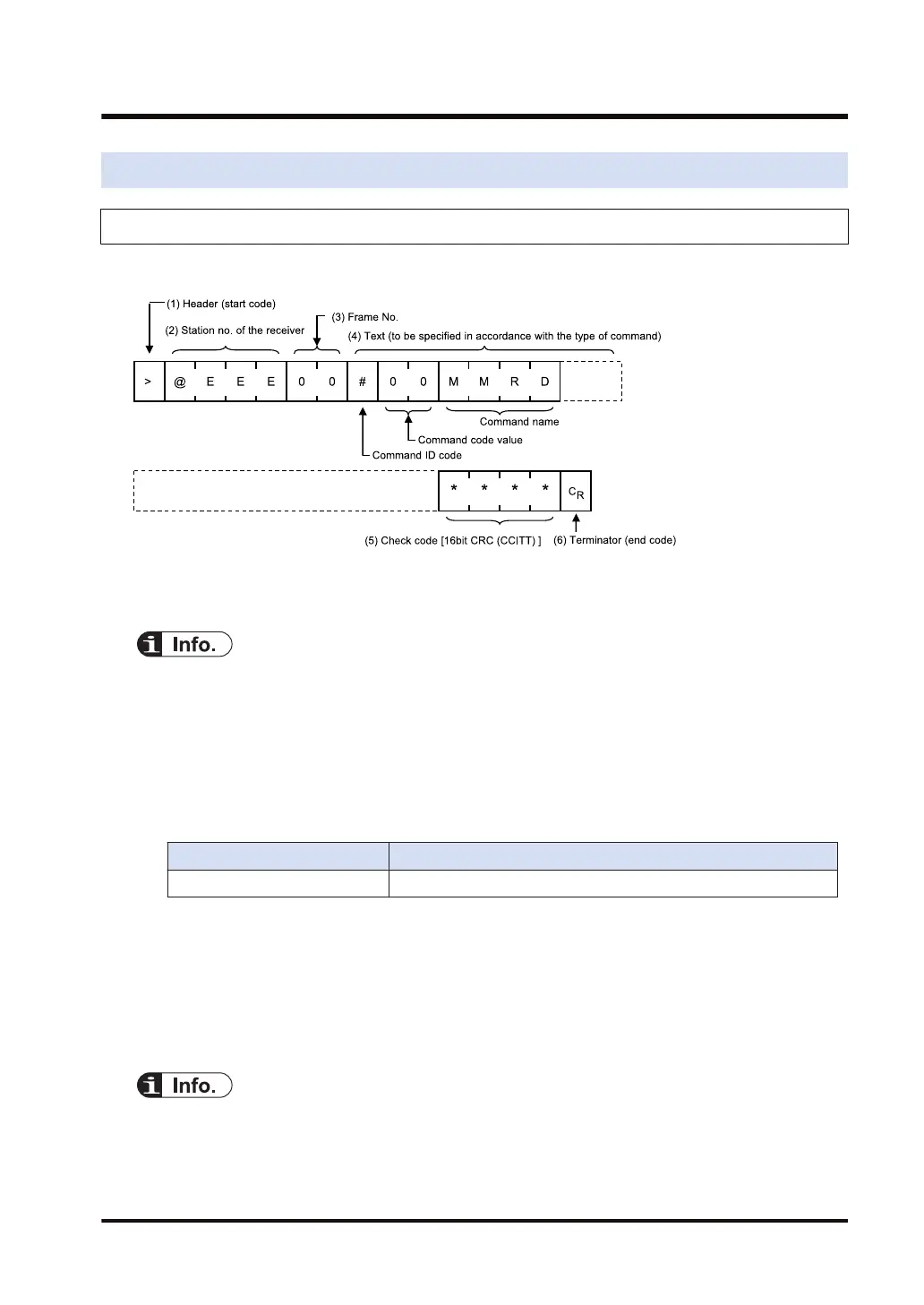11.3 MEWTOCOL7-COM Format
11.3.1 MEWTOCOL7-COM Command Format
■
Command message
(1) Header (start code)
A “>” (ASCII code: H3E) must be at the beginning of a message.
● The method for writing text segments in the message varies depending on the type of
command.
● When the message to be sent contains a large number of characters, send the command
divided in several times.
● When the message contains a large number of characters, the response is sent divided in
several times.
● In MEWTOCOL7-COM command, up to 4096 characters can be sent/received in a single
frame.
Type of header No. of characters that can be sent in 1 frame
> Max. 4096 characters
(2) Station no.
● The station no. of the receiving PLC to which you want to send the command must be
specified with "@ and three digits". The station no. of the PLC is specified by the system
register. In the case of the FP7 CPU unit, the station no. is specified in the FPWIN GR7
configuration menu.
● In 1:1 communication, specify "001" (ASCII code: H303031) or "EEE" (ASCII code:
H45H4545).
● When the PLC receives a command with "EEE" specified for the station number, it will
respond regardless of the station number setting.
Specifying "EEE" for 1:1 communication enables communication regardless of the station
number setting of the receiving PLC.
11.3 MEWTOCOL7-COM Format
WUME-FP7COM-07 11-7
