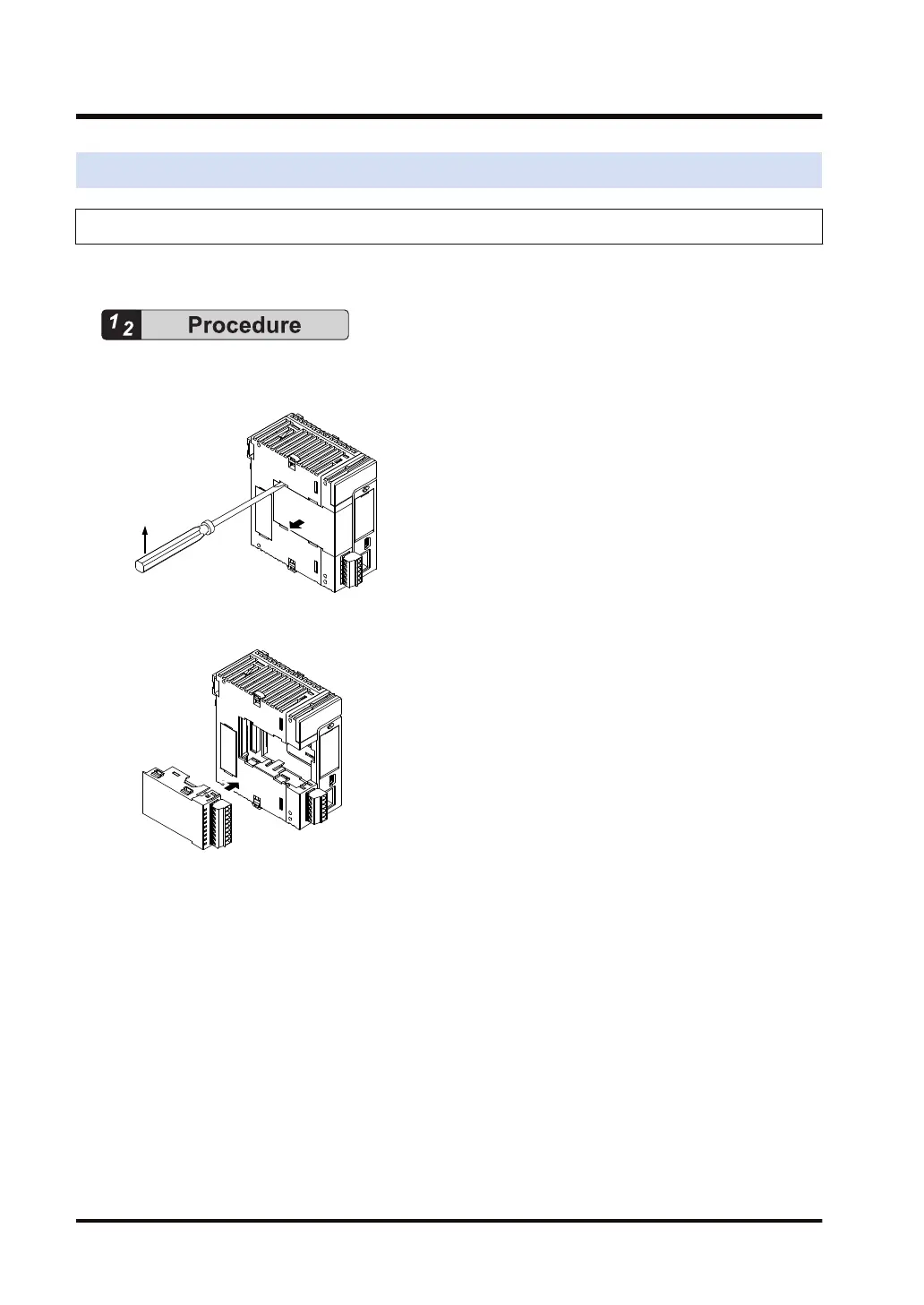3.1 Attaching a Communication Cassette
3.1.1 Attachment Instructions
When an optional Communication Cassette is to be used, attach it in the following procedures.
1. Using a flathead screwdriver, remove the cover on the side of the CPU unit.
You will find four toggles.
2. Attach a desired Communication Cassette.
The illustration is the CPU unit. As for the Serial Communication Unit, the attachment
procedure is the same.
3.1 Attaching a Communication Cassette
3-2 WUME-FP7COM-07
