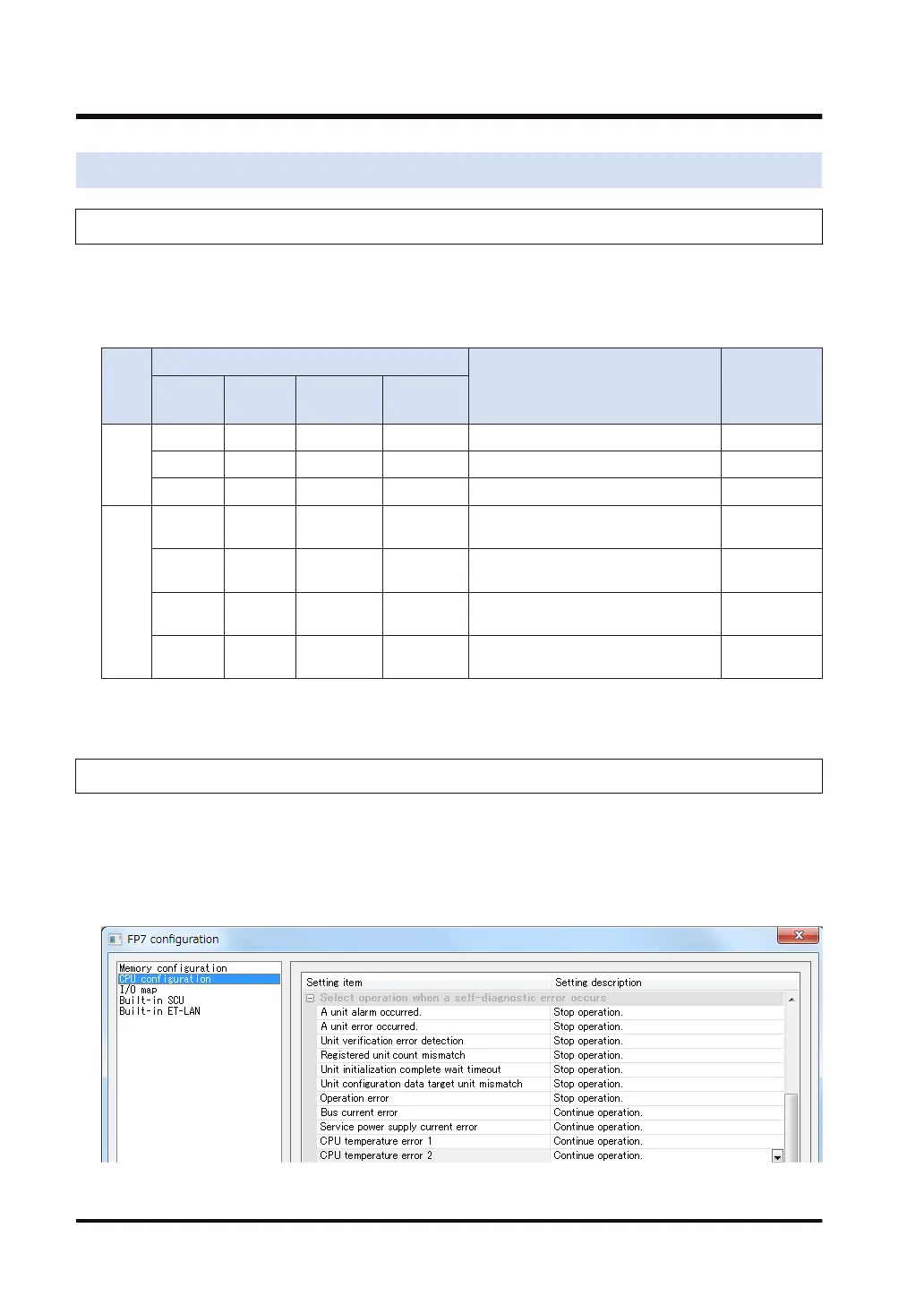10.1 Self-diagnostic Function
10.1.1 CPU Unit’s Operation Monitor LED
The CPU unit has a self-diagnostic function which identifies errors and stops operation if
necessary. Indications concerning self-diagnosis are as follows.
■
LED indications concerning self-diagnostic errors
LED indications on the CPU unit
Description
Operation
status
RUN
Green
PROG
Green
ERROR
Red
ALARM
Red
Norm
al
opera
tion
● ○ ○ ○ Normal operation Operation
○ ● ○ ○ PROG. mode Stop
▲ ○ ○ ○ Forcing input/output in RUN mode Operation
Error
● ○ ▲ ○
When a self-diagnostic error occurs
(Operation)
Operation
○ ● ▲ ○
When a self-diagnostic error occurs
(Stop)
Stop
○ ● - ●
System watchdog timer has been
activated
Stop
○ ▲ - ○
Waiting for connection of the PHLS
slave
Stop
(Note 1) ●: ON, ▲: Flashing, ○: OFF, -: Varies (ON or OFF)
10.1.2 Operation at the Time of Error
Normally, when an error occurs, the operation stops.
■
Configuration menu of FPWIN GR7
Operation mode of the CPU unit at the time of error can be set ("Continue or Stop") in the FP7
Configuration menu of the tool software FPWIN GR7.
10.1 Self-diagnostic Function
10-2 WUME-FP7COM-07
