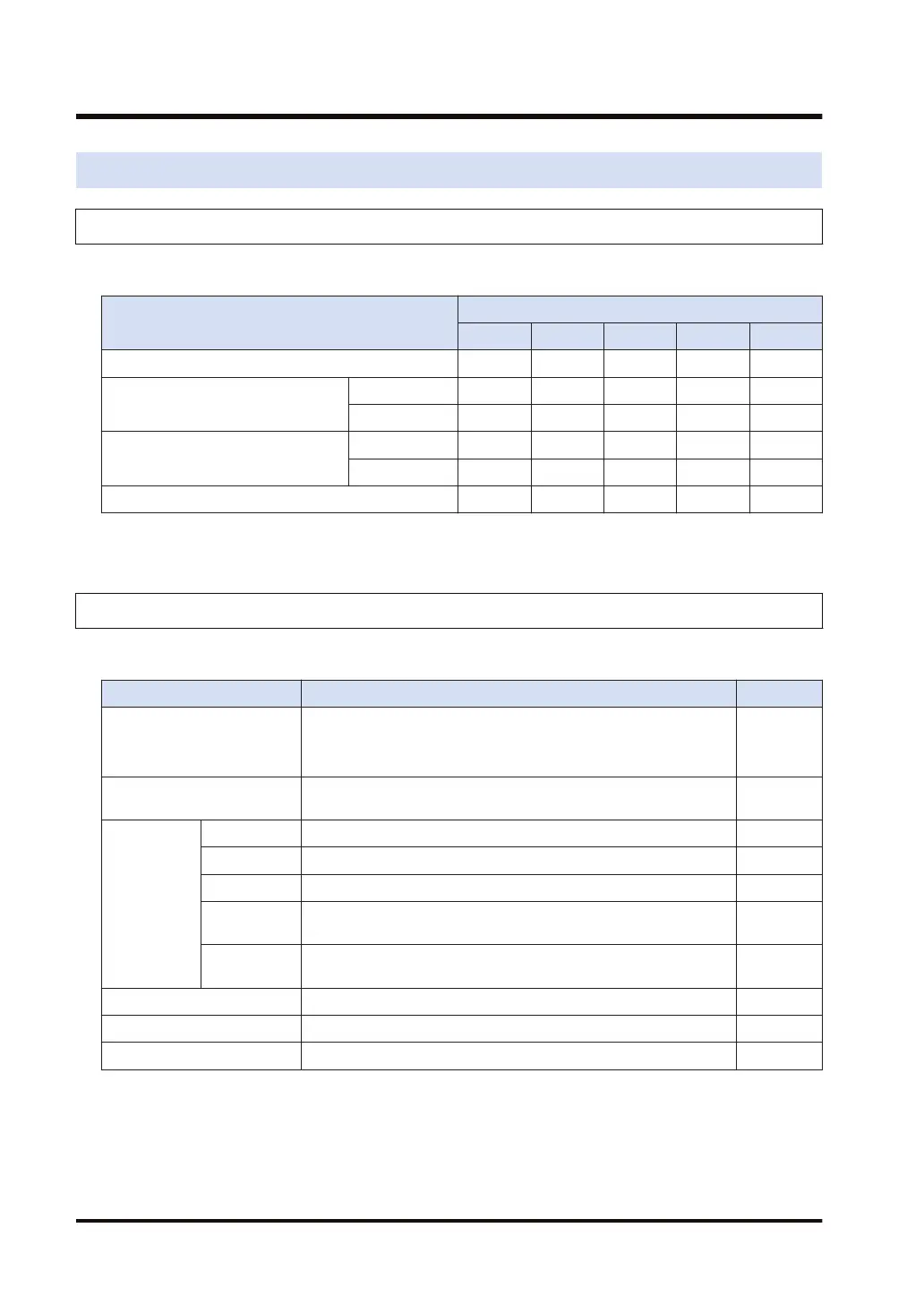5.1 Setting Applications and Communication Conditions
5.1.1 Applications to be Set for Each Port
■
Available functions for each communication port
Communication function to be used
Allocated communication port
COM.0 COM.1 COM.2 COM.3 COM.4
PLC Link ●
MEWTOCOL7-COM
(Note 1)
MEWTOCOL-COM
Master ● ● ● ● ●
Slave ● ● ● ● ●
MODBUS RTU
Master ● ● ● ● ●
Slave ● ● ● ● ●
General-purpose communication ● ● ● ● ●
(Note 1) In MEWTOCOL7-COM, there is no master communication function.
5.1.2 Conditions to be Set for Each Port
■
Communication condition
Communication port Setting range Default
Station no.
1 to 99 (MEWTOCOL-COM)
1 to 999 (MEWTOCOL7-COM)
1 to 247 (MODBUS RTU)
1
Baud rate
300,600,1200,2400,4800,9600,19200,38400,57600,115200,23040
0
9600
Communicati
on format
Data length 7 bit, 8 bits 8 bit
Parity None, Odd, Even Odd
Stop bit 1 bit, 2 bits 1 bit
End code
CR, CR+LF, ETX , or time (0.01 ms to 100 ms, by the unit of 0.01
ms)
CR
Start code With STX, Without STX
Without
STX
RS/CS controlled No/Yes Invalid
Send waiting time 0 to 100 ms 0 ms
Modem initialization Invalid, Valid, Re-initialization Invalid
(Note 1) Communication conditions that can be set vary by the mode to be used (PLC link, MEWTOCOL
communication, MODBUS RTU, general-purpose communication).
5.1 Setting Applications and Communication Conditions
5-2 WUME-FP7COM-07
