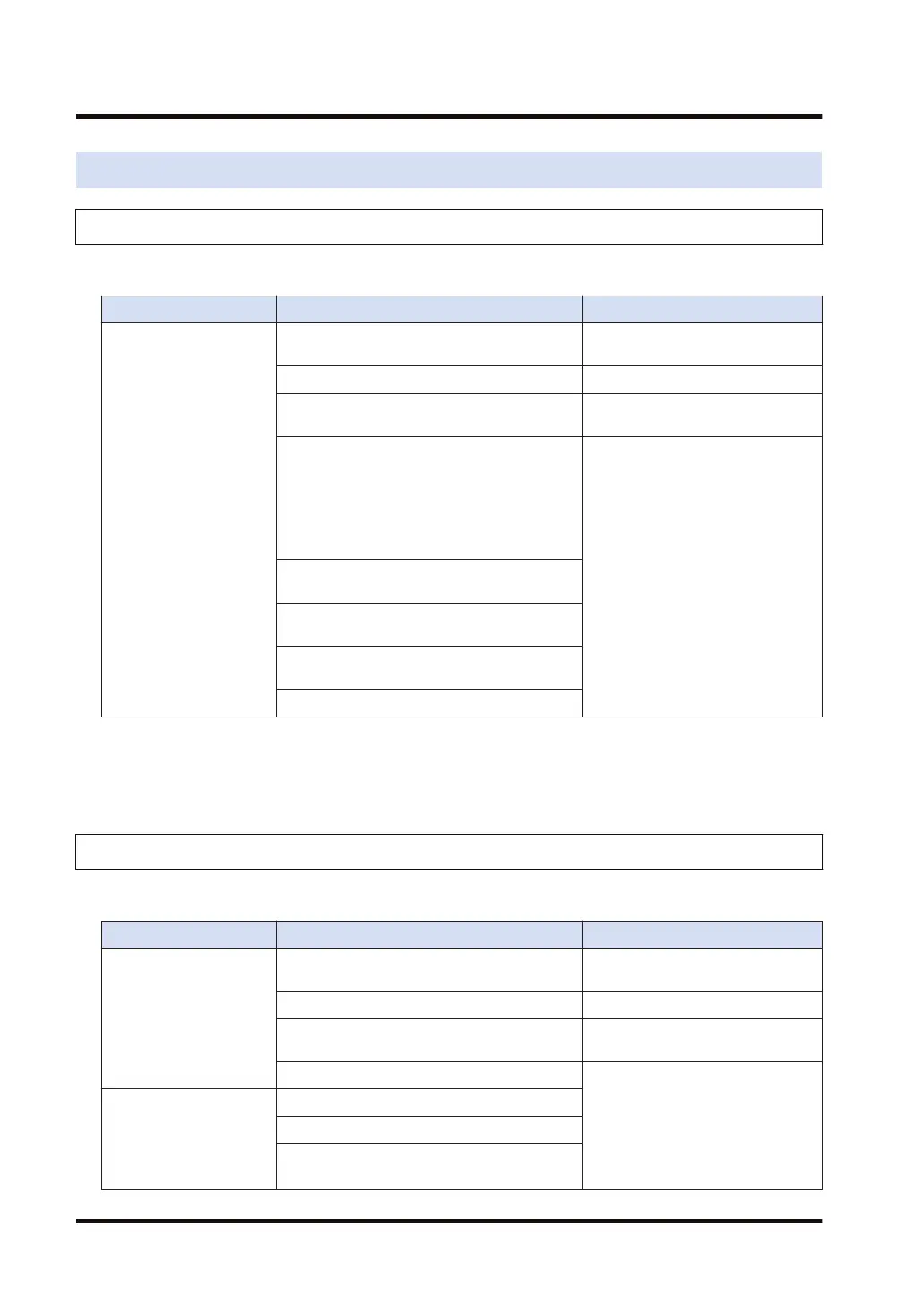10.2 What to Do If an Error Occurs (For Each Communication Mode)
10.2.1 When Using PLC Link Function
■
What to do if an error occurs
Situation Contents to check Confirmation method
Communication is not
possible.
(For the serial
communication unit, the
ERROR LED turns on.)
Is a communication cassette attached?
Check if the communication block is
installed firmly.
Are wiring correct? Check the wiring again.
Isn't there any problem in environments such
as noise?
Check the shielding.
Is the unit number of each unit set correctly?
● Are the unit numbers set sequentially and
consecutively from 1?
● Isn't there any overlapping unit number?
● Isn't any number over 17 used for unit
number with PMSET instruction?
● Check the configuration (COM.1
settings) of the CPU with built-in
SCU unit or the serial
communication unit.
● Check the communication
parameters with PMGET
instruction.
(Note 1)
Isn't there any overlapping transmission area
for each unit?
Is the transmission/reception area of PLC link
correct?
Is the maximum unit number used for the PLC
link correct?
Is the communication mode set correctly?
(Note 1) For checking communication parameters with PMGET instruction, the CPU should be set in the RUN
mode. Set Mode selection when self-diagnostic error occurs>A unit error occurred to "Continue
operation" in the CPU configuration menu.
10.2.2 When Using MEWTOCOL/ MEWTOCOL7/ MODBUS RTU Function
■
What to do if an error occurs
Situation Contents to check Confirmation method
Communication is not
possible.
(For the serial
communication unit, the
ERROR LED turns on.)
Is a communication cassette attached?
Check if the communication block is
installed firmly.
Are wiring correct? Check the wiring again.
Isn't there any problem in environments such
as noise?
Check the shielding.
Is the communication mode set correctly? ● Check the configuration (COM.
settings) of the CPU with built-in
SCU or the serial
communication unit.
● Check the communication
parameters with PMGET
instruction.
(Note 1)
Communication is not
possible when SD/
RDLED of
communication cassette
is flashing.
Are communication condition settings correct?
Are unit numbers set correctly?
Is the communication mode set correctly?
10.2 What to Do If an Error Occurs (For Each Communication Mode)
10-4 WUME-FP7COM-07
