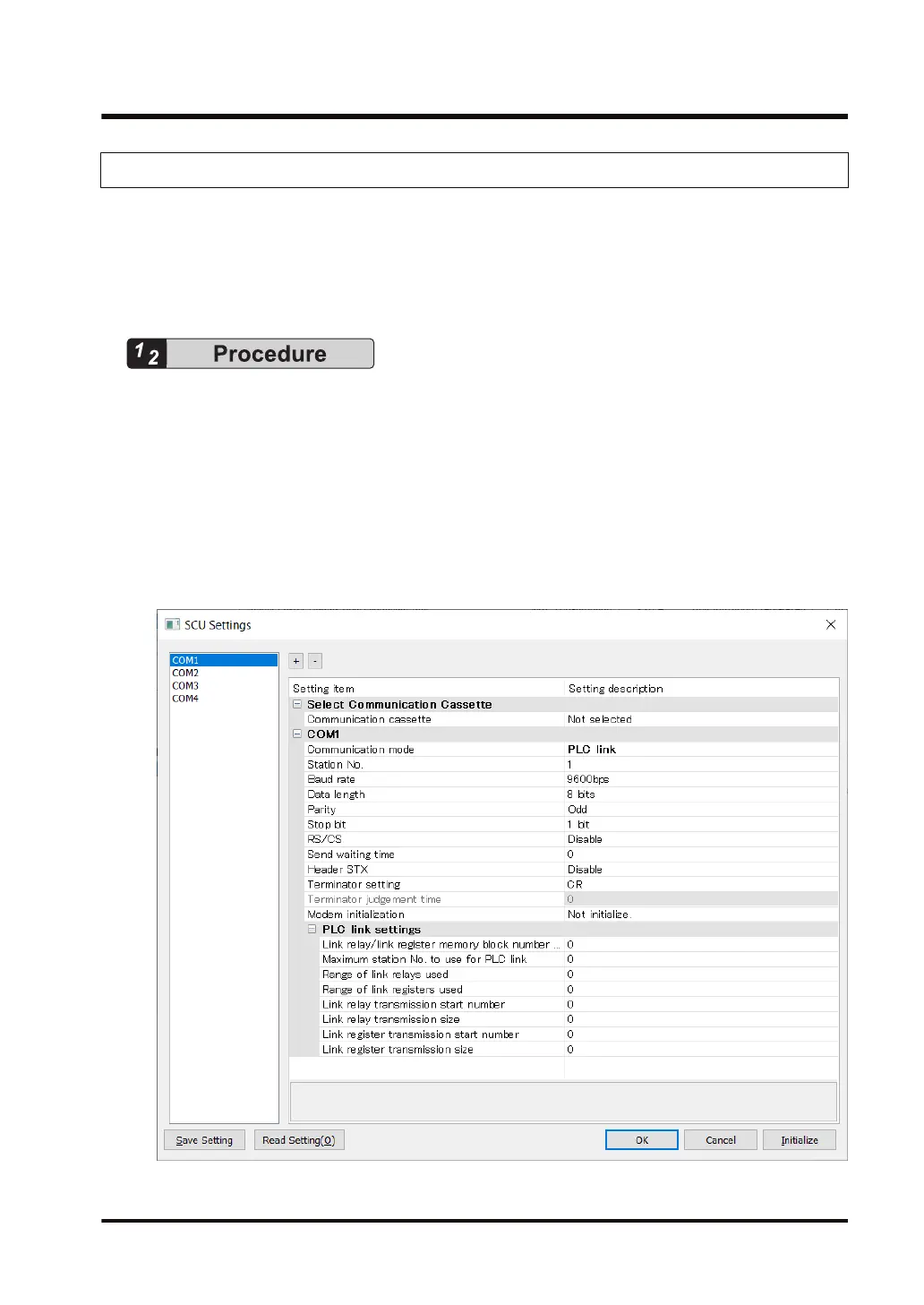6.2.2 Setup Procedure (For Serial Communication Unit)
● In order to use the PLC link function, setting of communication conditions and allocation of
memories are required.
● Settings should be performed by the programming tool FPWIN GR7.
● The following procedure describes the case that the serial communication unit has been
already registered in the I/O map.
1. Select Options>FP7 Configuration in the menu bar.
The "FP7 Configuration" dialog box appears.
2. From the left pane of the dialog box, select "I/O map".
The "I/O map" dialog box is displayed.
3. Select a unit used for PLC link, and press the [Advanced] button.
The "SCU Unit Settings" dialog box is displayed.
4. Select "COM.1 settings" from the left pane, and select "PLC link" in "Communication
mode".
5.
Set conditions assigned to each item in "PLC link settings", and press the [OK] button.
6.2 Configuration Required for PLC Link
WUME-FP7COM-07 6-5
