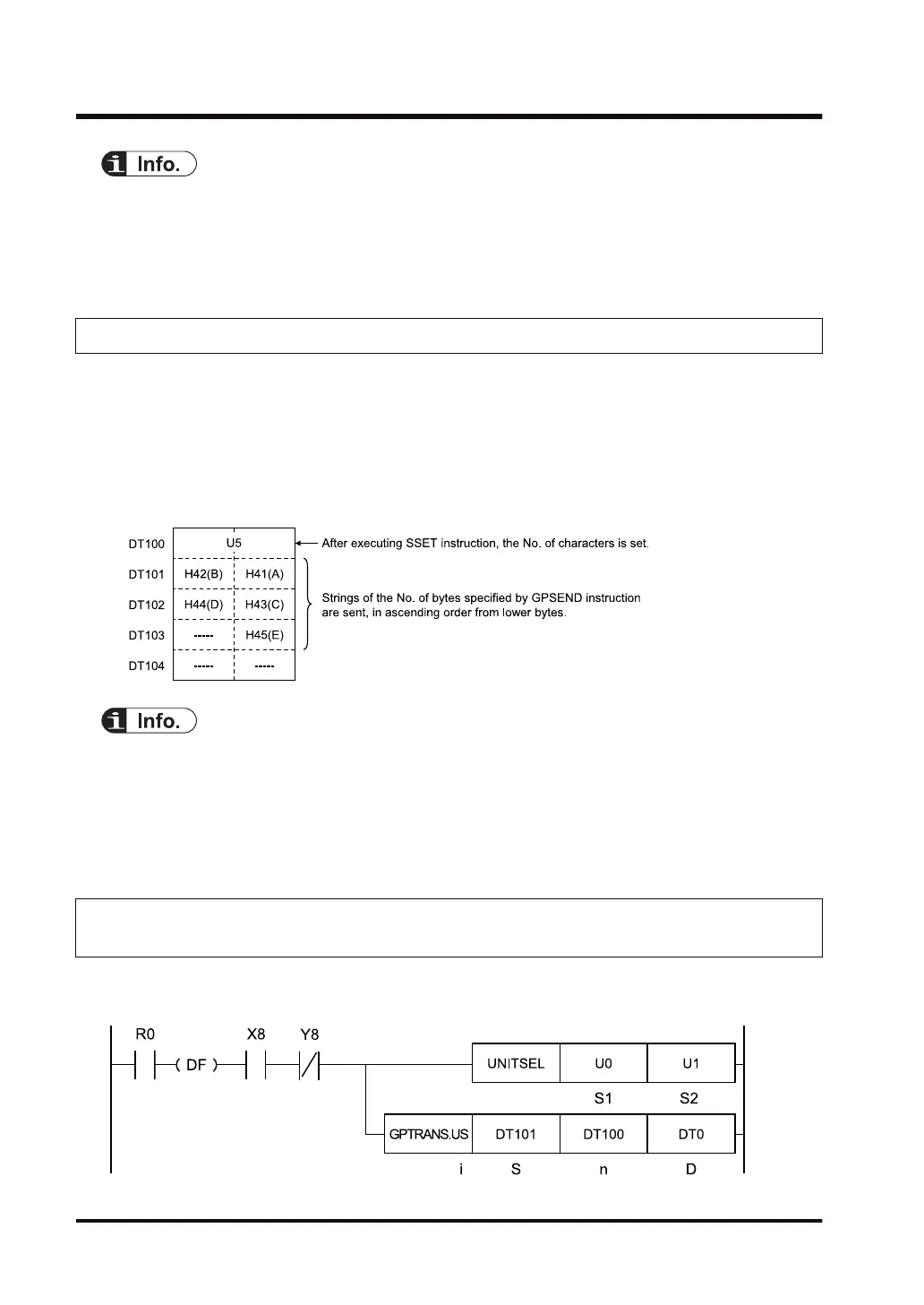● Specify the port targeted for communication, using UNITSEL instruction immediately before
GPSEND instruction.
● Maintain the ON conditions for GPSEND instruction until sending is completed and the general-
purpose communication sending active flag (Y8, Y9, YA, YB) turns OFF.
9.3.2 Contents of Sent Data
Strings data sent by the GPSEND instruction are converted into ASCII text and saved in a given
data register.
■
Sent data table
● Once the sent data are converted into strings data using the SSET instruction, the No. of
characters is saved in the header area. The sent data are saved starting with lower bytes of
the subsequent address.
● The start code and the end code specified in the configuration menu are automatically added to
the sent data. Do not include the start code or the end code into sent data.
● The maximum volume of data that can be sent is 4,096 bytes. If the start code is set to valid,
the maximum size is 4,096 bytes including the start code and the end code.
● It is also possible to send binary data.
9.3.3 GPTRNS / pGPSEND /GPSEND (General-Purpose Communication Send
Instruction)
■
Ladder diagram (GPTRNS)
9.3 Sending Operation
9-6 WUME-FP7COM-07
