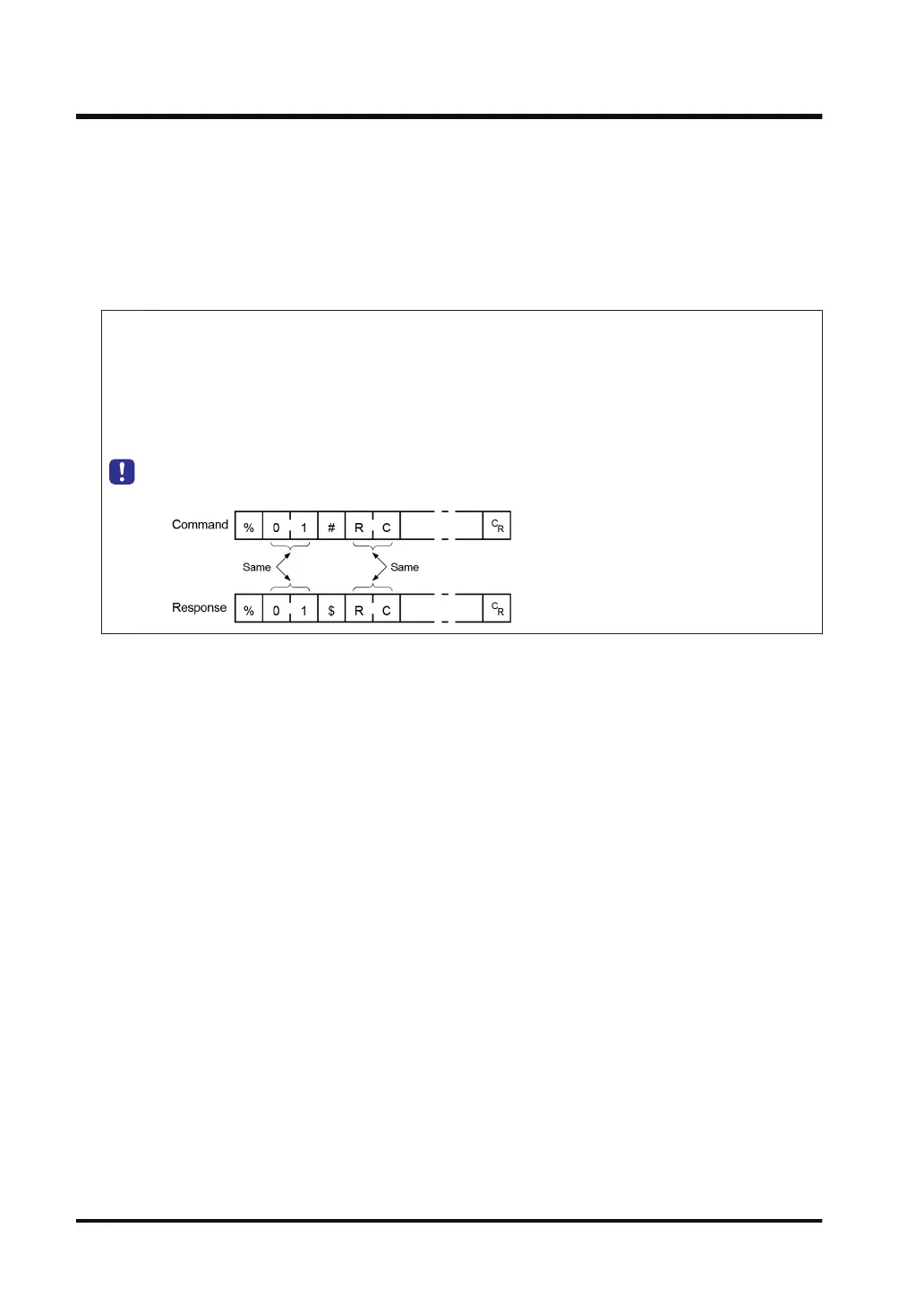(4) Check code
● This is a BCC (block check code) for error detection using horizontal parity.
● BCC starts from the header and checks each character in sequence, using the exclusive OR
operation, and replaces the final result with character text.
(5) Terminator (end code)
● Messages must always end with a “CR” (ASCII code: H0D).
● If no response is returned, the transmission format may not be correct, the command may
not have arrived at the PLC, or the PLC may not be functioning. Check to make sure all
of the communication specifications (e.g. baud rate, data length, parity) are aligned.
● If the response contains an “!” instead of a “$”, the command was not processed
successfully. The response will contain a communication error code. Check the meaning
of the error code.
● Unit number and command name are always identical in a command and its
corresponding response, as indicated below. This makes correspondence between a
command and a response clear.
11.2 MEWTOCOL-COM Format
11-6 WUME-FP7COM-07
