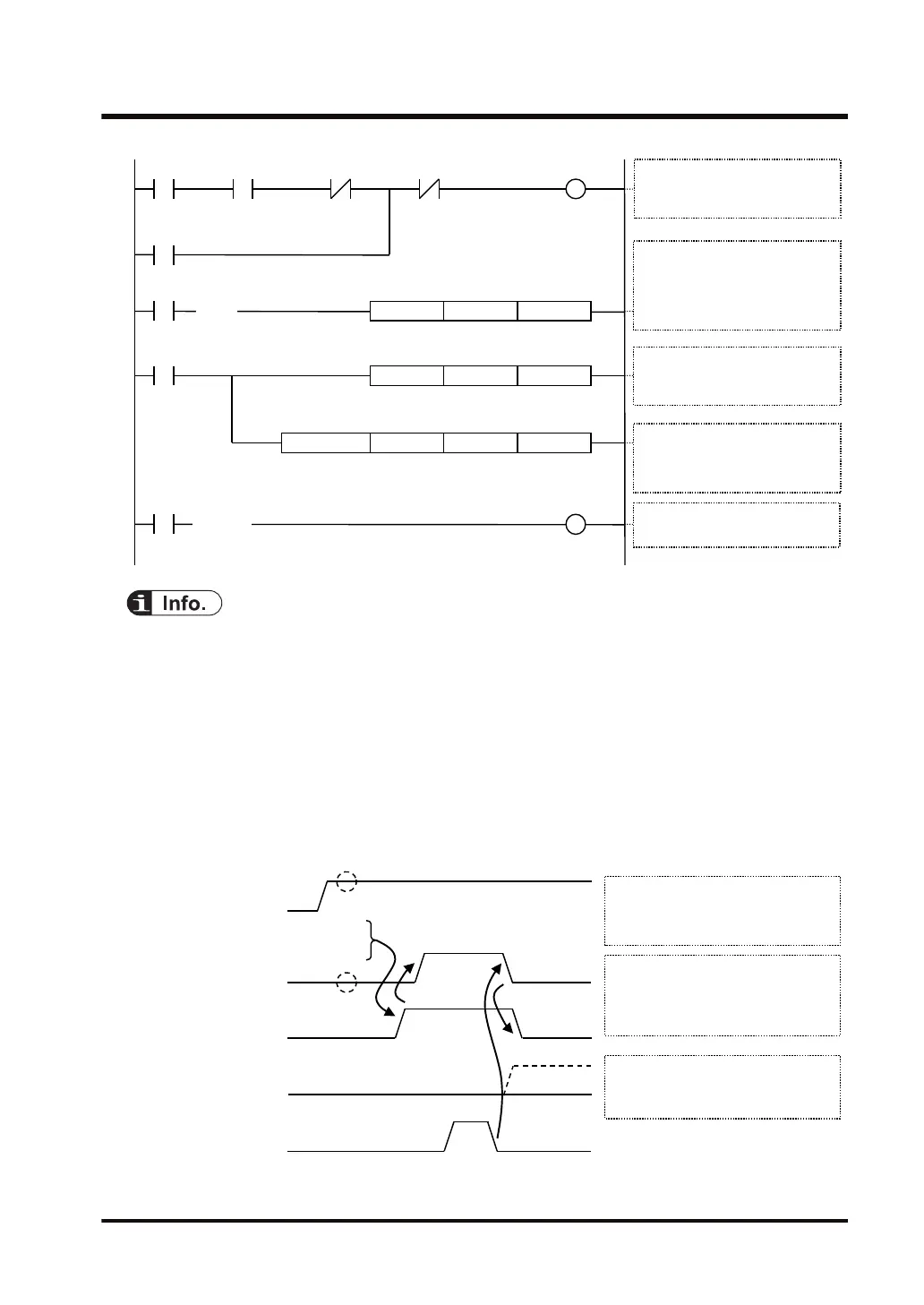R0
SSET DT100“ABCDE”
R100
R100
R100
UNITSEL U1U100
GPSEND.US
DT101 DT0DT100
X80 Y80
GPSEND execution conditions
X80: Clear to send flag:ON
Y80: Send active flag:OFF
Transmission processing
S: Header for sent data (DT101)
n: Number of sent characters(DT100)
D: Execution result code (DT0)
R100
Data conversion
S1: Sent data
S2: Sent data storage
DT100: Number of sent characters
DT101 and after: Sent data
R101
(( ))
DF
Y80 R101
(( ))
DF /
Transmission completion check
GPSEND execution conditions reset
S1 S2
S n D
Communication port settings
S1: CPU LAN port (U100)
S2: Connection 1 (U1)
S1 S2
● For the GPSEND instruction, it is necessary to turn ON the execution condition until the end of
data sending, and turn OFF the execution condition at a scan in which the end of data sending
is confirmed.
■
Time chart (in the case of CPU with built-in ET-LAN)
● Data are sent in ascending order from low bytes of [S+1] in the table specified by the
GPTRNS / pGPSEND / GPSEND instruction.
● During sending, the general-purpose communication sending flags that correspond to the
connection (Y80 to Y8F) are turned ON. They turn OFF when sending is completed.
● The sending result (0: normal completion; 1: abnormal completion) is stored in the general-
purpose communication sent flags (Y70 to Y7F).
Check that the
flag is OFF
GPSEND instruction executable
conditions
Clear to send flag (X80 - X8F): ON
Sending flag (Y80 - Y8F): OFF
Sent flag (Y70 - Y7F):
Normal completion: OFF
Abnormal completion: ON
Execute GPSEND
General-purpose
flag (Y80 - Y8F)
Sent flag (Y70 - Y7F)
Sending data
General-purpose
communication clear to
send flag (X80 - X8F)
Check that the
flag is ON
Sending flag (Y80 - Y8F):
While sending: ON
When sending done and instruction
executed: OFF
9.3 Sending Operation
WUME-FP7COM-07 9-15
