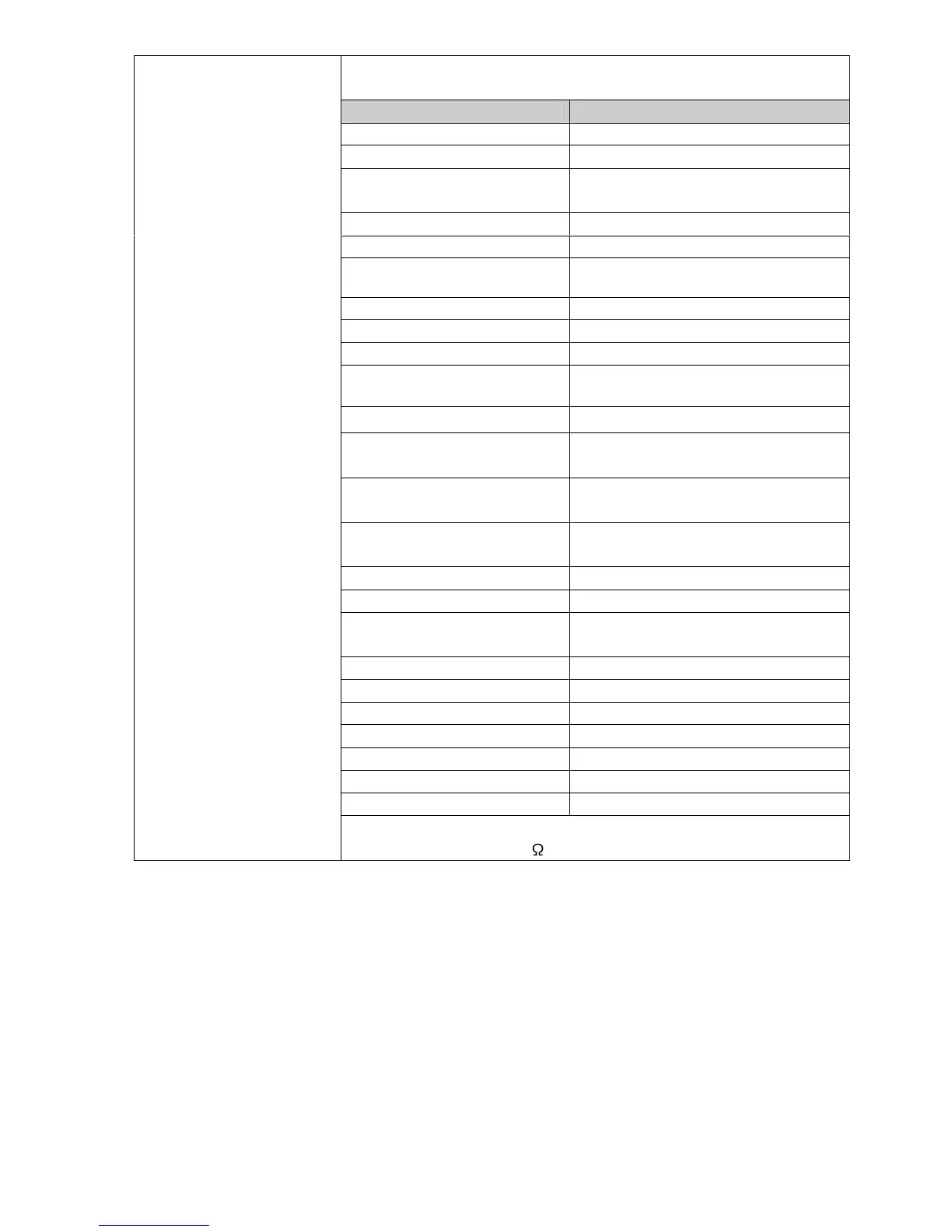If ‘Converter’ is selected in [Controller/Converter], this instrument can
be used as a converter, by setting the following items.
Setting Item Values or Selection
SV1 Scaling low limit value
AT/Auto-reset Perform/Cancel AT/AT on startup/Auto-reset Cancel
OUT1 proportional band Scaling span
Direct current, voltage inputs: 100.0%
Integral time 0
Derivative time 0
Reset
0 (Reset value, calculated by
Auto-reset function)
OUT1 high limit 100
OUT1 low limit 0
OUT1 rate-of-change 0
OUT2 proportional band Scaling span
Direct current, voltage inputs: 100.0%
Direct/Reverse action Direct control action
EV1/EV2 alarm value 0
Enabled/Disabled
Disabled
EV1/EV2 alarm value 0 or Input range low limit value (Scaling
low limit value)
EV1/EV2 high limit alarm value 0 or Input range low limit value (Scaling
low limit value)
EV1/EV2 alarm hysteresis 1.0
EV1/EV2 alarm delay time 0
EV1/EV2 alarm Energized/
De-energized
Energized
Loop break alarm time 0
Loop break alarm span 0
Event output EV1 allocation No event
Event output EV2 allocation No event
SV rise rate 0
SV fall rate 0
OUT/OFF key function Control output OFF function
Simplified converter
function
4 to 20 mA DC
Load resistance: Max 550
