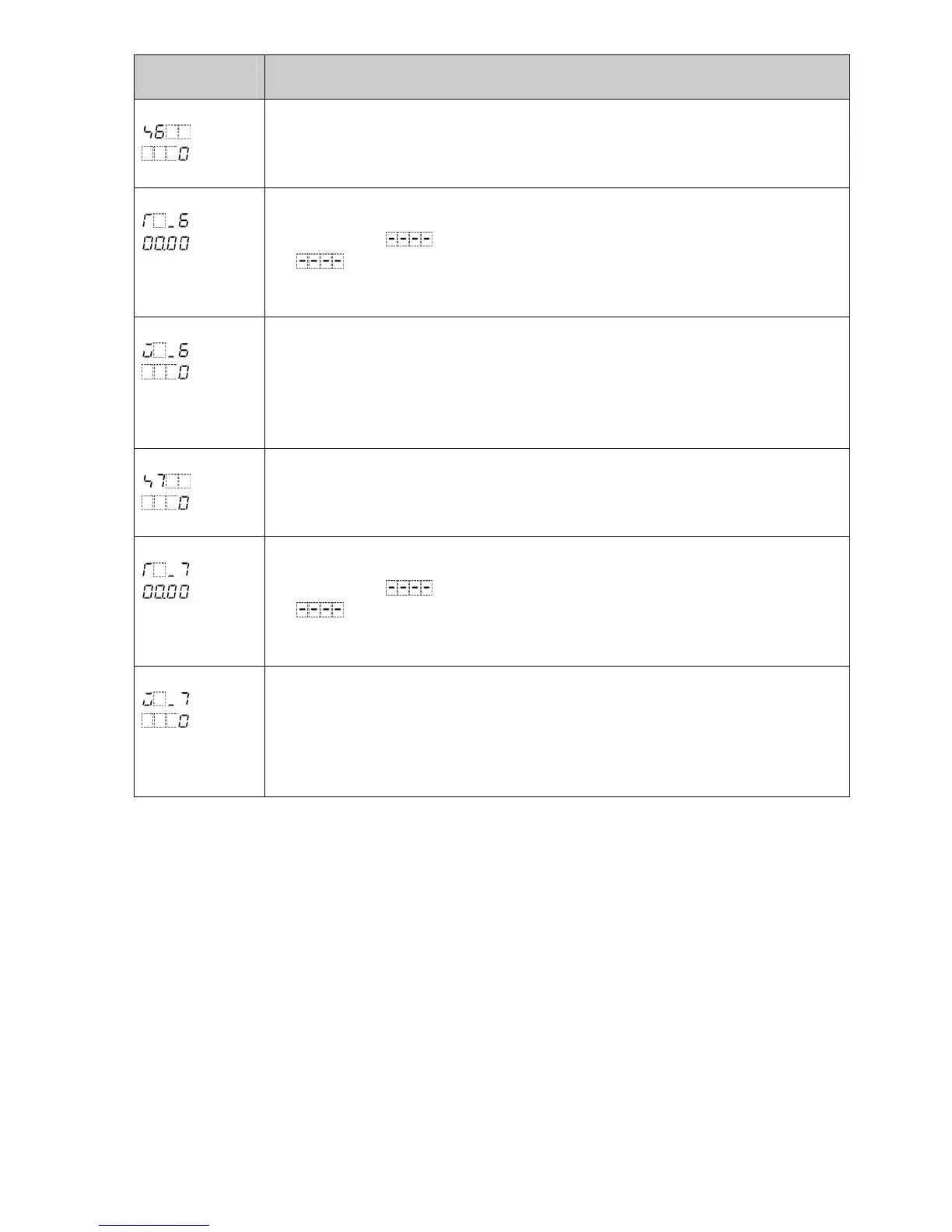Characters,
Factory Default
Setting Item, Function, Setting Range
[25] Step 6 SV
• Sets Step 6 SV.
• Setting range: Scaling low limit to Scaling high limit (*1)
Available only when Program control is selected in [OUT/OFF key function].
[26]
Step 6 time
• Sets Step 6 time.
• Setting range: , or 00:00 to 99:59
If is set, Step 6 time will be held, and Fixed value control will be performed
using Step 6 SV.
Available only when Program control is selected in [OUT/OFF key function].
[27] Step 6 wait value
• Sets Step 6 wait value.
• Setting range: 0 to Converted value of 20% of the input span
DC voltage, current inputs: 0 to Converted value of 20% of scaling span (*1)
Setting the value to 0 disables Wait function.
Available only when Program control is selected in [OUT/OFF key function].
[28] Step 7 SV
• Sets Step 7 SV.
• Setting range: Scaling low limit to Scaling high limit (*1)
Available only when Program control is selected in [OUT/OFF key function].
[29]
Step 7 time
• Sets Step 7 time.
• Setting range: , or 00:00 to 99:59
If is set, Step 7 time will be held, and Fixed value control will be performed
using Step 7 SV.
Available only when Program control is selected in [OUT/OFF key function].
[30] Step 7 wait value
• Sets Step 7 wait value.
• Setting range: 0 to Converted value of 20% of the input span
DC voltage, current inputs: 0 to Converted value of 20% of scaling span (*1)
Setting the value to 0 disables Wait function.
Available only when Program control is selected in [OUT/OFF key function].
(*1) The placement of the decimal point follows the selection.