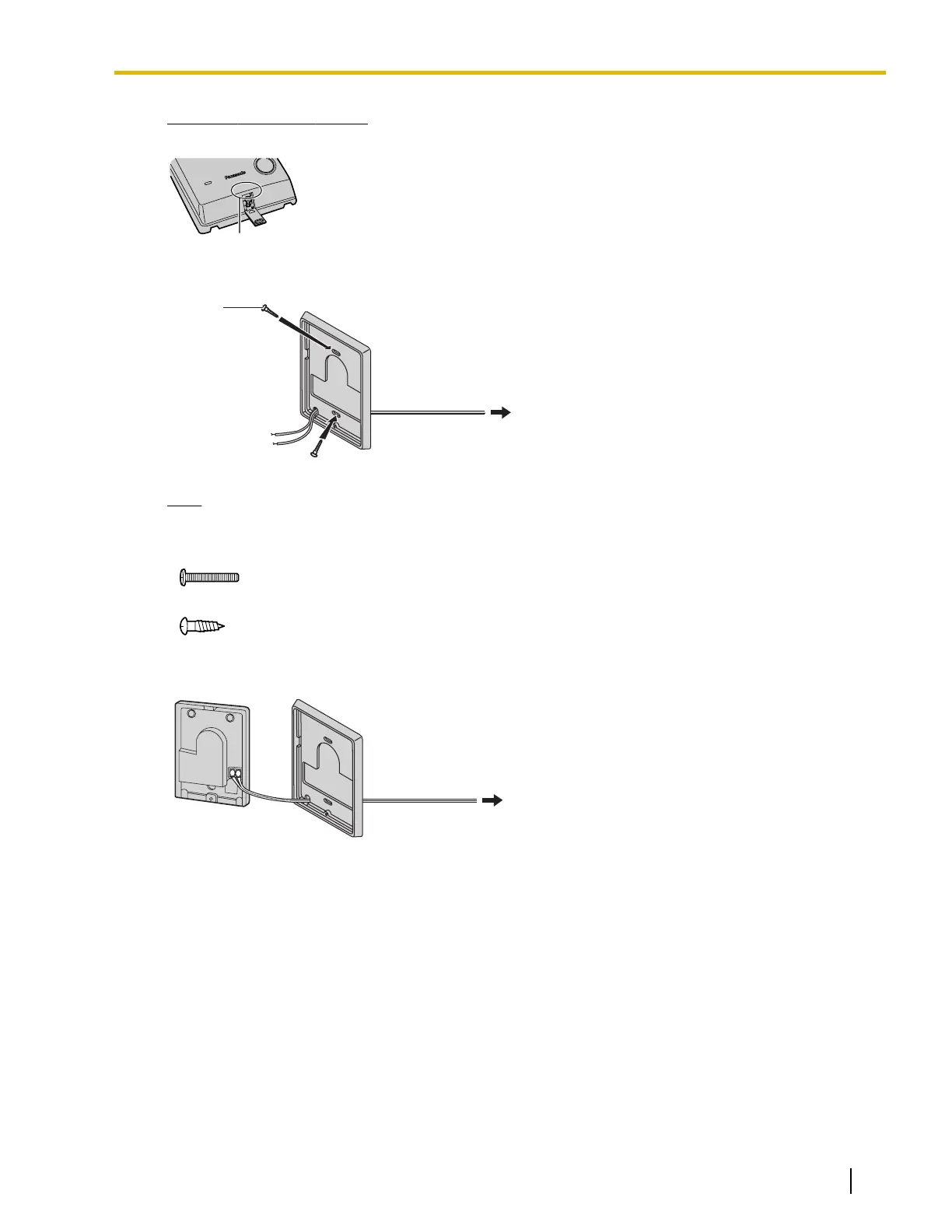Note for KX-T7765 Users
When loosening/tightening the screw, do not scratch the cabinet wall with the driver shaft.
2. Pass the wires through the hole in the base cover, and attach the base cover to a wall using 2 screws.
Note
Two
kinds of screws are included with the doorphone. Please choose the appropriate kind for your wall
type.
: when a doorphone plate has been fixed to the wall
: when you wish to install the doorphone directly onto the wall
3. Connect the wires to the screws located in the back cover.
4. Re-attach the 2 halves and re
-insert the screw.
Connection
Refer to "4.7.1 DPH2 Card (KX-NS5162)" for pin assignments.
Document Version 2016-03 Installation Manual 139
4.9 Connecting to a Doorphone, Door Opener, and/or External Sensor
