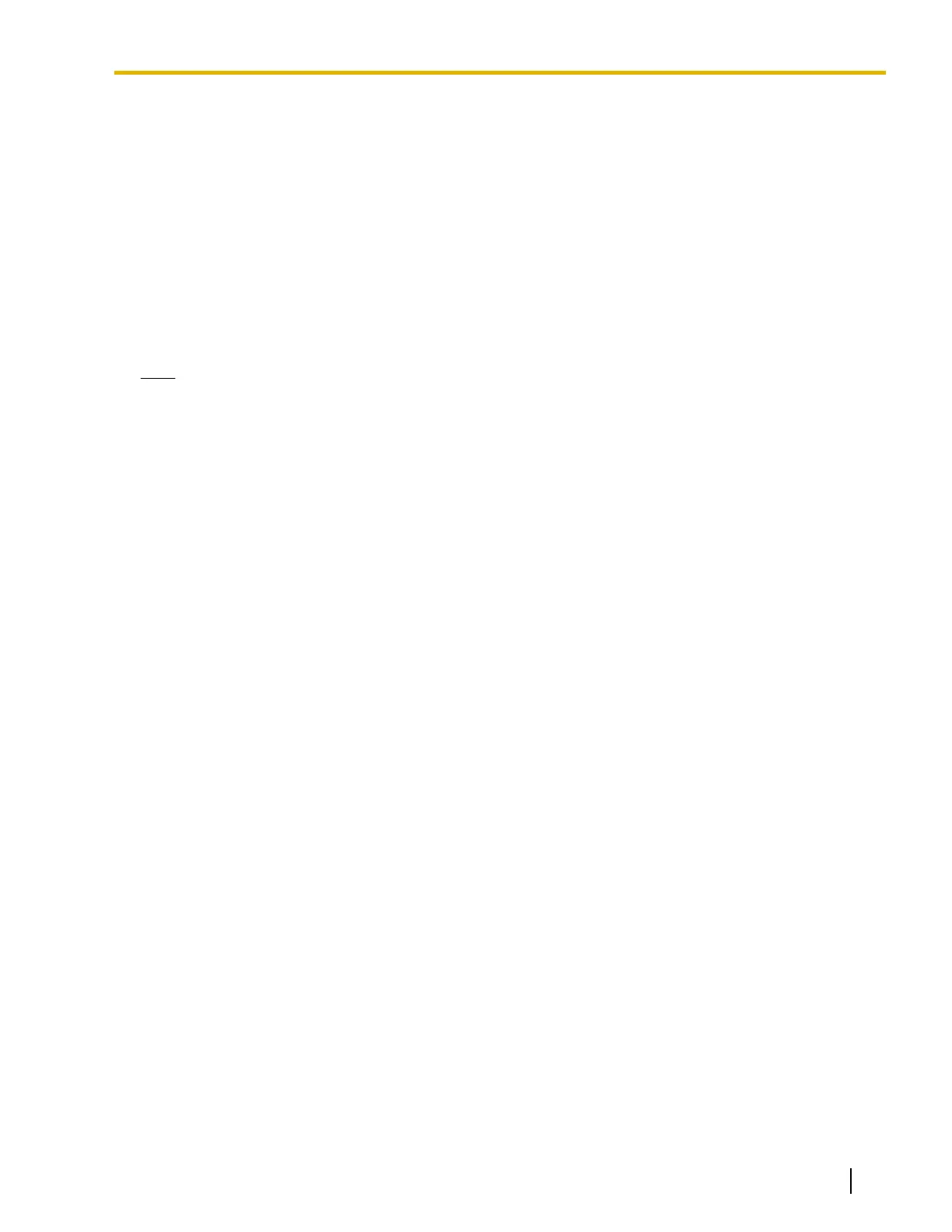USB Interface for USB Memory Device
The PBX is equipped with a USB 2.0 interface. This interface provides communication between the PBX and
user-supplied devices such as a USB memory device.
Using a USB memory device
A USB memory device can be used to backup and restore the system data of the PBX.
The PBX supports USB memory devices that meet the following specifications:
• File system: FAT
• Maximum capacity: 32 GB
• Maximum current: 500 mA
For details about backing up and restoring using a USB memory device, refer to "6.1 Tool—System Data
Backup" in the PC Programming Manual.
Note
Do not use a USB hub when connecting a USB memory device to the PBX.
Document Version 2016-03 Installation Manual 141
4.10 Connection of Peripherals
