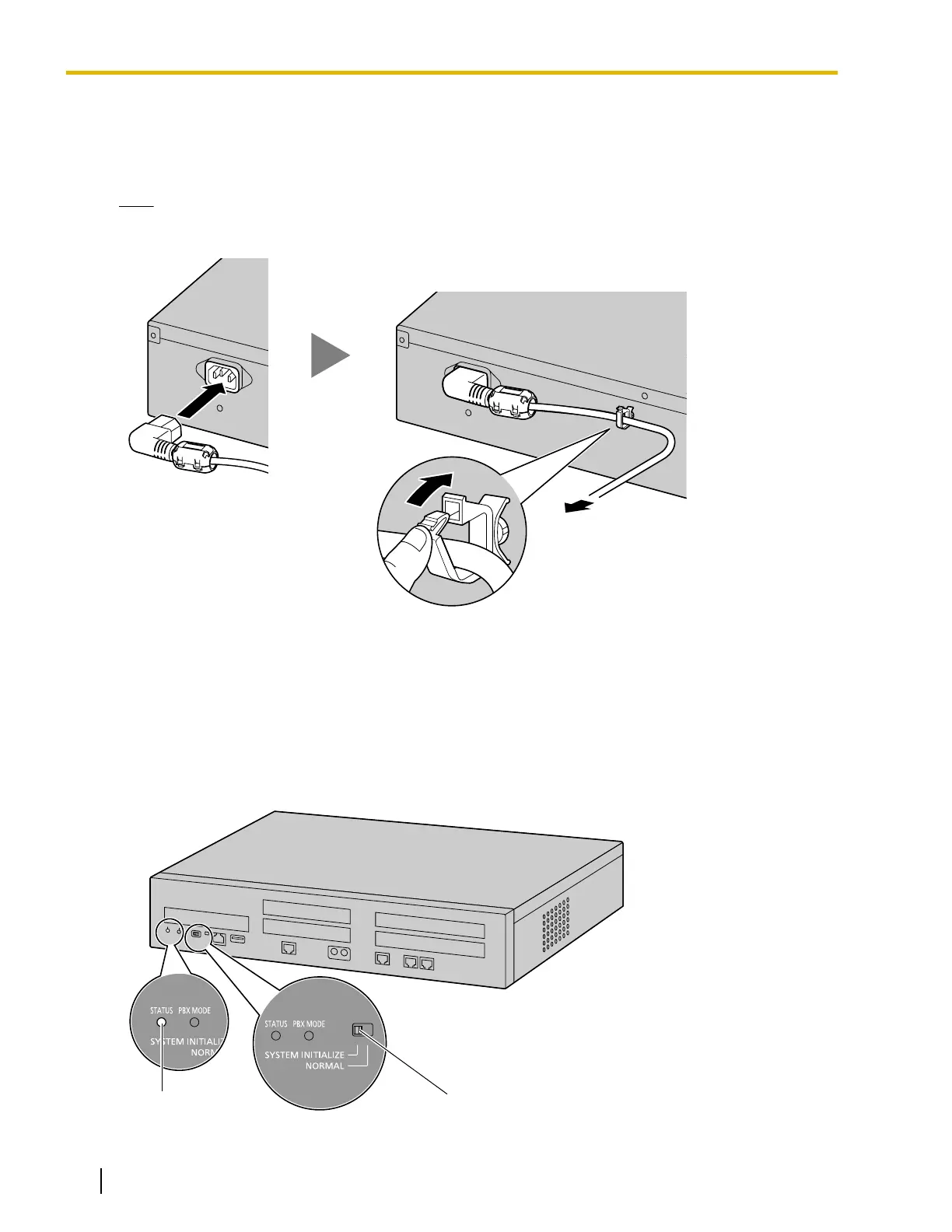Connecting the AC Power Cord
1. Plug the AC power cord into the PBX and pass the cord through the hook clip as indicated. Push the hook
clip in the direction of the arrow until it clicks.
Note
For safety reasons, do not stretch or pinch the AC power cord.
2. When not using a UPS:
Plug the other end of the cord into an AC outlet.
When using a UPS:
Plug the other end of the cord into the outlet of the UPS.
System Initialization Procedure
1. Slide the System Mode Switch to the "SYSTEM INITIALIZE" position.
STATUS Indicator
System Mode Switch
150 Installation Manual Document Version 2016-03
4.13 Starting the PBX
