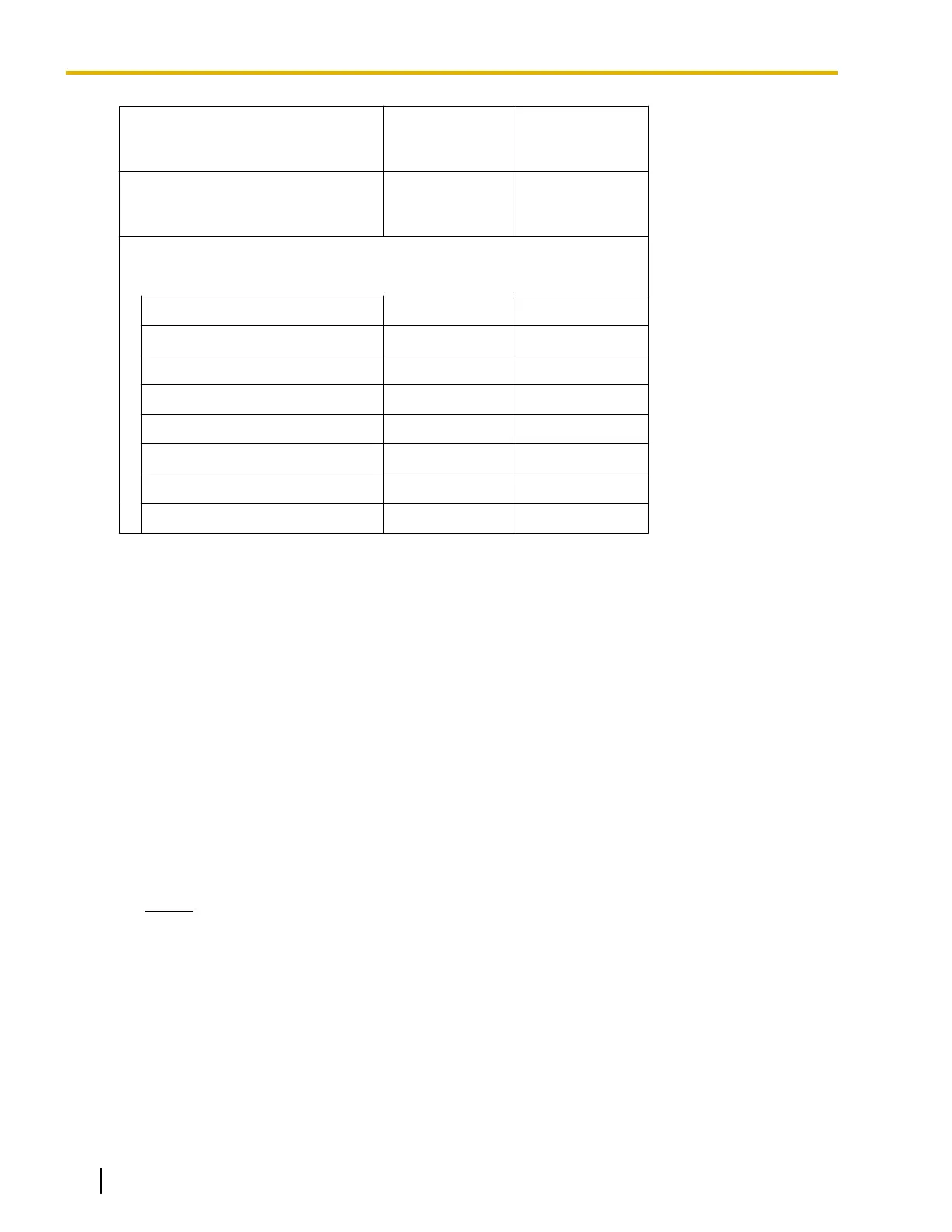3 digits
Extension
Number
4 digits
Extension
Number
Extension Number 101–xxx
or
201–xxx
1001–xxxx
or
2001–xxxx
Floating Extension Number
UM Group 500 5000
DISA (1–64) 501–564 5001–5064
Simplified Voice Message (SVM) 591 5091
Analog Remote Maintenance 599 5099
TAFAS (Pager) 600 6000
ICD Group (1–64) 601–664 6001–6064
ISDN Remote Maintenance 699 6099
UM Channel (1–2) 592, 593 5092, 5093
4. In the Manager/Operator settings:
a. Select an extension number for the manager from the drop
-down list.
b. Select an extension number for the operator from the drop-down list.
c. Click Next.
5. In the Trunk settings:
a. In CO Dialing Mode , select the appropriate option.
b. Select an option for Incoming Call Distribution Group. You can select "Yes" or "No". Refer to the
information on this screen for details.
c. Click Next.
6. In the LAN settings:
The IP addresses for the PBX, DNS server, and DSP card can be assigned automatically through a DHCP
server or entered manually.
When using a DHCP server:
a. Select Obtain an IP address automatically.
b. Select Obtain DNS server address automatically.
c. Select Obtain DSP IP address automatically.
Notice
The boxes will turn grey and the IP address information will be assigned automatically.
Write down the address information assigned to the PBX for future reference.
d. Click Next.
When not using a DHCP server:
a. Select Use the following IP address.
b. Enter an IP address
*1
, subnet mask
*2
, and default gateway
*1
. (You may not need to specify the default
gateway, depending on your network configuration.)
c. Select Use the following DNS server address.
d. Enter the preferred and alternative DNS IP addresses
*1
.
170 Installation Manual Document Version 2016-03
5.4.1 Easy Setup Wizard
