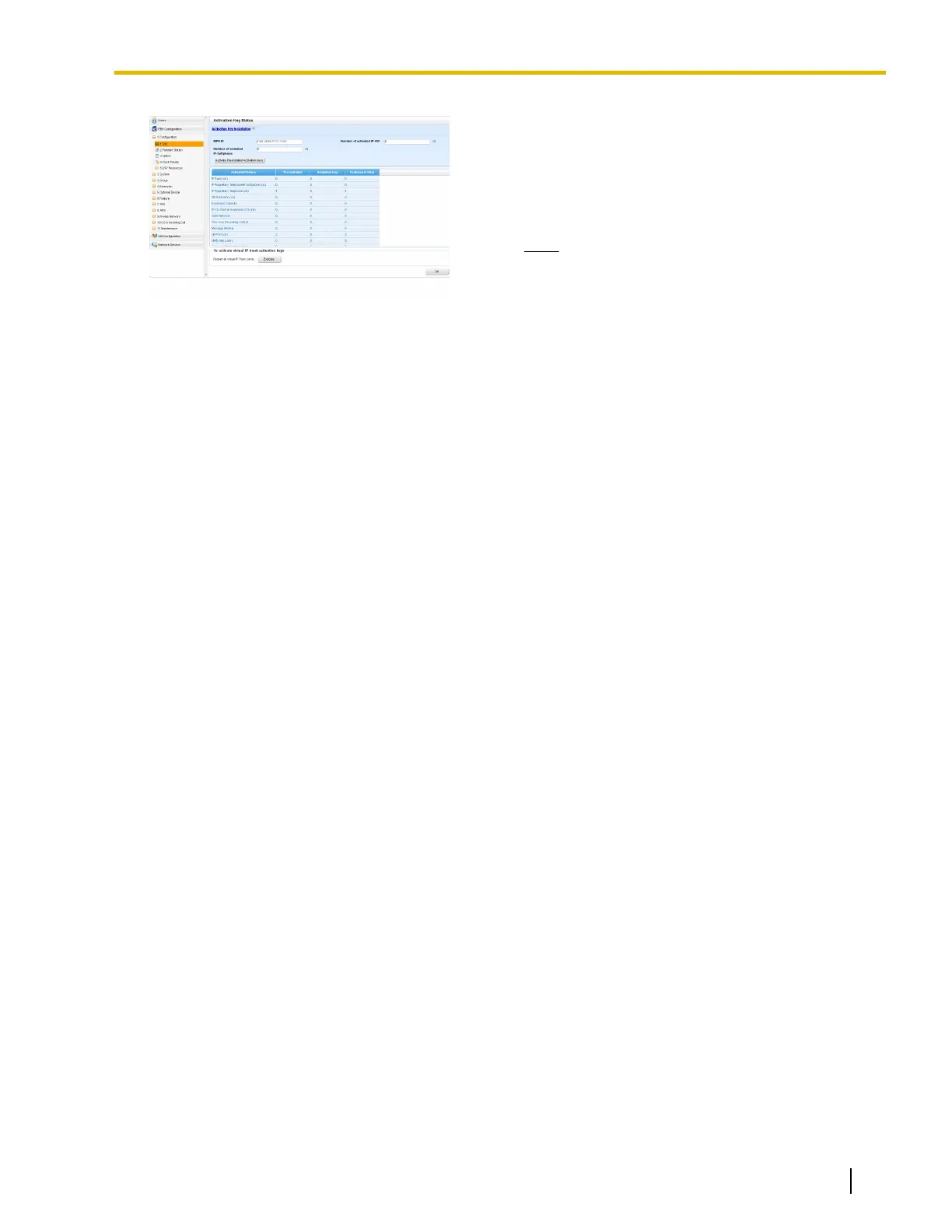1.
a. Click Setup ® PBX Configuration ®
Configuration ® Slot.
b. Click Activation Key.
2.
a. In Number
of activated IP-GW, type the number of
IP CO Line channels to be used for H.323 CO lines.
Note
If you have changed the value for Number of
activated IP-GW, you must click Execute to
restart the V-IPGW16 cards for the change to
take effect.
b. In Number of activated IP-Softphone, type the
number of IP softphones to be used through the IP
Softphone/IP Proprietary Telephone activation key.
3. Click OK.
Document Version 2016-03 Installation Manual 175
5.4.5 Configuration of the Activation Keys
