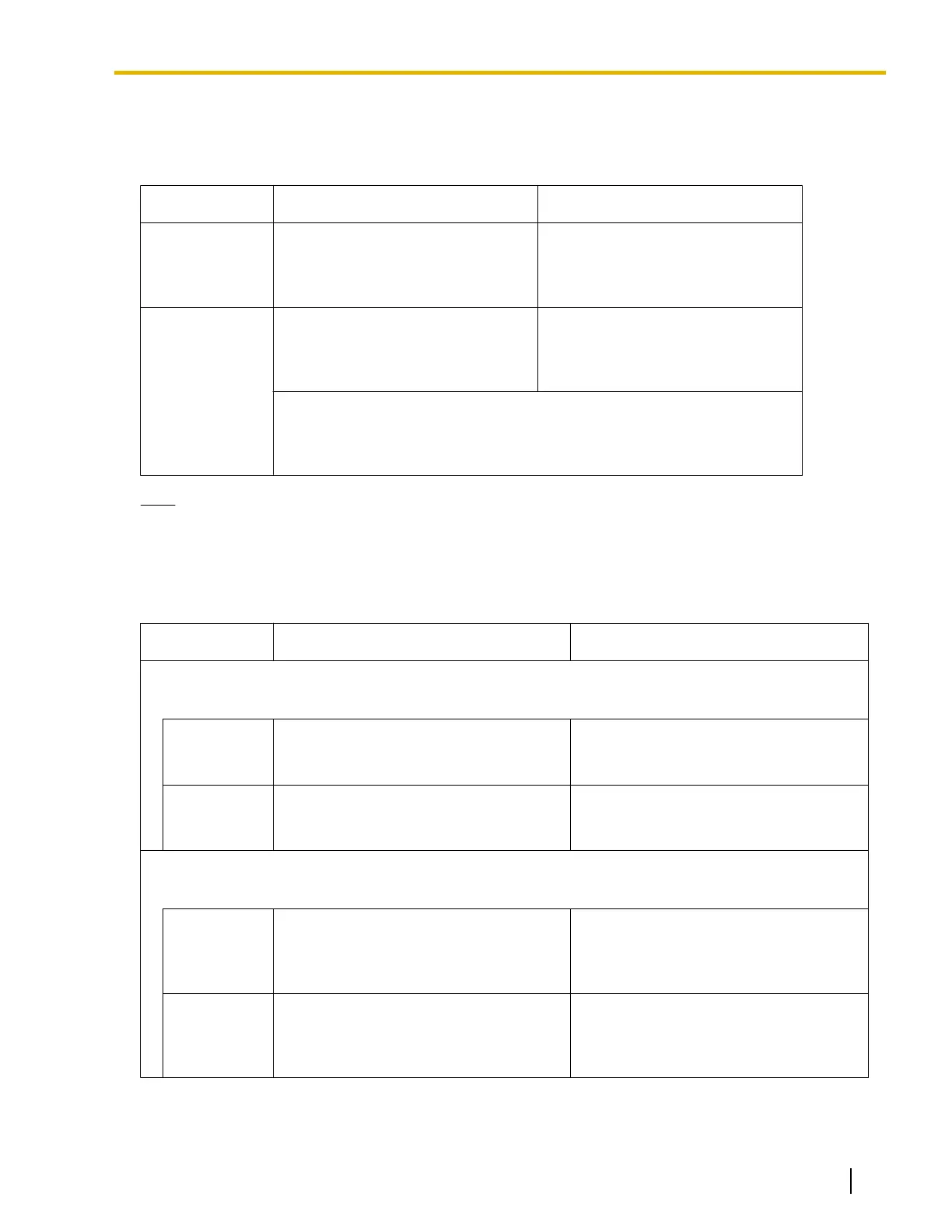Programming the router at the main site
Port forwarding settings (Router – SBC)
Configure the following items for port forwarding in between the SBC and the router.
Application LAN Side Port Number WAN Side Port Number
SIP Proxy NAT-SIP Proxy Port No.
(Use the same value as NAT - SIP
Proxy Server Port No. in step 5 of
"Programming the PBX".)
NAT-SIP Proxy Port No.
(Use the same value as NAT - SIP
Proxy Server Port No. in step 5 of
"Programming the PBX".)
RTP (UDP) Start/End RTP (UDP) Port No.
(Use port numbers that are in the
range
of the RTP ports that the PBX
uses.)
Start/End RTP (UDP) Port No.
(Use port numbers that are in the
range of the RTP ports that the PBX
uses.)
Make sure the RTP Start Port (UDP)
and the RTP End Port (UDP) specified
for the router are in the range of the RTP ports that the PBX uses. For the
range of RTP port numbers that the PBX uses, refer to "Port Numbers for
Optional DSP Card" in "8.6 Port Security".
Note
For information about configuring port forwarding on the router, refer to the documentation of the router.
Port forwarding settings
(Router – PBX)
Configure the following items for port forwarding between the PBX and the router.
Application LAN Side Port Number WAN Side Port Number
CWMP
HTTP CWMP (HTTP) Port No. for SIP-MLT
(Use the same value as in step 11 of
"Programming the PBX".)
NAT - CWMP Server (HTTP) Port No.
(Use the same value as in step 5 of
"Programming the PBX".)
HTTPS CWMP (HTTPS) Port No. for SIP-MLT
(Use the same value as in step 11 of
"Programming the PBX".)
NAT - CWMP Server (HTTPS) Port No.
(Use the same value as in step 5 of
"Programming the PBX".)
SIP-MLT Data
HTTP Data Transmission Protocol (HTTP)
Port No. for SIP-MLT
(Use the same value as in step 11 of
"Programming the PBX".)
NAT - SIP-MLT
Data Download Server
(HTTP) Port No.
(Use the same value as in step 5 of
"Programming the PBX".)
HTTPS Data Transmission Protocol (HTTPS)
Port No. for SIP-MLT
(Use the same value as in step 11 of
"Programming the PBX".)
NAT - SIP-MLT
Data Download Server
(HTTPS) Port No.
(Use the same value as in step 5 of
"Programming the PBX".)
Document Version 2016-03 Installation Manual 233
5.8.3 Installing SIP Phones at a Remote Site
