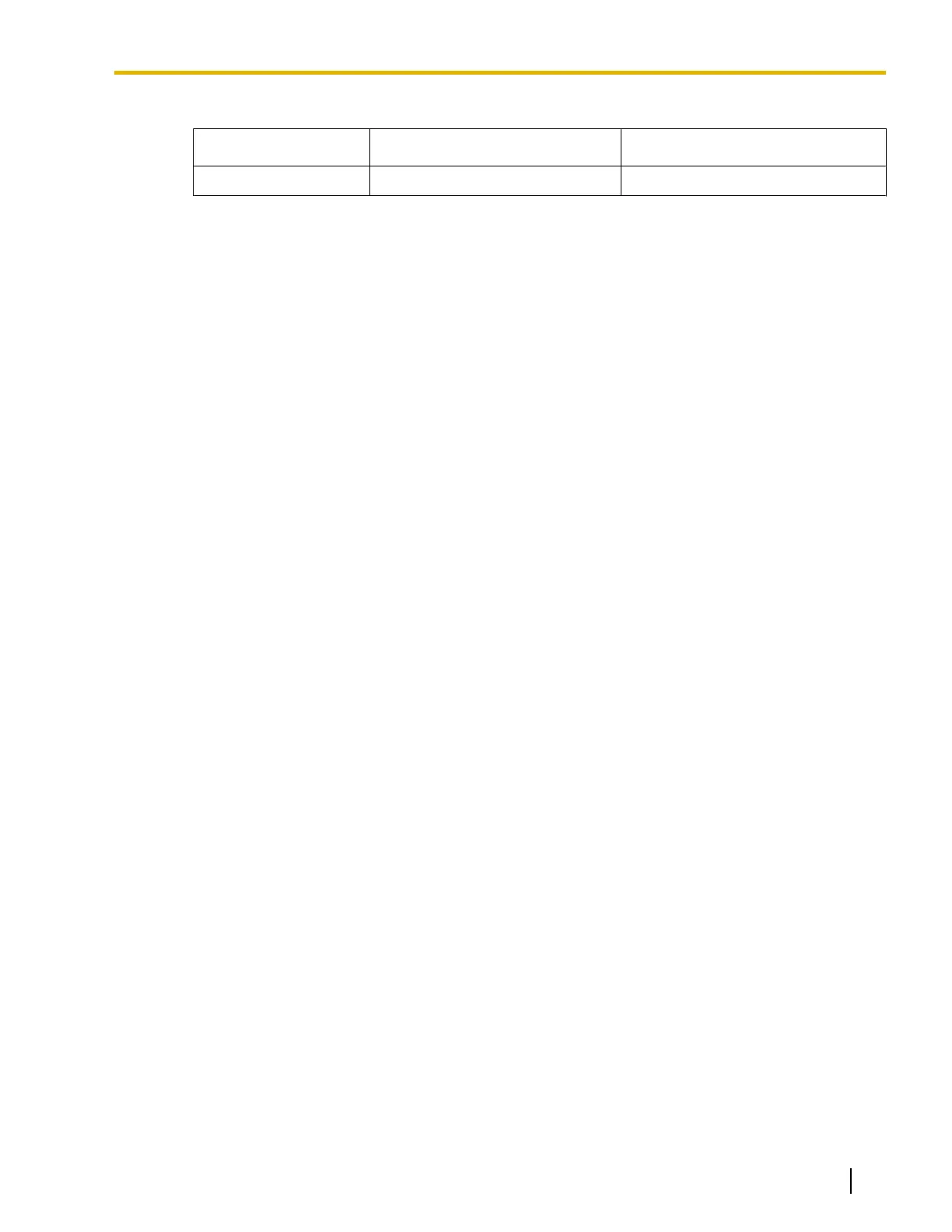Example:
PBX Extensions Estimated Time for Starting Up
KX-NS700 128 KX-UT series SIP phones more than 5 minutes
• PBX functions cannot be used until restarting is complete. The use of a UPS is recommended; even
a momentary power failure can result in a long delay as the PBX restarts, requiring the time as shown
above.
To reset the system at a preset time:
1. Confirm that the System Mode Switch is in the "NORMAL" position.
2. Start the Web Maintenance Console.
3. Log in using the Installer level account.
4. On the Home screen, click Maintenance ® System Control ® System Reset ® Timed Reset.
5. Set the Site, Reset Mode, and Reset Time for the system reset.
For details about the settings, refer to the PC Programming Manual.
6. Click Apply or OK to set the system reset.
The PBX will restart at the specified time.
PC Programming Manual References
5.3 System Control—System Reset
Document Version 2016-03 Installation Manual 267
7.1.5 Restarting the PBX
