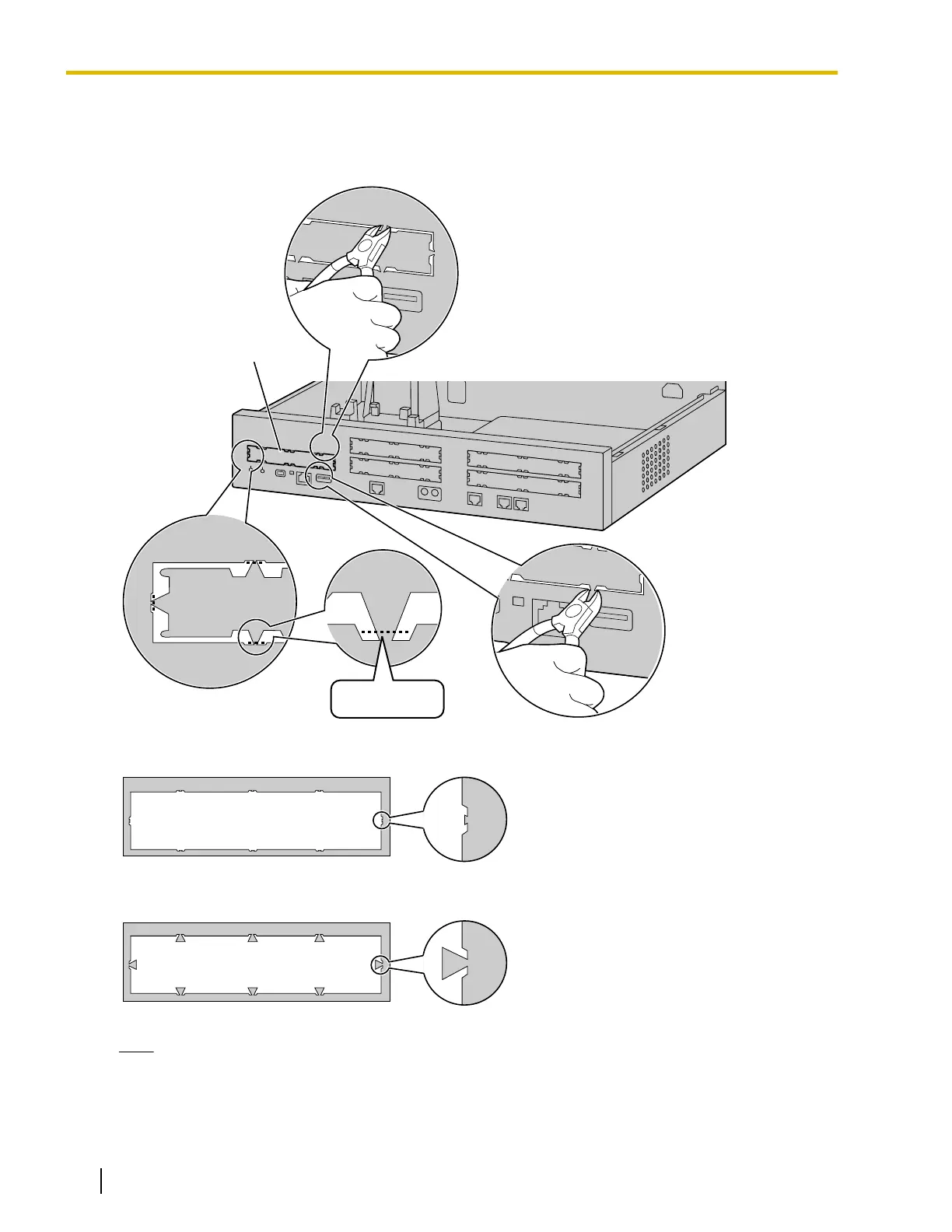Installing the EXP-M Card in the EXP-M Card slot
1. Remove the dummy cover plate for the EXP-M card.
Cut off any excess plastic in order to make the surface smooth.
Dummy Cover Plate
Cut here.
Correct
Incorrect
Note
When
removing the dummy cover plate, use plastic nippers. We do not recommend using a knife such
as a retractable utility knife.
90 Installation Manual Document Version 2016-03
4.2.5 Installing/Removing the Optional Service Cards
