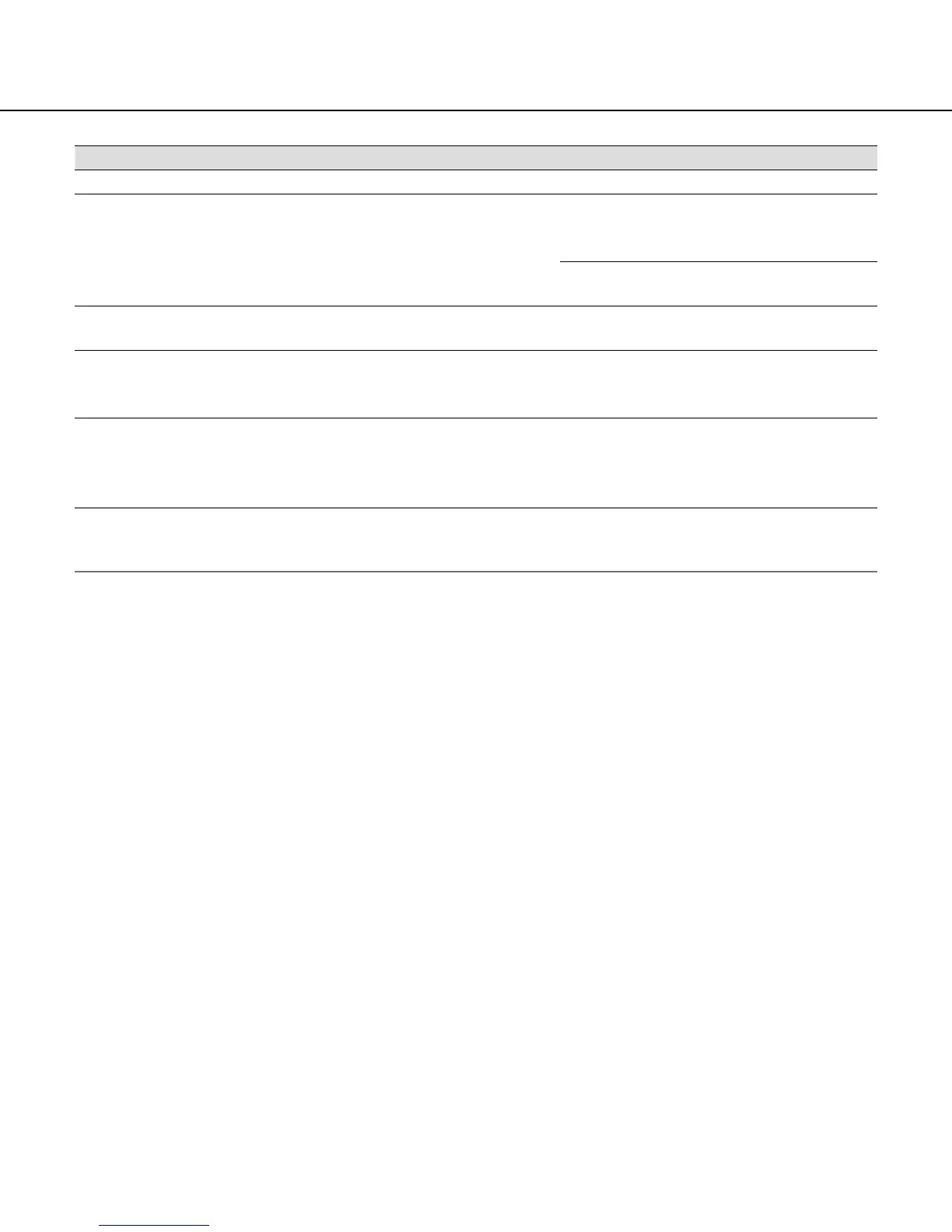12 13
Functions Outline of functions
Refresh Refreshes the camera images by pressing the dial key "5".
Resolution control Changes the image capture size by pressing the dial key "0".
*Imageintheaspectratioof"4:3" Changes the image capture size between
320x240 (default) and 640x480.
*Imageintheaspectratioof"16:9" Changes the image capture size between
320x180 (default) and 640x360.
Image quality control It is possible to change the image quality between "Quality1" and "Quality2"
(☞ page 9).
AUX control* Controls the AUX terminal.
These buttons will be displayed only when "AUX output" is selected for "Terminal 3" on
the setup menu. (☞ Page 66)
* When"Userauth."issetto"On"(☞ page 77), only users with the access level of "1. Administrator" or "2.
Camera control" will be displayed.
Note:
• Somecellularphonescannotchangetheimagecapturesizeevenwhenresolutionischangedbyresolution
control.
