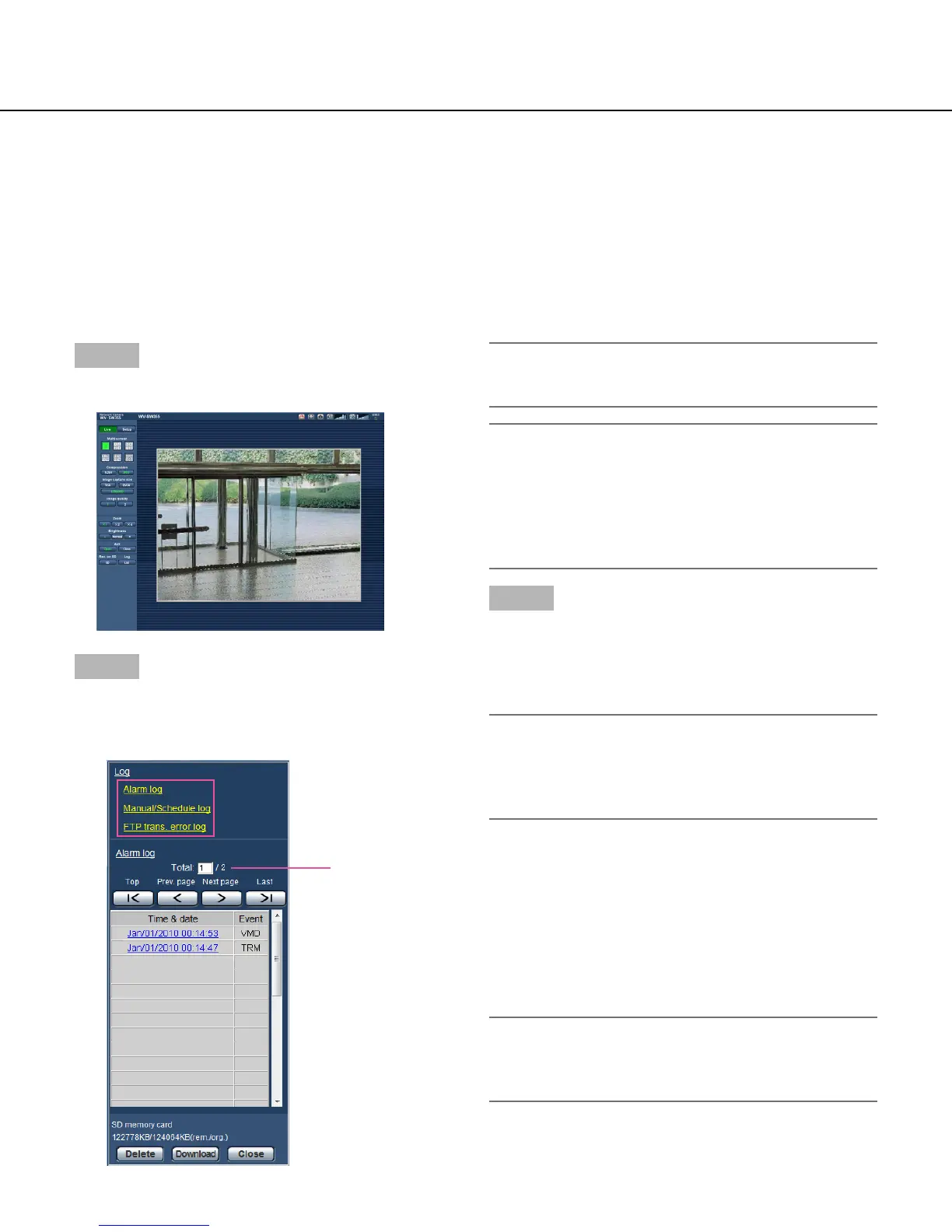18
Display the log list
The setting items of the cameras will be displayed in list form.
• Alarmlog: Logsofthealarmoccurrencessuchastimeanddateofthealarmoccurrencesandthe
alarm type will be displayed.
• Manual/Schedulelog: Logsfiledwhenimageshavebeenrecordedmanuallyorduringtheperiodofthesched-
ule on the SD memory card will be displayed.
• FTPtrans.errorlog: LogsfiledwhentheFTPperiodicimagetransmissionfunctionhasfailedwillbedis-
played.
Eachloglistcanbedisplayedonlywhen"On"isselectedfor"Savelogs"onthe[Log]tabofthe"Basic"page
(☞ page 41) respectively.
Step 1
Display the "Live" page. (☞ Page 6)
Step 2
Click the [List] button.
→ The log list will be displayed in a newly opened win-
dow (log list window).
Number of the listed
logs
Important:
• Onlyasingleusercanoperatetheloglistwindow.
Otheruserscannotaccesstheloglistwindow.
Note:
• When"Notuse"isselectedfor"SDmemorycard",
the "Manual/Schedule log" list and the "FTP trans.
error log" list will not be displayed.
• When"H.264"isselectedfor"Recordingformat"of
the SD memory card, the "FTP trans. error log" list
will not be displayed.
Step 3
Click the desired log type listed below "Log" to display
the log list.
→ The log list of the selected log type will be dis-
played.
Note:
• WhenanyimagesaresavedontheSDmemory
card, the image can be displayed by clicking Time
and Date when "JPEG" is selected for "Recording
format" of the setup menu. (☞ Page 31)
About the log list window
[Number of the listed logs]
Total number of the logs of the selected log type and a
number of the log being displayed on the top of the log
list will be displayed.
Note:
• Enterthedesiredlognumberandpressthe[Enter]
key on the keyboard. The log of the designated
number will be displayed on the top of the log list.
[Top] button
Click this button to display the log listed at the top.
