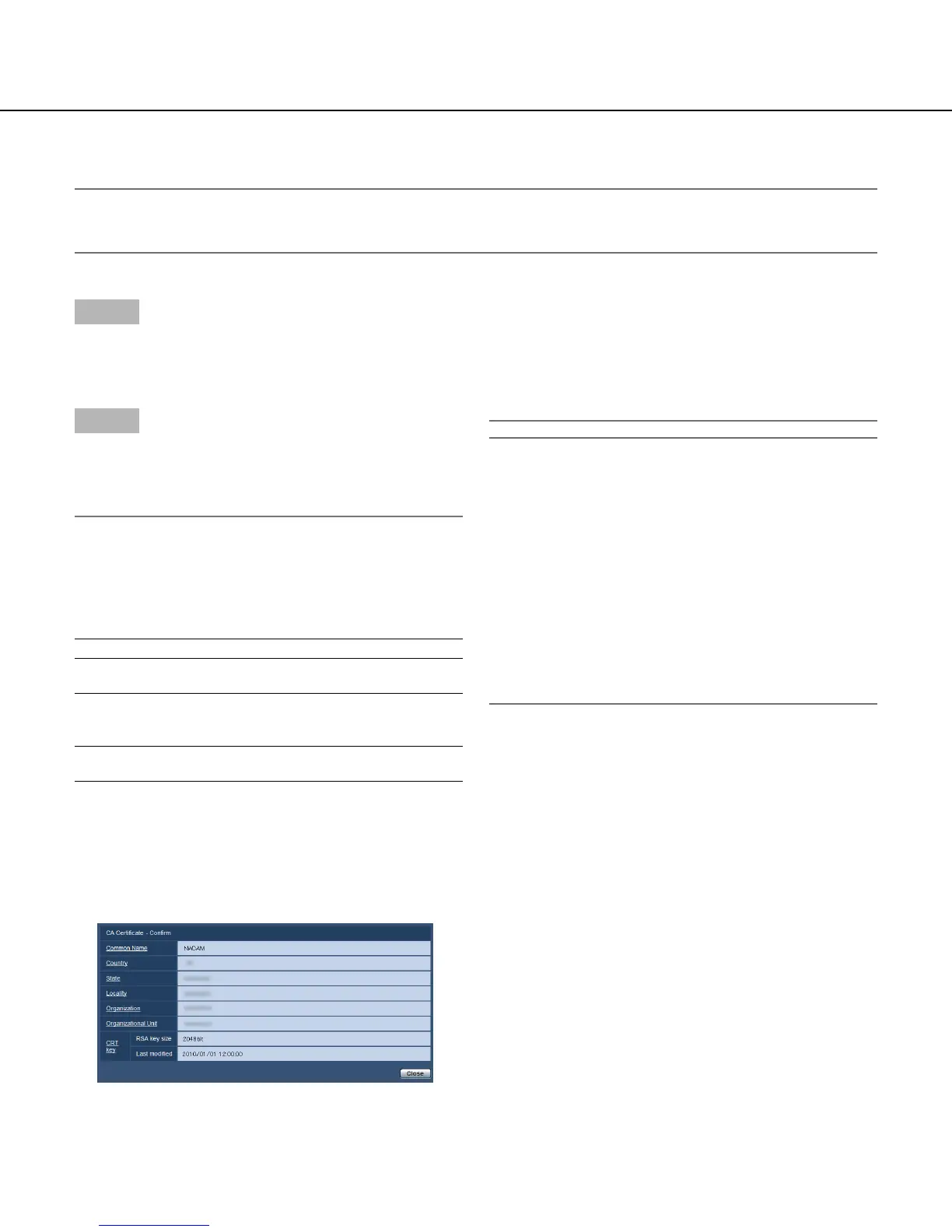94
Installation of the server certificate
Important:
• IftheCSRfileisnotgenerated,itisimpossibletoinstalltheservercertificate(securitycertificate).
For the installation, the server certificate issued by CA is required.
Step 1
Click the [Browse...] button of "CA Certificate - CA
Certificate install".
→ TheOpendialogboxwillbedisplayed.
Step 2
Selecttheservercertificationfileandclickthe[Open]
button. Then, click the [Execute] button.
→ The server certification will be installed.
Note:
• Thehostnameregisteredintheinstalledservercer-
tificate will be displayed on "CA Certificate - CA
Information". Depending on the status of the server
certificate, the following are displayed.
Indication Description
Invalid The server certification is not
installed.
Common name of the
server certificate
The server certificate has
already been installed and vali-
dated.
Expired The server certification has
already expired.
• Whenthe[Confirm]buttonisclicked,theregistered
information of the installed server certificate will be
displayed in the "CA Certificate - Confirm" dialog
box.(Only"OrganizationalUnit"willbedisplayed
with an asterisk (*).)
• Whenthe[Delete]buttonisclicked,theinstalled
server certificate will be deleted.
• When"HTTPS"isselectedfor"Connection",itis
impossible to delete the server certificate.
• Tochange(orupdate)theservercertificate,perform
Step 1 and 2.
Important:
• Beforedeletingthevalidservercertificate(security
certificate), confirm that there is a backup file on the
PC or another media. The backup file will be
required when installing the server certificate again.
• Whentheservercertificatehasexpired,theHTTPS
function will become unavailable. When the camera
is restarted, the connection protocol will be
changed to HTTP. Update the server certificate
before it expires.
• Theexpirationdateoftheservercertificatecanbe
checked by double-clicking the server certification
file issued by CA.
