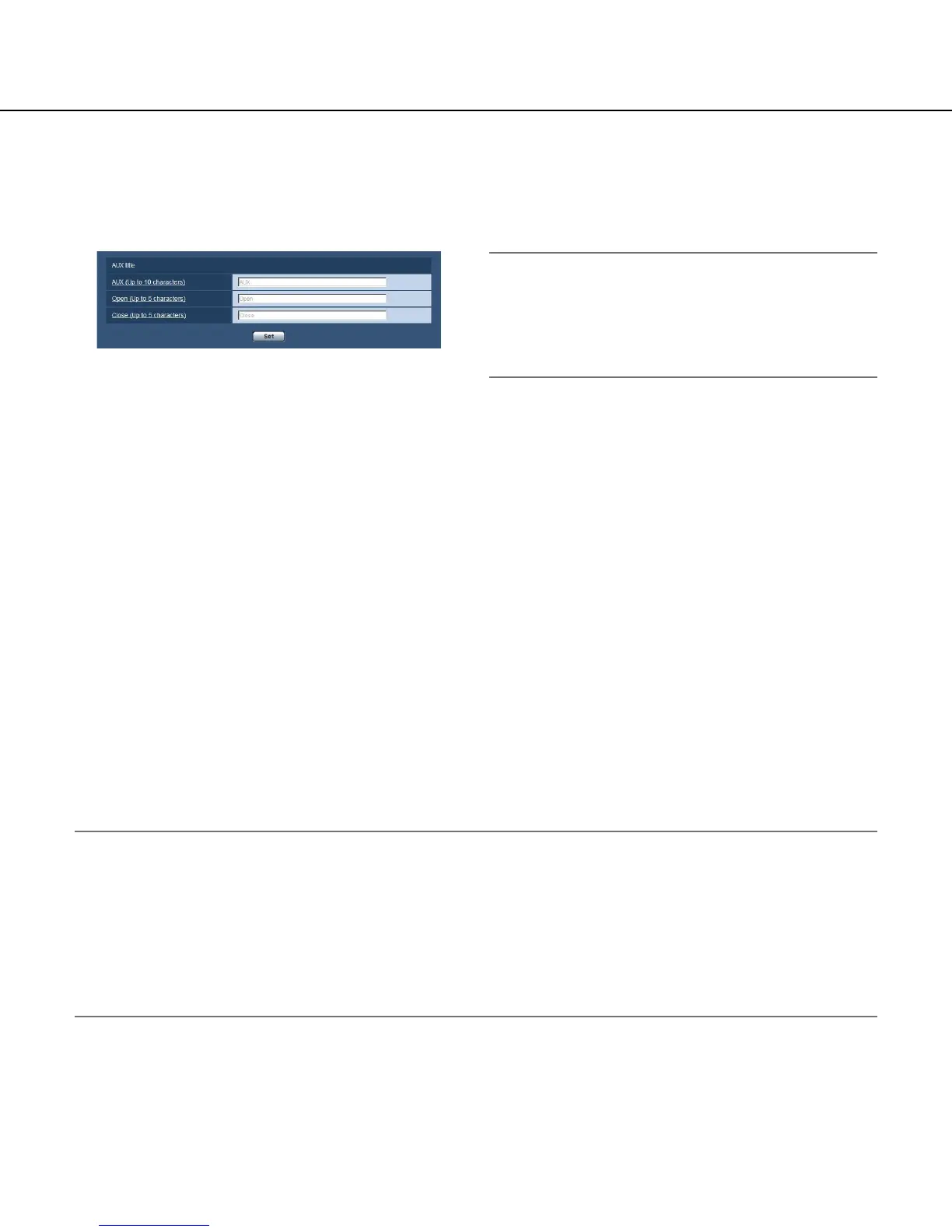70
Change the AUX name [Alarm]
Click the [Alarm] tab on the "Alarm" page. (☞Pages24and25:Howtodisplay/operatethesetupmenu)
Thenamesof"AUX","Open"and"Close"onthe"Live"pagecanbechanged.
■ AUX title
[AUX (Up to 10 characters)]
Enter the name for "AUX" on the "Live" page.
Default: AUX
[Open (Up to 5 characters)]
Enterthenamefor"Open"of"AUX"onthe"Live"page.
Default:Open
[Close (Up to 5 characters)]
Enter the name for "Close" of "AUX" on the "Live"
page.
Default: Close
Note:
• AUXisacameraterminalthatallowsuserstooper-
ate(Open/Close)arbitrarilyfromthe"Live"page.
For example, an operator can remotely control lights
in a place where the camera is installed by connect-
ing the terminal to the light controller.
Configure the VMD settings [VMD area]
Click the [VMD area] tab on the "Alarm" page. (☞Pages24and25:Howtodisplay/operatethesetupmenu)
The video motion detection areas can be set on this page.
Up to 4 areas can be set. When motion is detected in the set area, it will be regarded as an alarm.
Important:
• Thealarmoccurrenceindicationbutton(☞ page 9) will be displayed when motion is detected by the VMD func-
tion.
• Thealarmoccurrenceindicationbuttonwillbedisplayedwhenreceivinganalarminputofaterminalalarmora
command alarm.
• Dependingonthenetworkenvironment,notificationmaybedelayedevenwhen"Realtime"isselectedfor
"Alarm status update mode" on the [Basic] tab of the "Basic" page (☞ page 29).
• Themotiondetectionfunctionisnotthededicatedfunctiontopreventthefts,fires,etc.Wearenotresponsible
for any accidents or damages occurring in case.
