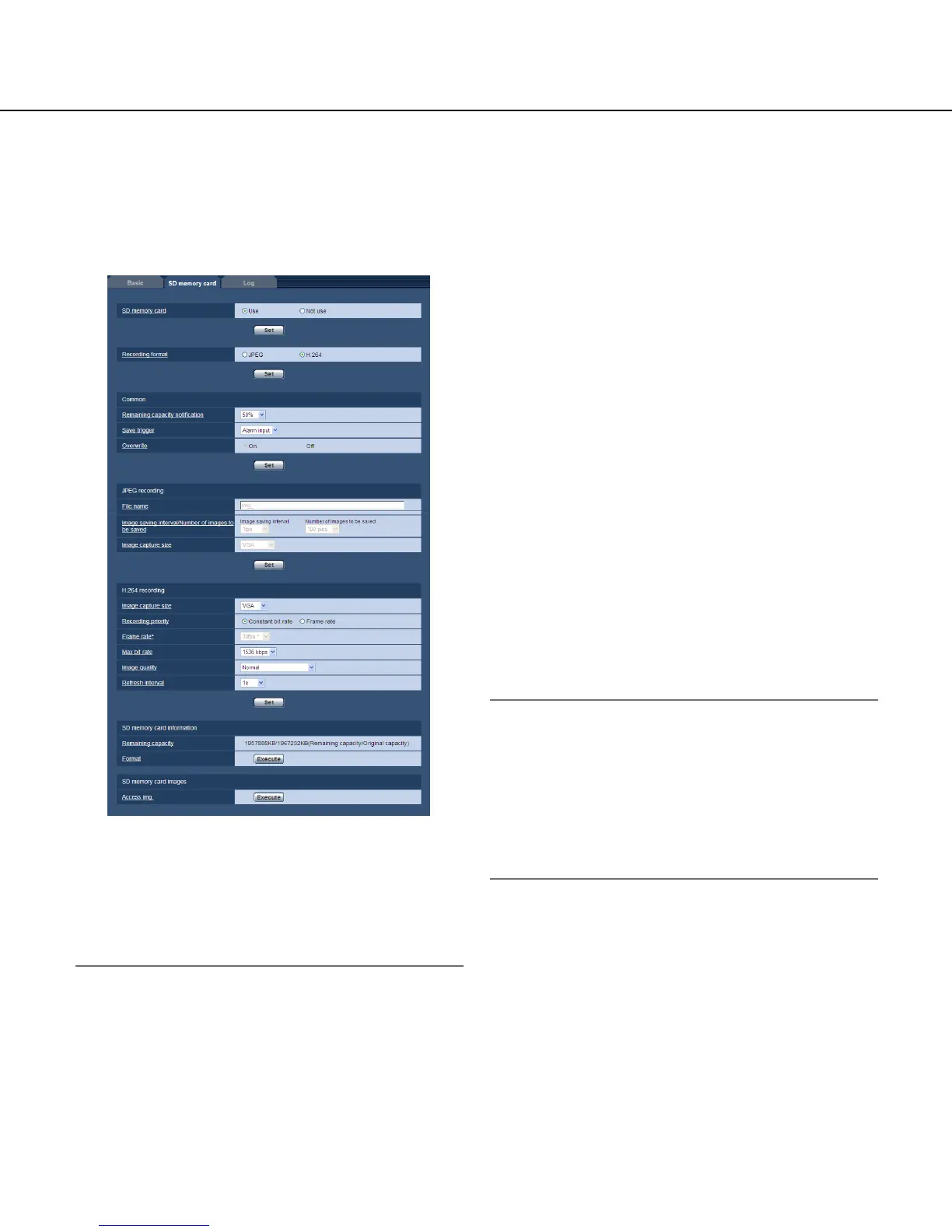30 31
Configure the settings relating to the SD memory card [SD
memory card]
Click the [SD memory card] tab on the "Basic" page. (☞Pages24and25:Howtodisplay/operatethesetupmenu)
The settings relating to the SD memory card can be configured on this page.
■ SD memory card
[SD memory card]
Select "Use" or "Not use" to determine whether or not
to use the SD memory card.
Default: Use
Important:
• Select"Notuse"whenoperatingwithoutaSD
memory card.
• Whenthesettingischangedbetween"Use"and
"Not use" while another user is during operation, the
operation will be canceled.
• BeforeremovingtheSDmemorycardfromthe
camera, it is necessary to select "Not use" first.
• AfterinsertingtheSDmemorycard,itisnecessary
to select "Use" to use the SD memory card.
• Whenplayingordownloadingimagessavedonthe
SDmemorycard,itisnecessarytoselect"On"for
"Save logs" on the [Log] tab (☞ page 41) in
advance.
• Whentheimagerefreshintervalisshort,notifica-
tion/recording timing or interval may become incor-
rect. Notification/recording may also not be per-
formed correctly as configured when multiple users
are receiving images. In this case, set the refresh
interval longer.
• TherearelimitedtimestooverwriteonanSDmem-
ory card. When having a high frequency of overwrit-
ing, the lifetime of the SD memory card may
become shorter.
• AlifetimeofaSDmemorycardshouldbeinflu-
enced by the number of the image files stored and
log savings on the SD memory card. Selecting
H.264 for "Recording format" can reduce the num-
ber of files to be stored on the SD memory card.
• Thedatawritingspeedwillgodownafterdataare
repeatedly written down on an SD memory card.
[Recording format]
Select "JPEG" or "H.264" for the video encoding format
of image data to be recorded on the SD memory card.
JPEG: Records still image data.
H.264: Records video data in the MP4 video encoding
format. Audio will not be recorded.
Default: JPEG
Note:
• When"H.264"isselected,itwillbecomeimpossible
to transmit images with the settings of MPEG-4 or
H. 264(2).
• When"H.264"isselected,thesettingsfor
"H.264(2)" on the [JPEG/H.264] tab of the "Image/
Audio" page will be changed to the settings for
"H.264 recording".
• Whenthesettingvalueof"Videoencodingformat"
on the [JPEG/H.264] tab of the "Image/Audio" page
is changed from "H.264" to "MPEG-4", the setting
value of "Recording format" will automatically be
changed to "JPEG".
