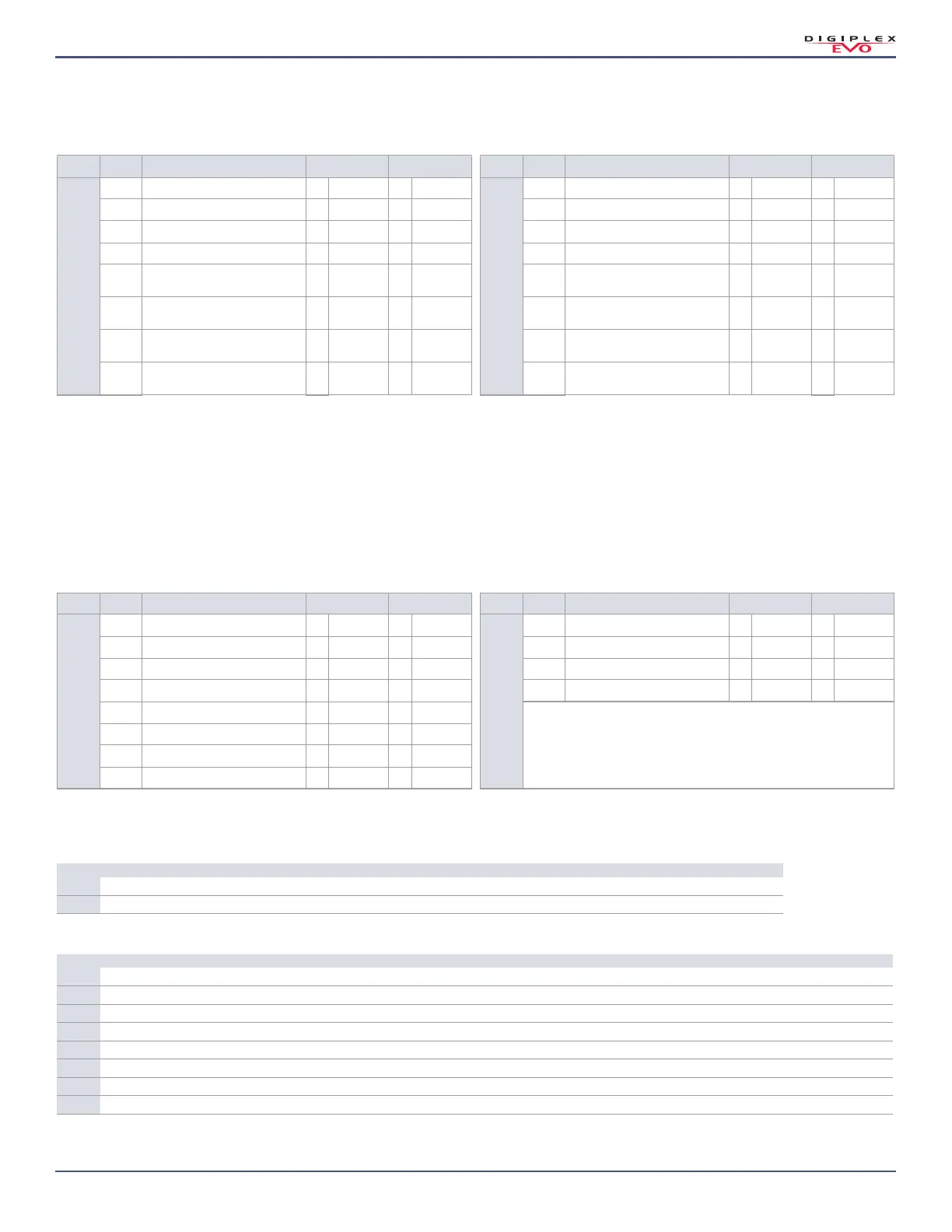Digiplex EVO • Programming Guide
Version 7.11
System Event Call Direction | 45
System Event Call Direction
Use the following section to program system event call directions on your EVO system. Table 37 on page 45 provides information on sections [3080] and [3081].
NOTE: For sections [3080] and [3081], enable only one of options 5 to 8.
VDMP3 Voice Module
Use the following section to program the VDMP3 Voice Module on your EVO system. Use Worksheet 27 on page 45 and Worksheet 28 on page 45 to record your
settings.
You can program up to eight telephone numbers which the VDMP3 will call in sequence, in case of an alarm. Telephone numbers should be programmed in a
priority-based sequence, as the VDMP3 will begin with telephone number 1. Refer to Table 38 on page 45 for information on sections [3087] and [3090].
NOTE: To see how the VDMP3 features relate to the EVO utility key functions, refer to the Digiplex EVO Installation Guide (available online only).
NOTE: For extra key functions, refer to Table 36 on page 44.
Table 37: Description of Sections [3080] to [3081]
Section Option Description OFF ON Section Option Description OFF ON
Section [3080]
System Troubles & Trouble Restores
1 Call telephone # 1/IP receiver # 1
Disabled Enabled
Section [3081]
Special Reporting
1 Call telephone # 1/IP receiver # 1
Disabled Enabled
2 Call telephone # 2/IP receiver # 2 Disabled
Enabled 2 Call telephone # 2/IP receiver # 2 Disabled
Enabled
3 Call telephone # 3/IP receiver # 3 Disabled
Enabled 3 Call telephone # 3/IP receiver # 3 Disabled
Enabled
4 Call telephone # 4/IP receiver # 4 Disabled
Enabled 4 Call telephone # 4/IP receiver # 4 Disabled
Enabled
5
Backup on telephone # 1/IP
receiver # 1
Disabled
Enabled 5
Backup on telephone # 1/IP
receiver # 1
Disabled
Enabled
6
Backup on telephone # 2/IP
receiver # 2
Disabled
Enabled 6
Backup on telephone # 2/IP
receiver # 2
Disabled
Enabled
7
Backup on telephone # 3/IP
receiver # 3
Disabled
Enabled 7
Backup on telephone # 3/IP
receiver # 3
Disabled
Enabled
8
Backup on telephone # 4/IP
receiver # 4
Disabled
Enabled 8
Backup on telephone # 4/IP
receiver # 4
Disabled
Enabled
= Default
Table 38: Description of Sections [3087] and [3090]
Section Option Description OFF ON Section Option Description OFF ON
Section [3087]
VDMP3 Features (PGM)
1 Feature (PGM) 1 Disabled
Enabled
Section [3090]
VDMP3 Functions
1Arm/disarm
Disabled Enabled
2 Feature (PGM) 2 Disabled
Enabled 2 Voice reporting
Disabled Enabled
3 Feature (PGM) 3 Disabled
Enabled 3 Report AC/battery trouble Disabled
Enabled
4 Feature (PGM) 4 Disabled
Enabled 4 Inhibit disarming on voice module Disabled
Enabled
5 Feature (PGM) 5 Disabled
Enabled
= Default for options 1 and 2;
l for option 3.
6 Feature (PGM) 6 Disabled
Enabled
7 Feature (PGM) 7 Disabled
Enabled
8 Feature (PGM) 8 Disabled
Enabled
= Default
Worksheet 27: VDMP3 Settings
Section Data Description Default Setting
[3088] ___/___/___ (000-127 x 1 sec.) Delay before sending the voice message 003
[3089] ___/___/___ (000-255 x 1 repetition) Defines the number of times the voice message is repeated 008
Worksheet 28: VDMP3 functions for Sections [3091] to [3098]
Section Data (Press ENTER if less than 32 digits) Description
[3091] __/__/__/__/__/__/__/__/__/__/__/__/__/__/__/__/__/__/__/__/__/__/__/__/__/__/__/__/__/__/__/__/ Voice module telephone number 1
[3092] __/__/__/__/__/__/__/__/__/__/__/__/__/__/__/__/__/__/__/__/__/__/__/__/__/__/__/__/__/__/__/__/ Voice module telephone number 2
[3093] __/__/__/__/__/__/__/__/__/__/__/__/__/__/__/__/__/__/__/__/__/__/__/__/__/__/__/__/__/__/__/__/ Voice module telephone number 3
[3094] __/__/__/__/__/__/__/__/__/__/__/__/__/__/__/__/__/__/__/__/__/__/__/__/__/__/__/__/__/__/__/__/ Voice module telephone number 4
[3095] __/__/__/__/__/__/__/__/__/__/__/__/__/__/__/__/__/__/__/__/__/__/__/__/__/__/__/__/__/__/__/__/ Voice module telephone number 5
[3096] __/__/__/__/__/__/__/__/__/__/__/__/__/__/__/__/__/__/__/__/__/__/__/__/__/__/__/__/__/__/__/__/ Voice module telephone number 6
[3097] __/__/__/__/__/__/__/__/__/__/__/__/__/__/__/__/__/__/__/__/__/__/__/__/__/__/__/__/__/__/__/__/ Voice module telephone number 7
[3098] __/__/__/__/__/__/__/__/__/__/__/__/__/__/__/__/__/__/__/__/__/__/__/__/__/__/__/__/__/__/__/__/ Voice module telephone number 8
