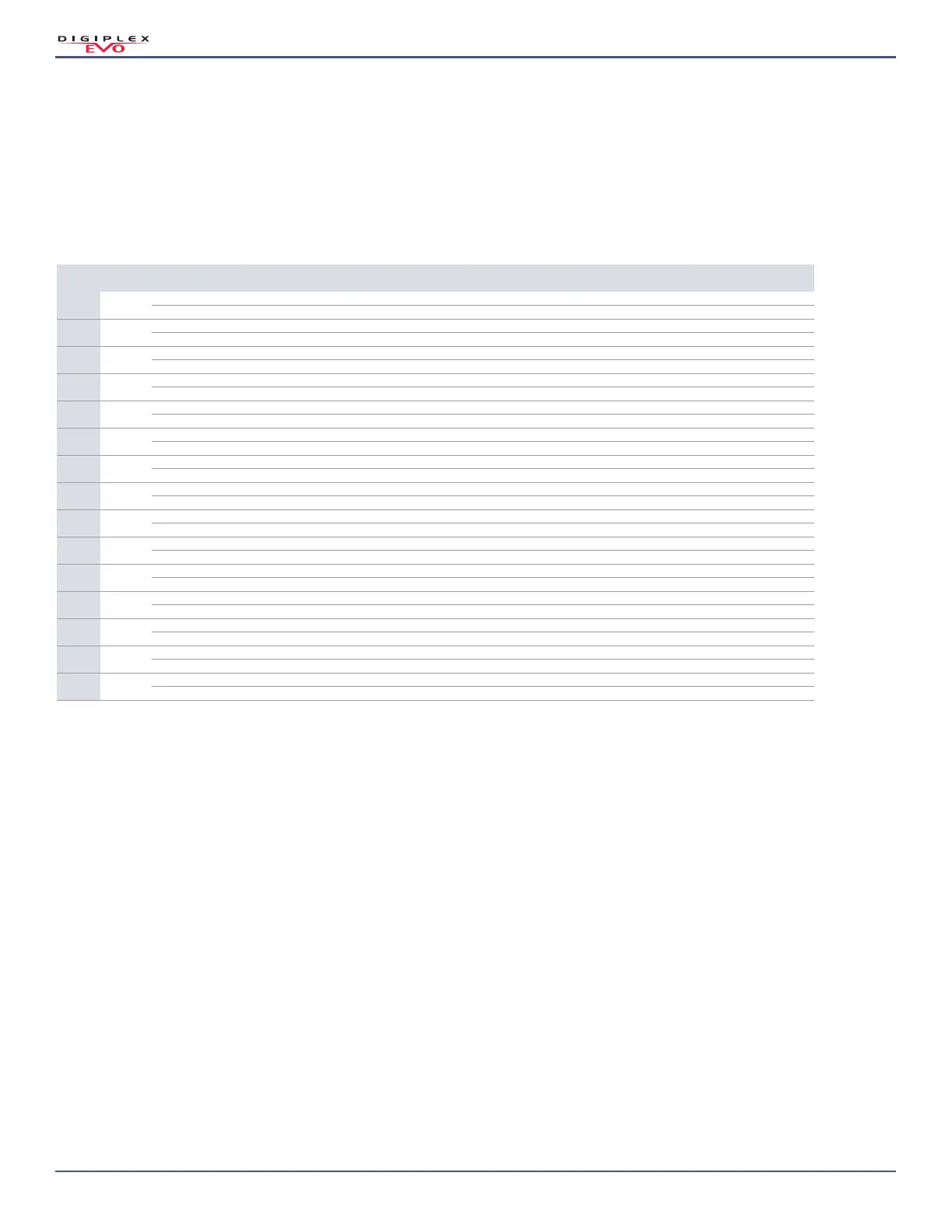Version 7.11
34 | Access Control Sections
Digiplex EVO • Programming Guide
Schedule Programming
Each schedule determines when users are permitted access. Schedules 001 to 015 (sections [2401] to [2415]) are primary schedules. Primary schedules are the only
schedules that can be assigned to a user access code. Schedules 016 to 032 (sections [2416] to [2432]) are secondary schedules. Secondary schedules cannot be
assigned to a user access code and can only be used as backup schedules. Use Worksheet 13 on page 34 to record your settings for primary schedules and Worksheet
14 on page 35, for secondary schedules.
WARNING: The Start and End Time of a schedule cannot cross over into another day. For example, to program a shift from 10 PM to 6 AM the next morning,
you must program the schedule as follows: Schedule A – start time: 22:00 and end time: 23:59; then program Schedule B – start time: 00:00 and
end time: 06:00. The schedule will not be interrupted between 23:59 and 00:00.
Primary Schedules
Worksheet 13: Programming Primary Schedules
Section Schedule Interval
Start Time
(From)
End Time
(To)
Days of the Week (Turn ON or OFF)
S M T W T F S H
[2401] 001
Schedule A ___ ___:___ ___ ___ ___:___ ___ 12345678
Schedule B ___ ___:___ ___ ___ ___:___ ___ 12345678
[2402] 002
Schedule A ___ ___:___ ___ ___ ___:___ ___ 12345678
Schedule B ___ ___:___ ___ ___ ___:___ ___ 12345678
[2403] 003
Schedule A ___ ___:___ ___ ___ ___:___ ___ 12345678
Schedule B ___ ___:___ ___ ___ ___:___ ___ 12345678
[2404] 004
Schedule A ___ ___:___ ___ ___ ___:___ ___ 12345678
Schedule B ___ ___:___ ___ ___ ___:___ ___ 12345678
[2405] 005
Schedule A ___ ___:___ ___ ___ ___:___ ___ 12345678
Schedule B ___ ___:___ ___ ___ ___:___ ___ 12345678
[2406] 006
Schedule A ___ ___:___ ___ ___ ___:___ ___ 12345678
Schedule B ___ ___:___ ___ ___ ___:___ ___ 12345678
[2407] 007
Schedule A ___ ___:___ ___ ___ ___:___ ___ 12345678
Schedule B ___ ___:___ ___ ___ ___:___ ___ 12345678
[2408] 008
Schedule A ___ ___:___ ___ ___ ___:___ ___ 12345678
Schedule B ___ ___:___ ___ ___ ___:___ ___ 12345678
[2409] 009
Schedule A ___ ___:___ ___ ___ ___:___ ___ 12345678
Schedule B ___ ___:___ ___ ___ ___:___ ___ 12345678
[2410] 010
Schedule A ___ ___:___ ___ ___ ___:___ ___ 12345678
Schedule B ___ ___:___ ___ ___ ___:___ ___ 12345678
[2411] 011
Schedule A ___ ___:___ ___ ___ ___:___ ___ 12345678
Schedule B ___ ___:___ ___ ___ ___:___ ___ 12345678
[2412] 012
Schedule A ___ ___:___ ___ ___ ___:___ ___ 12345678
Schedule B ___ ___:___ ___ ___ ___:___ ___ 12345678
[2413] 013
Schedule A ___ ___:___ ___ ___ ___:___ ___ 12345678
Schedule B ___ ___:___ ___ ___ ___:___ ___ 12345678
[2414] 014
Schedule A ___ ___:___ ___ ___ ___:___ ___ 12345678
Schedule B ___ ___:___ ___ ___ ___:___ ___ 12345678
[2415] 015
Schedule A ___ ___:___ ___ ___ ___:___ ___ 12345678
Schedule B ___ ___:___ ___ ___ ___:___ ___ 12345678
