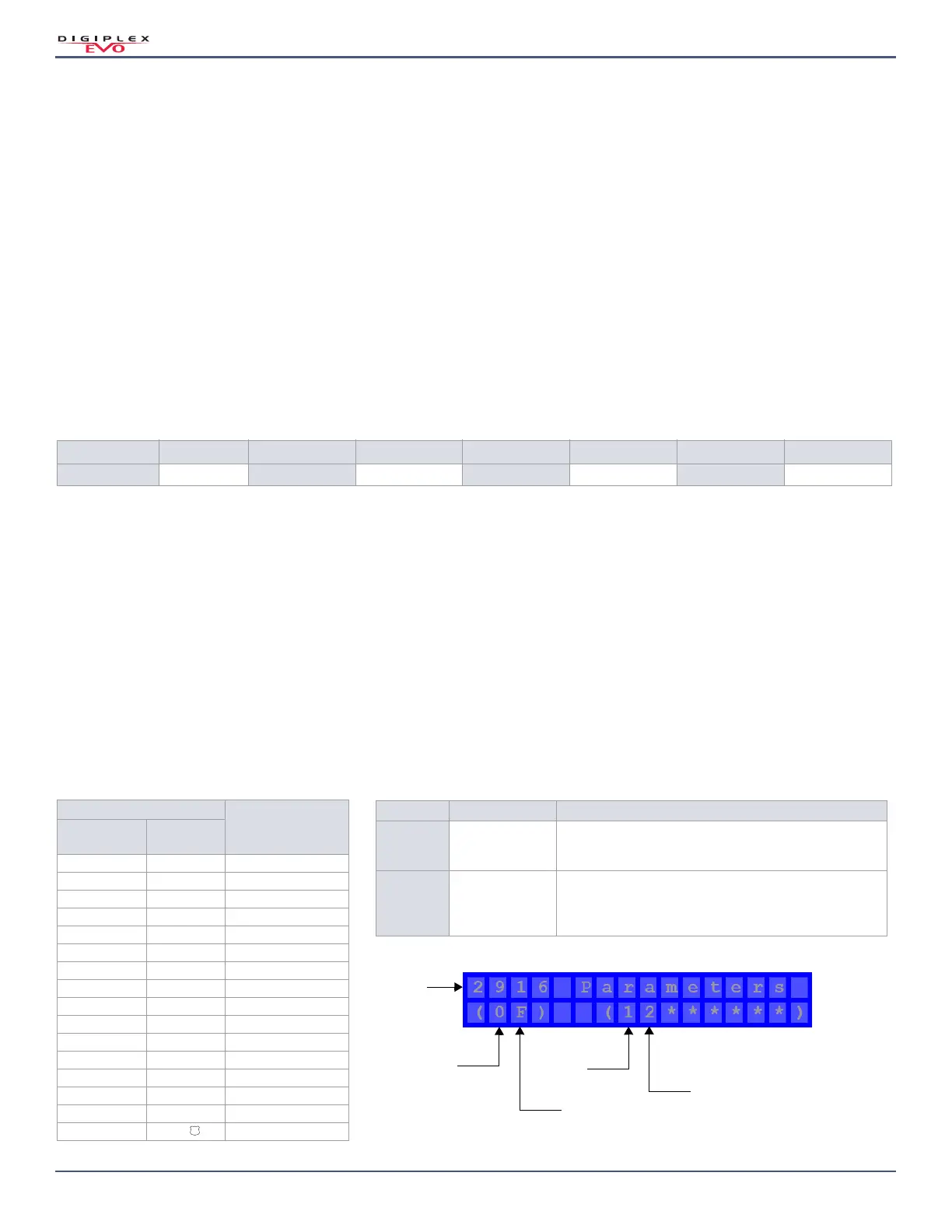Version 7.11
38 | Wireless Siren Programming
Digiplex EVO • Programming Guide
Wireless Siren Programming
Use the following section to program the SR130 and the SR150 wireless sirens.
Limitation
Only one RTX3 per system can support the wireless siren.
Certifications
Refer to the Paradox website for product certifications.
WARNING: Adding a wireless siren to the EVO192 Alarm System decreases the security level of the system from Grade 3 to Grade 2.
To program wireless sirens with a keypad:
1. Assign the RTX3 that the sirens will be configured to in section [2850].
2. Program the 6-digit TX number of each wireless siren (corresponding to serial numbers for wireless sirens1-8) in sections [2851]-[2858].
3. Assign partitions to each siren (corresponding to partitions 1-8) in sections [2861]-[2868].
WARNING: Wireless sirens can only be assigned to either a single partition or to all partitions.
4. Display the wireless siren signal strength (corresponding to wireless siren 1-8) in sections [2871]-[2878].
NOTE: The signal strength level is measured from 1-10. An acceptable signal strength is signal level 4. Signal strength level is displayed on the keypad by an asterisk
(*). For example, (****) represents signal level 4 on the keypad.
Table 23: Wireless Program Options
Remote Control Programming
Use the following section to program the various remote controls in your EVO system.
It is possible to configure up to 16 different button templates, which are then assigned to individual users. Each user is pre-programmed with a default button
pattern for their remote control: (1 B) (C 0) (template 0).
NOTE: Button definitions and partition/one-touch definitions are linked together to create a button template. For example, Template 0 is comprised of button
definition [2900] together with partition/one-touch definition [2916].
Remote Control Templates
To use REM3 templates:
1. Define the 16-button definitions in sections [2900] to [2915].
2. Define the 16-partition/one-touch definitions in sections [2916] to [2931].
3. Define which button template is used as the default for remotes in section [2940].
4. Assign button templates to users in section [2941].
Use the information in Table 24 and Table 25, as well as Figure 3, to enter data in Worksheet 19 on page 39.
Option Section Option Section Option Section Option Section
Assign RTX3 [2850] TX Serial # [2851]-[2858] Assign Partition(s) [2861]-[2868] TX Signal Strength [2871]-[2878]
Table 24: Template Data for Remote Control Programming
Entry
Function
K641R/K641LX/
K641+
K656
00Button disabled
11Regular arm
22Stay arm
3 3 Instant arm
44Force arm
5 5 Utility key 5
6 6 Utility key 6
77 -
88 Panic 1
99 Panic 2
A =
STAY A = ARM Panic 3
B =
FORCE B = SLEEP Utility key 1
C =
ARM C = STAY Utility key 2
D =
DISARM D = OFF Utility key 3
E =
BYP E = MENU Utility key 4
F =
MEM F = -
Table 25: Test PGMs and their Section Numbers
Section Name
Description
[2940]
Default button
template
To select a button template as the default template, enter 00
to 15, representing button templates in sections [2900] to
[2915].
[2941]
Assign button
template
To assign a button template to a user, select the user when
prompted, then enter 00 to 15, representing button templates
in sections [2900] to [2915]. If user 000 is selected, all users are
modified.
Figure 3: Entering Data for Section [2916] on a LCD Keypad (Worksheet 19 on page 39)
Section #
Default
(All User’s Partitions)
Default
(No Partitions)
One-touch
PGM Keys
One-touch
Disarm Keys
