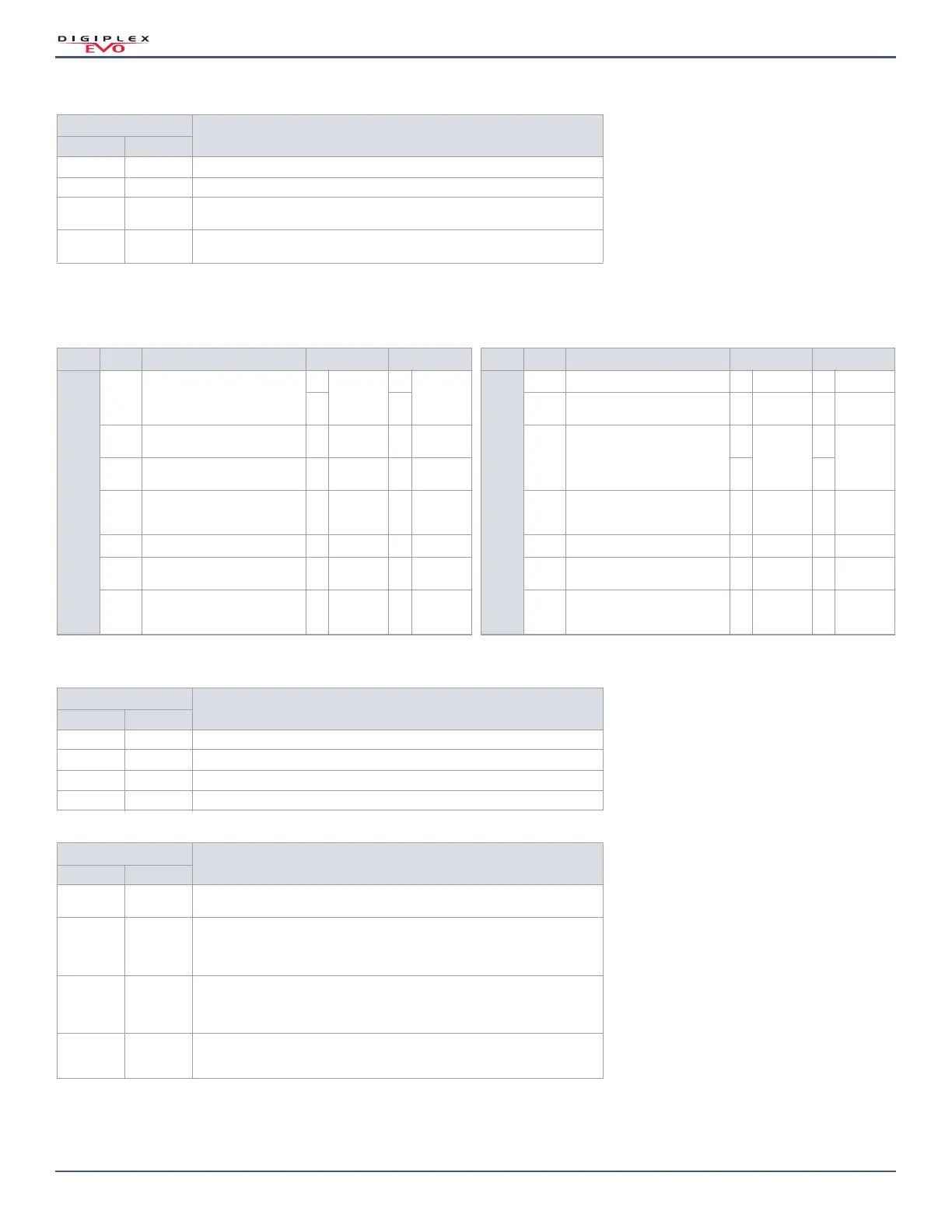Version 7.11
42 | Dialer Options
Digiplex EVO • Programming Guide
Table 30: Anti-Mask Supervision Options; Options 5 and 6 for Section [3029]
Dialer Options
Use the following section to program dialer options on your EVO system. Table 31 on page 42 provides information on sections [3036] and [3037].
Option
Description
5 6
OFF OFF Disabled (default)
OFF ON Generates trouble only (when armed or disarmed)
ON OFF
When armed: alarm
When disarmed: generates trouble only
ON ON
When armed: alarm
When disarmed: generates audible alarm
Table 31: Description of Sections 3036 to 3037
Section Option Description OFF ON Section Option Description OFF ON
Section [3036]
Dialer Options 1
1 & 2
Telephone line monitoring (TLM;
refer to Table 32 on page 42)
Refer to
Table 32 on
page 42
Refer to
Table 32 on
page 42
Section [3037]
Dialer Options 2
1Call back Disabled
Enabled
2
Automatic event buffer
transmission
Disabled
Enabled
3
Dialer (reporting to monitoring
station)
Disabled
Enabled
3 & 4
AutoTest report transmission
options (refer to AutoTest Report
Settings on page 43)
Refer to
Table 33 on
page 42
Refer to
Table 33 on
page 42
4Dialing method
Pulse
Tone
(DTMF)
5
Pulse ratio
(E.U. = Europe; N.A. = North
America)
1:2 (E.U.) 1:1.5 (N.A.) 5
Keypad beep on successful
arming/disarming report
Disabled
Enabled
6 Busy tone detection
Disabled Enabled 6 Alternate dialing Disabled
Enabled
7
Switch to pulse dialing on fifth
attempt
Disabled
Enabled 7 Dial tone delay (if no dial tone) Force dial
Hang up
8
Bell/siren upon communication
failure, if system is armed
Disabled
Enabled 8
Report zone restore
ON = Upon zone closure
OFF = Upon bell cut-off
Disabled
Enabled
= Default
Table 32: Telephone Line Monitoring (TLM) Options; Options 1 and 2 for Section [3036]
Option
Description
1 2
OFF OFF Disabled (default)
OFF ON When armed: generates an audible alarm
ON OFF When armed: generates a trouble
ON ON TLM silent alarm: becomes an audible alarm
Table 33: AutoTest Report Transmission Options; Options 3 and 4 for Section [3037]
Option
Description
3 4
OFF OFF
Transmit the test report code every time the days programmed in section [3040]
have elapsed, at the time programmed in section [3041]; (default)
OFF ON
When armed: transmit test report code every time the time programmed in section
[3042] has elapsed
When disarmed: transmit test report code every time the time programmed in section
[3043] has elapsed
ON OFF
The control panel will transmit the test report code every hour, on the minute value
programmed in section [3041] (the last two digits); the first two digits of section [3041]
will be ignored; for example, if 10:25 was programmed in section [3041], the test report
code would be transmitted at the 25th minute of every hour; i.e., 11:25, 12:25, etc.
ON ON
The test report code will be transmitted when one or more of the conditions of the
second and third options, listed above, are met; i.e., option 3 = OFF and option 4 = ON,
or option 3 = ON and option 4 = OFF
