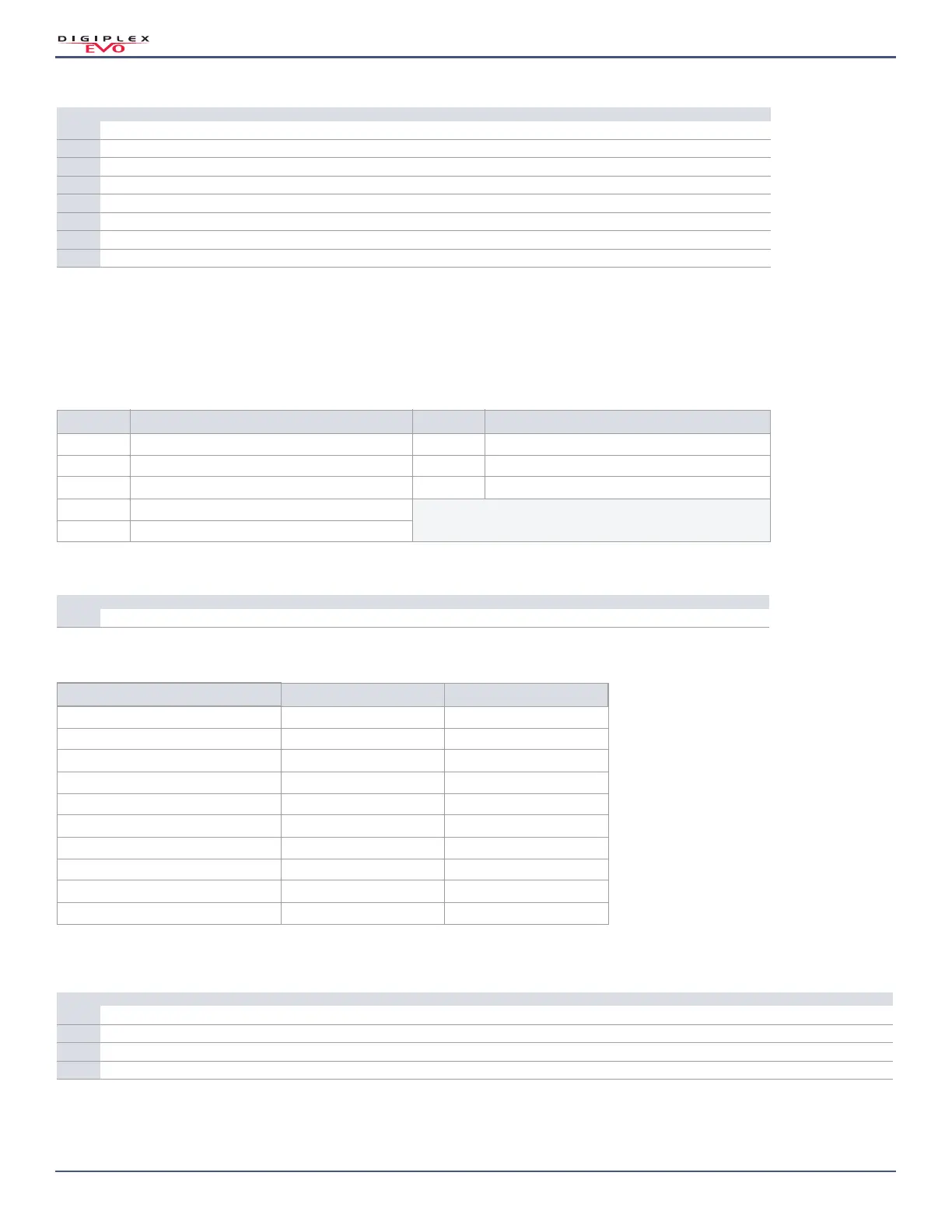Version 7.11
44 | Communication Settings
Digiplex EVO • Programming Guide
NOTE: MSTN is the abbreviation for Monitoring Station Telephone Number.
Reporting Formats
Use Worksheet 25 on page 44 and Worksheet 26 on page 44 to record your settings.
NOTE: For more information on contact ID and SIA reporting formats, refer to Table 55 on page 58.
NOTE: Use the same format for each number.
WARNING: To disable call-waiting for North American installations using either contact ID or SIA reporting formats, enter *70, and then either P (4-second
pause) or W (wait for second dial tone) before entering the phone number. This applies to sections [3071] to [3074] (refer to Worksheet 26 on page 44).
Worksheet 24: Account Number Settings
Section Data (Hex Value: 0000-FFFF) Description Default Setting
[3061] ___/___/___/___ (If less than four digits, press ENTER) Account number 1 (partition 1* / MSTN 1**) 0000
[3062] ___/___/___/___ (If less than four digits, press ENTER) Account number 2 (partition 2* / MSTN 2**) 0000
[3063] ___/___/___/___ (If less than four digits, press ENTER) Account number 3 (partition 3* / MSTN 3**) 0000
[3064] ___/___/___/___ (If less than four digits, press ENTER) Account number 4 (partition 4* / MSTN 4**) 0000
[3065] ___/___/___/___ (If less than four digits, press ENTER) Account number 5 (partition 5* / NA**) 0000
[3066] ___/___/___/___ (If less than four digits, press ENTER) Account number 6 (partition 6* / NA**) 0000
[3067] ___/___/___/___ (If less than four digits, press ENTER) Account number 7 (partition 7* / NA**) 0000
[3068] ___/___/___/___ (If less than four digits, press ENTER) Account number 8 (partition 8* / NA**) 0000
* Option 6 in section [3035] is disabled.
** Option 6 in section [3035] is enabled.
Table 35: Reporting Formats for Section [3070]
Input Value
Description
Input Value
Description
0 Ademco Slow (1400 Hz, 1900 Hz, 10 BPS) 5 Ademco contact ID
1 Silent Knight Fast (1400 Hz, 1900 Hz, 20 BPS) 6 SIA FSK (level 2)
2 Sescoa (2300 Hz, 1800 Hz, 20 BPS)
3 Ademco Express (DTMF 4+2)
4-
Worksheet 25: Reporting Formats for Section [3070]
Section Tel. # 1 Format Tel. # 2 Format Tel. # 3 Format Tel. # 4 Format Description
[3070] ___ ___ ___ ___ Reporting formats for telephone numbers 1 to 4 / IP Receiver 1 to 4
Table 36: Special Telephone Number Keys for the Different Keypads
Function K641R/K641LX/K641+ K656
STAY STAY
# FORCE SLEEP
Switch to tone dialing (T) ARM ARM
Wait for second dial tone (W) DISARM OFF
4-second pause (P) BYP MENU
Clear CLEAR CLEAR
Delete TRBL/TBL TRBL
Delete from cursor to the end ACC ACC
Insert space MEM MEM
Dial 9 for outside line 9 + STAY 9 + STAY
Worksheet 26: Reporting Formats for Sections [3071] to [3074]
Section Data (Press ENTER if less than 32 digits) Description
[3071] __/__/__/__/__/__/__/__/__/__/__/__/__/__/__/__/__/__/__/__/__/__/__/__/__/__/__/__/__/__/__/__/ Monitoring station telephone # 1
[3072] __/__/__/__/__/__/__/__/__/__/__/__/__/__/__/__/__/__/__/__/__/__/__/__/__/__/__/__/__/__/__/__/ Monitoring station telephone # 2
[3073] __/__/__/__/__/__/__/__/__/__/__/__/__/__/__/__/__/__/__/__/__/__/__/__/__/__/__/__/__/__/__/__/ Monitoring station telephone # 3
[3074] __/__/__/__/__/__/__/__/__/__/__/__/__/__/__/__/__/__/__/__/__/__/__/__/__/__/__/__/__/__/__/__/ Monitoring station telephone # 4
