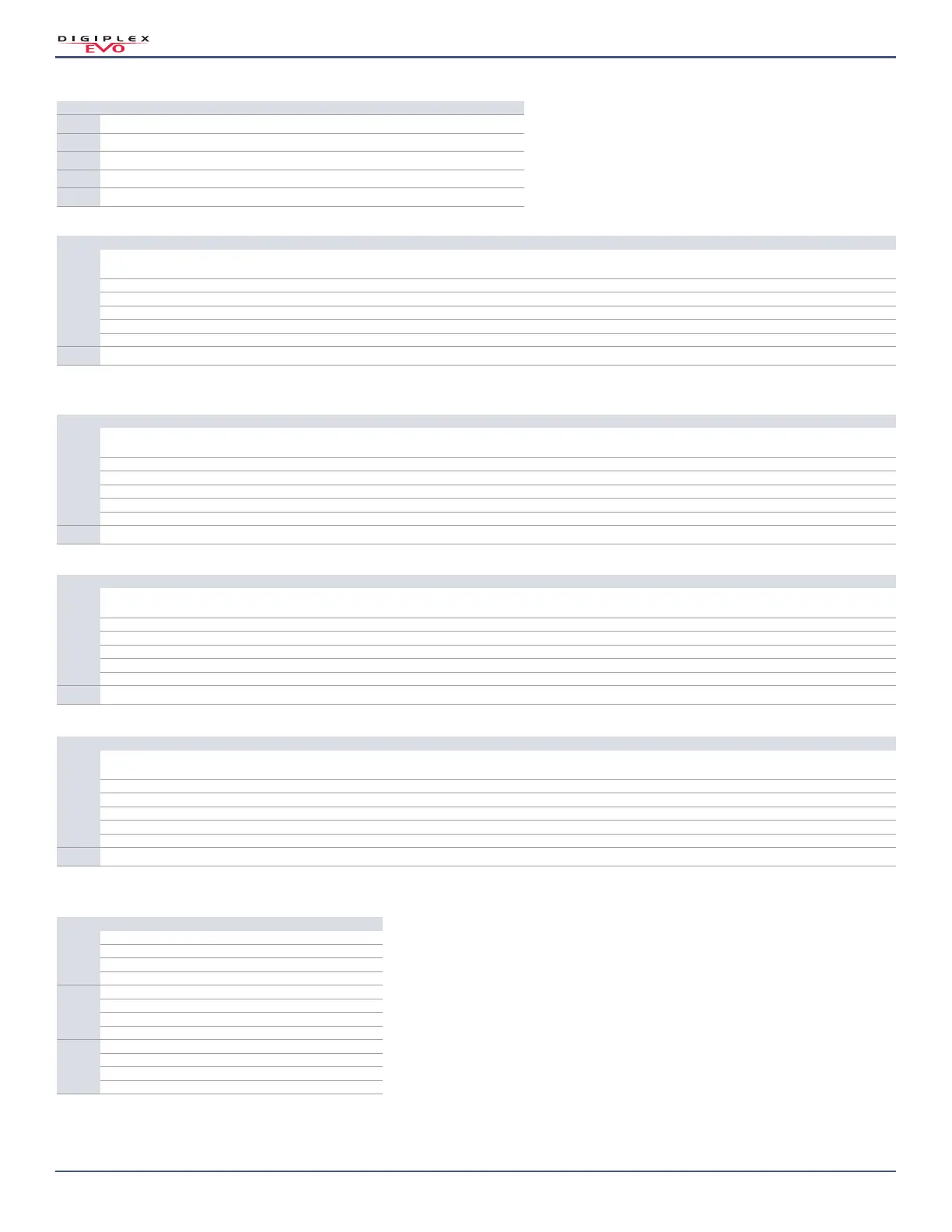Version 7.11
48 | PCS GSM/GPRS Communicator Module
Digiplex EVO • Programming Guide
IP/PCS Module Report Code Programming
[2979] ___/___/___/___ IP account partition 4/account 4 number
[2980] ___/___/___/___ IP account partition 5/account 5 number
[2981] ___/___/___/___ IP account partition 6/account 6 number
[2982] ___/___/___/___ IP account partition 7/account 7 number
[2983] ___/___/___/___ IP account partition 8/account 8 number
Worksheet 33: IP Receiver 1 Configuration
Section Data Description
[2984]
___/___/___ . ___/___/___ . ___/___/___ . ___/___/___
WAN1 IP address (e.g., 100.100.100.100); for one or two-digit numbers, add 0s
before the first digit
___/___/___/___/___ WAN1 IP port (default: 10000)
___/___/___ . ___/___/___ . ___/___/___ . ___/___/___ WAN2 IP address
___/___/___/___/___ WAN2 IP port
___/___/___/___/___/___/___/___/___/___/___/___/___/___/___/___ IP password (e.g., 123456)
___/___ IP profile (e.g., 01)
[2985] To register IP/GPRS module, press ARM
Worksheet 34: IP Receiver 2 Configuration
Section Data Description
[2986]
___/___/___ . ___/___/___ . ___/___/___ . ___/___/___
WAN1 IP address (e.g., 100.100.100.100); for one or two-digit numbers, add 0s
before the first digit
___/___/___/___/___ WAN1 IP port (default: 10000)
___/___/___ . ___/___/___ . ___/___/___ . ___/___/___ WAN2 IP address
___/___/___/___/___ WAN2 IP port
___/___/___/___/___/___/___/___/___/___/___/___/___/___/___/___ IP password (e.g., 123456)
___/___ IP profile (e.g., 01)
[2987] To register IP/GPRS module, press ARM
Worksheet 35: IP Receiver 3 Configuration
Section Data Description
[2988]
___/___/___ . ___/___/___ . ___/___/___ . ___/___/___
WAN1 IP address (e.g., 100.100.100.100); for one or two-digit numbers, add 0s
before the first digit
___/___/___/___/___ WAN1 IP port (default: 10000)
___/___/___ . ___/___/___ . ___/___/___ . ___/___/___ WAN2 IP address
___/___/___/___/___ WAN2 IP port
___/___/___/___/___/___/___/___/___/___/___/___/___/___/___/___ IP password (e.g., 123456)
___/___ IP profile (e.g., 01)
[2989] To register IP/GPRS module, press ARM
Worksheet 36: IP Receiver 4 Configuration
Section Data Description
[2990]
___/___/___ . ___/___/___ . ___/___/___ . ___/___/___
WAN1 IP address (e.g., 100.100.100.100); for one or two-digit numbers, add 0s
before the first digit
___/___/___/___/___ WAN1 IP port (default: 10000)
___/___/___ . ___/___/___ . ___/___/___ . ___/___/___ WAN2 IP address
___/___/___/___/___ WAN2 IP port
___/___/___/___/___/___/___/___/___/___/___/___/___/___/___/___ IP password (e.g., 123456)
___/___ IP profile (e.g., 01)
[2991] To register IP/GPRS module, press ARM
Worksheet 37: PCS Module Report Codes
Section Data Description
[2967]
___/___ Missing GSM module
___/___ Missing GSM module restore
___/___ Future use
___/___ Future use
[2968]
___/___ GSM RF jam
___/___ GSM RF jam restore
___/___ GSM no service
___/___ GSM no service restore
[2969]
___/___ Fail to communicate IPR512 1
___/___ Fail to communicate IPR512 1 restore
___/___ Fail to communicate IPR512 2
___/___ Fail to communicate IPR512 2 restore
Worksheet 32: IP Account Number Settings
Section Data Description
