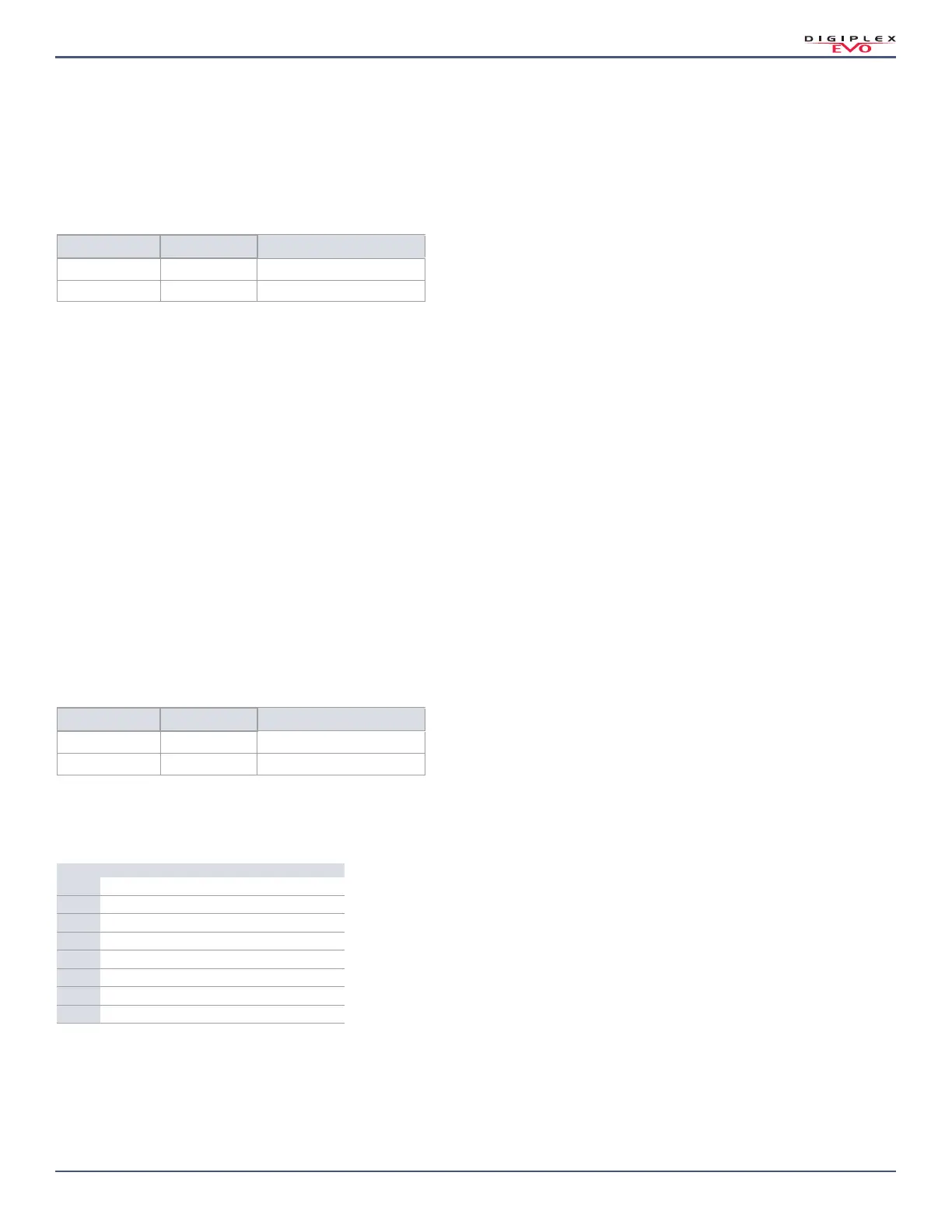Digiplex EVO • Programming Guide
Version 7.11
Keypad Programming | 69
Wireless Transmitter Signal Strength
The signal strength test for wireless transmitters is performed in sections [601] to [632]; these sections represent wireless zones 1 to 32, respectively. To view the
signal strength of your various wireless devices, proceed as follows:
1. Enter the zone’s respective section (e.g., for zone 1, enter section [601]).
2. For all wireless transmitters except 2WPGM: Press the transmitter’s anti-tamper switch.
For the 2WPGM: Remove and re-install Jumper 2 (JP2).
Note the number of beeps which are emitted. As shown in Table 67 on page 69, the number of beeps correspond to a preset signal strength range.
NOTE: The visual representation of a transmitter’s signal strength is dependent on the type of keypad. For LED keypads, zones 1 through 10 will illuminate,
depending on the signal strength. For instance, a signal strength of 8 will result in zones 1 through 8 to illuminate. For LCD keypads, a ten-level progress bar
composed of arrows will appear, followed by the numeric value. For a signal strength of 8, eight arrows will appear, followed by the number 8.
Current Battery Life
The current battery life for wireless transmitters is viewed in sections [701] to [732]; these sections represent wireless zones 1 to 32, respectively. To test the wireless
transmitter’s strength of your various wireless devices, proceed as follows:
1. Enter the zone’s respective section (e.g., for zone 1, enter section [701].
2. The current battery life of the wireless transmitter is shown in weeks (e.g., 004= 4 weeks).
Previous Battery Life
The previous battery life for wireless transmitters is viewed in sections [801] to [832]; these sections represent wireless zones 1 to 32, respectively. To view the
wireless transmitter’s previous battery life, proceed as follows:
1. Enter the zone’s respective section (e.g., for zone 1, enter section [801].
2. The previous battery life of the wireless transmitter is shown in weeks (e.g., 004= 4 weeks).
Wireless PGM Signal Strength
The signal strength for wireless PGMs is visible in sections [671] to [678]; these sections represent PGMs 1 to 8, respectively. To view the signal strength, proceed as
follows:
1. Enter the wireless PGM’s respective section (e.g., for PGM 1, enter section [671].
2. Press the PGM’s
LEARN/TAMPER switch or remove and re-install Jumper 2 (JP2). As shown in Table 68 on page 69, the number of beeps correspond to a preset
signal strength range.
Wireless 2WPGM Serial Numbers
Use Worksheet 54 on page 69 to record your settings for 2WPGM serial numbers. To delete a wireless 2WPGM, enter 000000 while in the PGM’s respective section. For
automatic assignment, remove and re-install the 2WPGM’s Jumper 2 (JP2), while in the 2WPGM’s respective section.
Table 67: Signal strength Indicator for Wireless Transmitters
Number of Beeps Signal Strength
Result
4 short beeps 4 to 10 Average to strong signal
1 long beep 3 or less Weak signal (relocate)
Table 68: Signal Strength Indicator for Wireless PGMs
Number of Beeps Signal Strength
Result
4 short beeps 4 to 10 Average to strong signal
1 long beep 3 or less Weak signal (relocate)
Worksheet 54: 2WPGM Serial Numbers
Section 2WPGM # Wireless 2WPGM Serial Number
[901]
2WPGM 1
___/___/___/___/___/___
[902]
2WPGM 2
___/___/___/___/___/___
[903]
2WPGM 3
___/___/___/___/___/___
[904]
2WPGM 4
___/___/___/___/___/___
[905]
2WPGM 5
___/___/___/___/___/___
[906]
2WPGM 6
___/___/___/___/___/___
[907]
2WPGM 7
___/___/___/___/___/___
[908]
2WPGM 8
___/___/___/___/___/___
