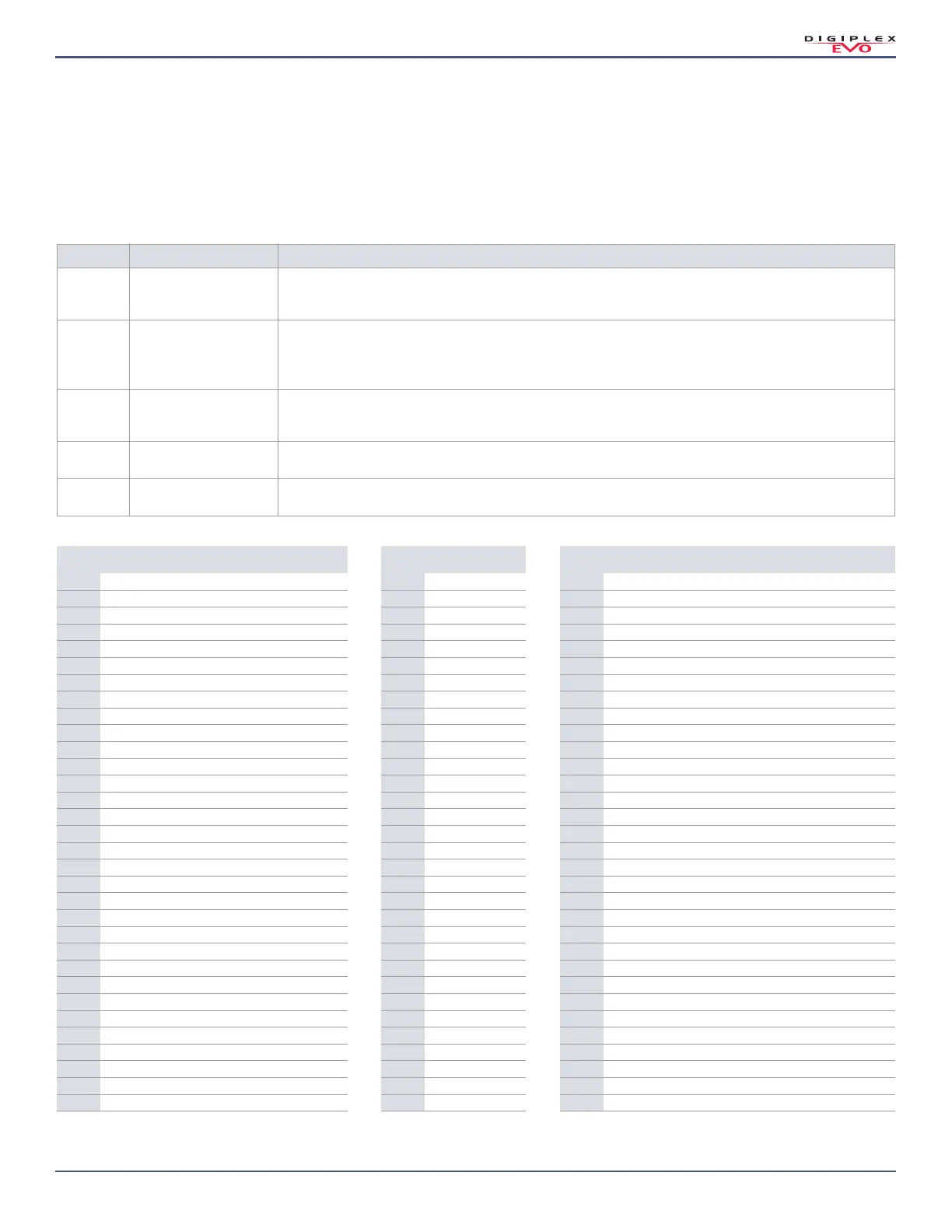Digiplex EVO • Programming Guide
Version 7.11
Access Control Sections | 33
Access Control Sections
Use the following section to program access control features, such as assigning doors, as well as schedule and holiday programming.
Assigning Doors to the System
These doors are used to program the access levels in sections [2601] to [2615]. If a door must be linked to the alarm system, install a door contact and assign it to a
zone (refer to Zone Programming on page 10). Use Worksheet 12 on page 33 to record your settings.
NOTE: Under the Door Numbering column of Worksheet 12 on page 33, enter the eight-digit serial number of the access control module or keypad.
Table 22: Description of the Different Door Options
Door Option
Name Description
1 OR/AND door access
Each door can be programmed to grant access only to cards assigned to at least one of the door’s partitions (OR Door
Access), or to cards assigned to all the door’s assigned partitions (AND Door Access). Enabling option 1 will set the door
in OR mode; disabling it will set the door in AND mode.
2 User code access
When option 2 is disabled, the access control door is accessed by presenting the access card to the reader. When
option 2 is enabled, a reader is not needed to access the controlled door. To access the controlled door, the user must
enter an access code and then press
ACC on the K641R/K641LX/K641+ keypads, or MENU > 8, and then enter access
code, when using the K656 keypad.
3 Card and code access
When option 3 is enabled, both a valid access control card and user access code must be used. The access control card
and user access code must belong to the same user. When option 3 is disabled, either a valid access control card or
user access code must be used to access the controlled door (keypad with reader, and PosiPIN™ reader only).
4 Restrict arming on door
When option 4 is enabled, that door’s reader cannot be used to arm the system, even if the access control card has the
arming option enabled.
5 Restrict disarming on door
When option 5 is enabled, that door’s reader cannot be used to disarm the system, even if the access control card has
the disarming option enabled.
Worksheet 12: Assigning Doors
Door Numbering Door Options Door Labels
Section Door # Eight-digit Serial Number Section Option Section Label
[2201]
1
___/___/___/___/___/___/___/___
[2251]
1 2 3 4 5 * * *
[2301]
__/__/__/__/__/__/__/__/__/__/__/__/__/__/__/__
[2202]
2
___/___/___/___/___/___/___/___
[2252]
1 2 3 4 5 * * *
[2302]
__/__/__/__/__/__/__/__/__/__/__/__/__/__/__/__
[2203]
3
___/___/___/___/___/___/___/___
[2253]
1 2 3 4 5 * * *
[2303]
__/__/__/__/__/__/__/__/__/__/__/__/__/__/__/__
[2204]
4
___/___/___/___/___/___/___/___
[2254]
1 2 3 4 5 * * *
[2304]
__/__/__/__/__/__/__/__/__/__/__/__/__/__/__/__
[2205]
5
___/___/___/___/___/___/___/___
[2255]
1 2 3 4 5 * * *
[2305]
__/__/__/__/__/__/__/__/__/__/__/__/__/__/__/__
[2206]
6
___/___/___/___/___/___/___/___
[2256]
1 2 3 4 5 * * *
[2306]
__/__/__/__/__/__/__/__/__/__/__/__/__/__/__/__
[2207]
7
___/___/___/___/___/___/___/___
[2257]
1 2 3 4 5 * * *
[2307]
__/__/__/__/__/__/__/__/__/__/__/__/__/__/__/__
[2208]
8
___/___/___/___/___/___/___/___
[2258]
1 2 3 4 5 * * *
[2308]
__/__/__/__/__/__/__/__/__/__/__/__/__/__/__/__
[2209]
9
___/___/___/___/___/___/___/___
[2259]
1 2 3 4 5 * * *
[2309]
__/__/__/__/__/__/__/__/__/__/__/__/__/__/__/__
[2210]
10
___/___/___/___/___/___/___/___
[2260]
1 2 3 4 5 * * *
[2310]
__/__/__/__/__/__/__/__/__/__/__/__/__/__/__/__
[2211]
11
___/___/___/___/___/___/___/___
[2261]
1 2 3 4 5 * * *
[2311]
__/__/__/__/__/__/__/__/__/__/__/__/__/__/__/__
[2212]
12
___/___/___/___/___/___/___/___
[2262]
1 2 3 4 5 * * *
[2312]
__/__/__/__/__/__/__/__/__/__/__/__/__/__/__/__
[2213]
13
___/___/___/___/___/___/___/___
[2263]
1 2 3 4 5 * * *
[2313]
__/__/__/__/__/__/__/__/__/__/__/__/__/__/__/__
[2214]
14
___/___/___/___/___/___/___/___
[2264]
1 2 3 4 5 * * *
[2314]
__/__/__/__/__/__/__/__/__/__/__/__/__/__/__/__
[2215]
15
___/___/___/___/___/___/___/___
[2265]
1 2 3 4 5 * * *
[2315]
__/__/__/__/__/__/__/__/__/__/__/__/__/__/__/__
[2216]
16
___/___/___/___/___/___/___/___
[2266]
1 2 3 4 5 * * *
[2316]
__/__/__/__/__/__/__/__/__/__/__/__/__/__/__/__
[2217]
17
___/___/___/___/___/___/___/___
[2267]
1 2 3 4 5 * * *
[2317]
__/__/__/__/__/__/__/__/__/__/__/__/__/__/__/__
[2218]
18
___/___/___/___/___/___/___/___
[2268]
1 2 3 4 5 * * *
[2318]
__/__/__/__/__/__/__/__/__/__/__/__/__/__/__/__
[2219]
19
___/___/___/___/___/___/___/___
[2269]
1 2 3 4 5 * * *
[2319]
__/__/__/__/__/__/__/__/__/__/__/__/__/__/__/__
[2220]
20
___/___/___/___/___/___/___/___
[2270]
1 2 3 4 5 * * *
[2320]
__/__/__/__/__/__/__/__/__/__/__/__/__/__/__/__
[2221]
21
___/___/___/___/___/___/___/___
[2271]
1 2 3 4 5 * * *
[2321]
__/__/__/__/__/__/__/__/__/__/__/__/__/__/__/__
[2222]
22
___/___/___/___/___/___/___/___
[2272]
1 2 3 4 5 * * *
[2322]
__/__/__/__/__/__/__/__/__/__/__/__/__/__/__/__
[2223]
23
___/___/___/___/___/___/___/___
[2273]
1 2 3 4 5 * * *
[2323]
__/__/__/__/__/__/__/__/__/__/__/__/__/__/__/__
[2224]
24
___/___/___/___/___/___/___/___
[2274]
1 2 3 4 5 * * *
[2324]
__/__/__/__/__/__/__/__/__/__/__/__/__/__/__/__
[2225]
25
___/___/___/___/___/___/___/___
[2275]
1 2 3 4 5 * * *
[2325]
__/__/__/__/__/__/__/__/__/__/__/__/__/__/__/__
[2226]
26
___/___/___/___/___/___/___/___
[2276]
1 2 3 4 5 * * *
[2326]
__/__/__/__/__/__/__/__/__/__/__/__/__/__/__/__
[2227]
27
___/___/___/___/___/___/___/___
[2277]
1 2 3 4 5 * * *
[2327]
__/__/__/__/__/__/__/__/__/__/__/__/__/__/__/__
[2228]
28
___/___/___/___/___/___/___/___
[2278]
1 2 3 4 5 * * *
[2328]
__/__/__/__/__/__/__/__/__/__/__/__/__/__/__/__
[2229]
29
___/___/___/___/___/___/___/___
[2279]
1 2 3 4 5 * * *
[2329]
__/__/__/__/__/__/__/__/__/__/__/__/__/__/__/__
[2230]
30
___/___/___/___/___/___/___/___
[2280]
1 2 3 4 5 * * *
[2330]
__/__/__/__/__/__/__/__/__/__/__/__/__/__/__/__
[2231]
31
___/___/___/___/___/___/___/___
[2281]
1 2 3 4 5 * * *
[2331]
__/__/__/__/__/__/__/__/__/__/__/__/__/__/__/__
[2232]
32
___/___/___/___/___/___/___/___
[2282]
1 2 3 4 5 * * *
[2332]
__/__/__/__/__/__/__/__/__/__/__/__/__/__/__/__
